
 自己的鍵盤自己換軸,想要什麼軸自己搭配-藝極DEFIANT戰魔者強勢登場
自己的鍵盤自己換軸,想要什麼軸自己搭配-藝極DEFIANT戰魔者強勢登場近期很流行自己的東西自己弄這個說法,那你有看過自己的鍵盤自己配軸嗎??在目前的市場上電競鍵盤幾乎都是原廠配置好機械軸,使用者只能依照原廠配置來使用,近期藝極EPICGEAR推出一款讓玩家可以自行換軸的機械式鍵盤,命名為『DEFIANT戰魔者』,DEFIANT戰魔者機械鍵盤採用創新的EG MMS魔陣模組化機械軸體結構,讓整個鍵盤的所有軸體都可以分別拆卸做更換,如果玩家遇到某一個軸體損壞時,就可以自行單獨拆卸做更換,這可說是業界首創的做法,讓玩家可自行客製化自己心目中的鍵盤手感,除此之外DEFIANT戰魔者還會推出相關配件,未來會推出獨立巨集鍵組、多功能後保桿含Type-C連接埠、競技版扶手墊、人體工學版扶手墊…等,讓這組鍵盤可做出更多的變化,符合各種需求的玩家,DEFIANT戰魔者功能部份相當強大,包含全鍵背光5組模式與可自定義4組背光亮燈鍵記憶模式,外型部分採用黑化鋁合金上蓋與懸浮裸軸鍵設計,軟體部分搭配可程式專屬GUI軟體,可單獨按鍵做功能定義,更可透過軟體調整USB回報率,當然巨集製作功能也整合在軟體內,另外其他按鍵功能部分提供極致防鬼鍵(N-key/6-key無衝突)與Windows鍵關閉,讓玩家玩起遊戲可以更加順手;軸體採用自家EG軸,結構上採用專利雙十字接觸面與30μ鍍金接點設計,EG軸提供三種(灰軸、橘軸與紫軸),詳細軸體後面會再介紹,廢話不多說啦,還是快來介紹這款藝極EPICGEAR DEFIANT戰魔者MMS機械式鍵盤。
 包裝與DEFIANT戰魔者
包裝與DEFIANT戰魔者▼外包裝有本體外觀與DEFIANT戰魔者特色

▼EPICGEAR Logo

▼DEFIANT戰魔者外型

▼DEFIANT戰魔者特色:可擴充鍵盤配件與MMS 魔陣模組化機械軸體設計


▼目前首批購買DEFIANT戰魔者就送MMS 魔陣機械軸一組,裡面包含(EG灰軸、橘軸與紫軸各8顆)

▼DEFIANT戰魔者可是ahq戰隊指定專用鍵盤
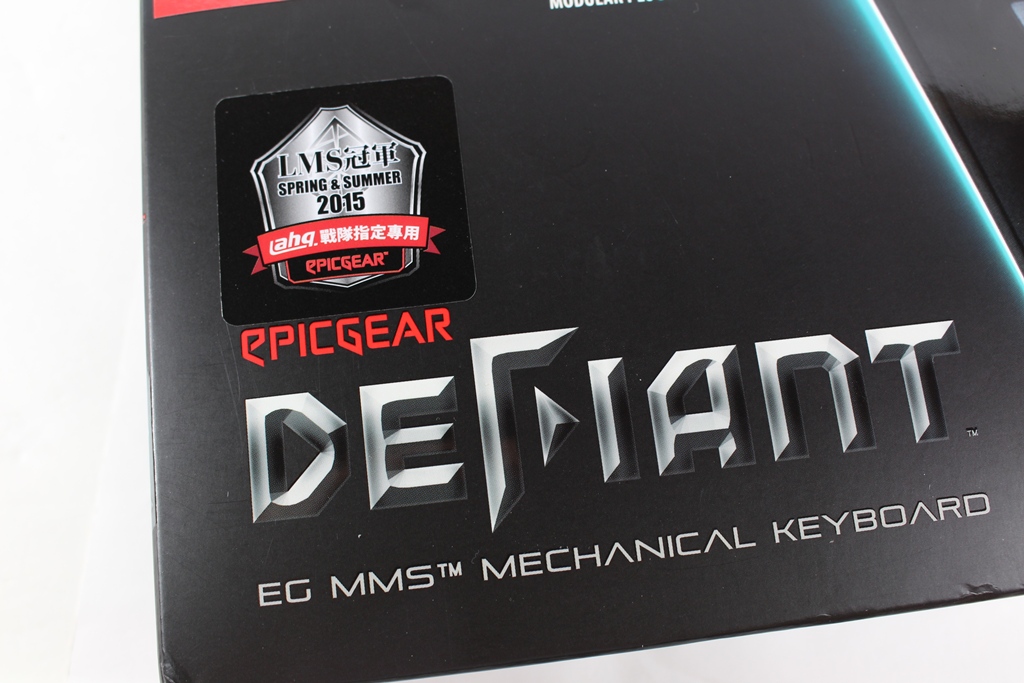
▼背面有戰魔者產品特色與包裝內容物說明,右邊為多國語言產品特色說明,有繁體中文喔!!

▼產品特色與包裝內容物說明:
特色:
1.採用EG MMS魔陣模組化機械軸
2.選購擴充鍵盤配件模組設計
3.全鍵白色背光搭
4.符合人體工學結構設計
5.全鍵盤搭配專屬可程式GUI軟體
內容物:
1.鍵盤本體
2.快速安裝說明書
3.鍵帽與機械軸拔取器

▼多國語言產品特色說明,有繁體中文,超級感動!!

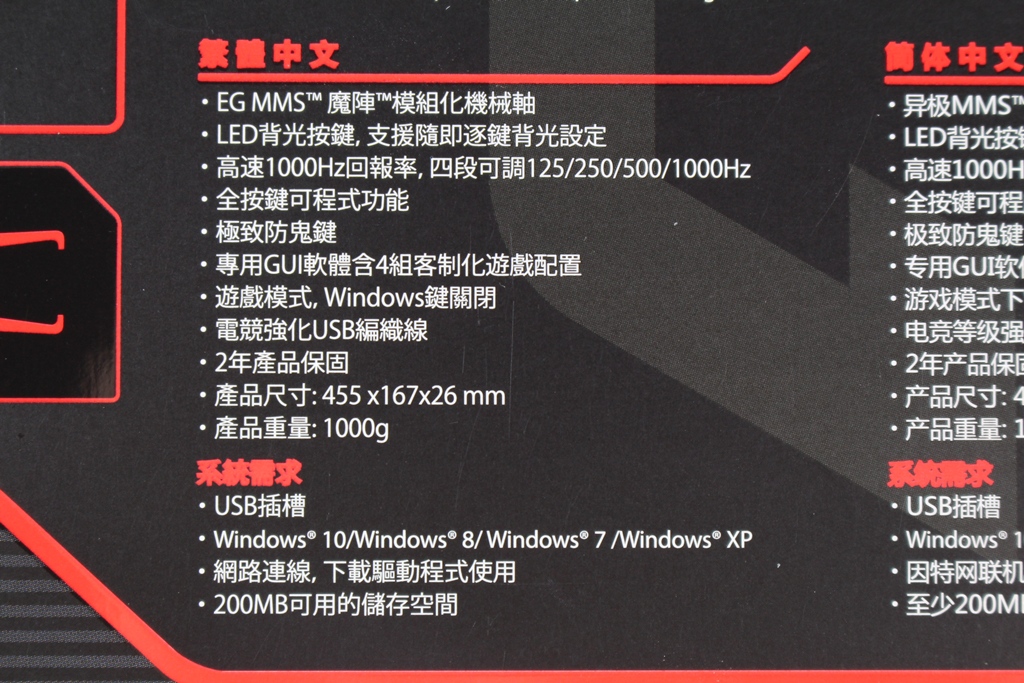
▼選購擴充鍵盤配件模組一覽

▼各種安規認證與相容平台說明

▼包裝側面為DEFIANT字樣

▼旁邊標示鍵盤語系與使用之鍵盤軸,這組為EG紫軸

▼配件:多國語言快速安裝手冊、EG貼紙、鍵帽與機械軸拔取器,說明書內有鍵帽與機械軸拔取教學
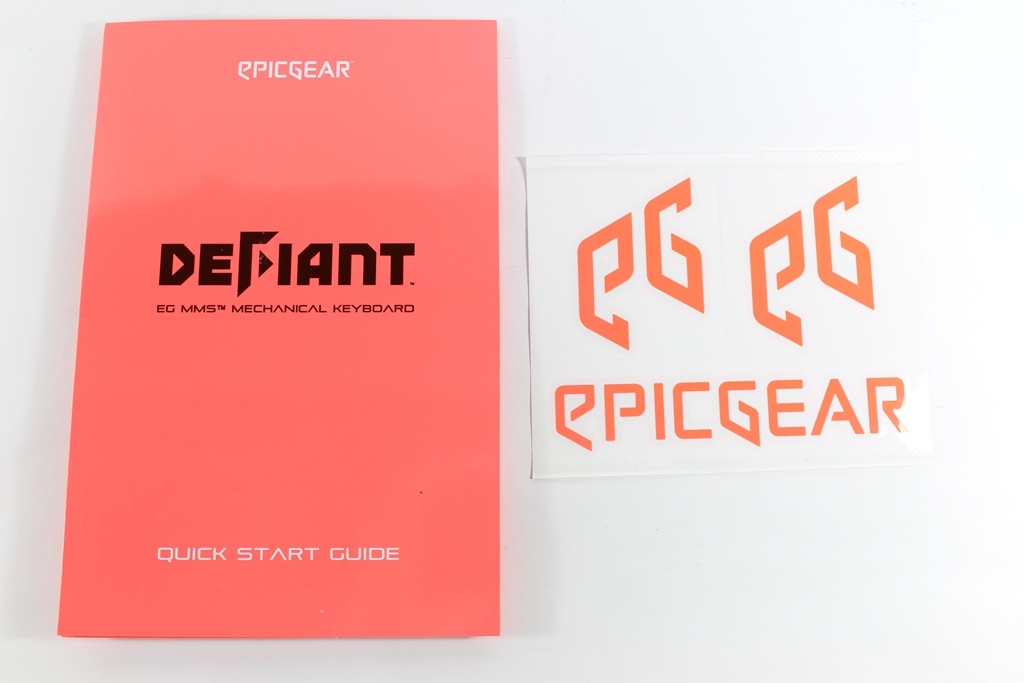


▼DEFIANT戰魔者本體正反面一覽


▼線材採用編織線材,提高線材耐用性,USB接頭部分採用鍍金設計,鍵盤上方橘色為防拉扯設計


▼按鍵數量採用標準104鍵,按鍵大小與鍵寬皆為標準設計,按鍵刻字清晰,按鍵質感還不錯非常好按,數字鍵上方有基本功能提示燈,滾輪為音量控制,相當方便


▼鍵盤背面有EPICGEAR刻印,中間為DeFiant產品標示


▼背面共有五個防滑墊




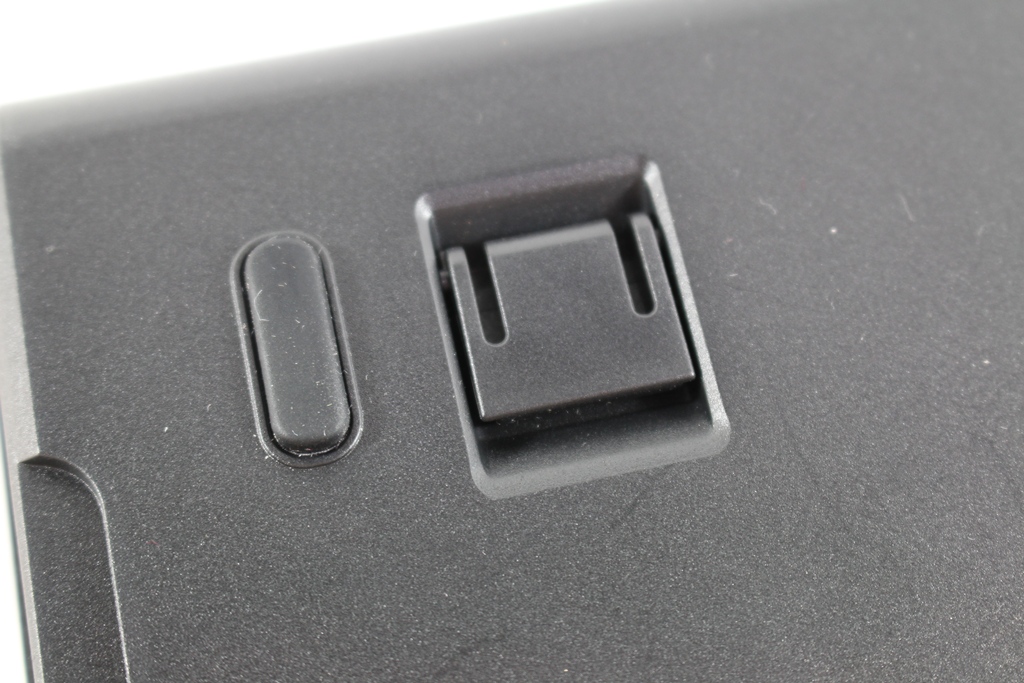
▼如果採用墊高腳架,腳架上也有防滑墊,防滑效果相當不錯


 EG MMS機械軸模組與更換體驗
EG MMS機械軸模組與更換體驗EG MMS機械軸模組共有EG灰軸、橘軸與紫軸各8顆,EG這三種軸針對電競玩家設計,將按鍵觸發行程縮短至1.5mm,觸發壓力為50g,這兩項設計更能符合電競玩家的需求,結構上採用專利雙刀刃設計與鍍金接觸點,可增加接觸面積,有效避免接觸不良與連擊問題,機械耐用度達到七千萬次,以原廠提供的規格來看相當不錯,一定有人想問EG軸與Cherry軸怎麼對應,對應關係如下
EG MMS機械軸種類:
EG灰軸:線性(類Cherry紅軸)
EG橘軸:段落(類Cherry茶軸)
EG紫軸:段落+喀嚓聲(類Cherry青軸)
▼EG MMS機械軸模組包裝一覽,共有24顆軸

▼包裝背面為多國語言機械軸規格,同樣有繁體中文!!!


▼內容物為24個軸與鍵帽與機械軸拔取器

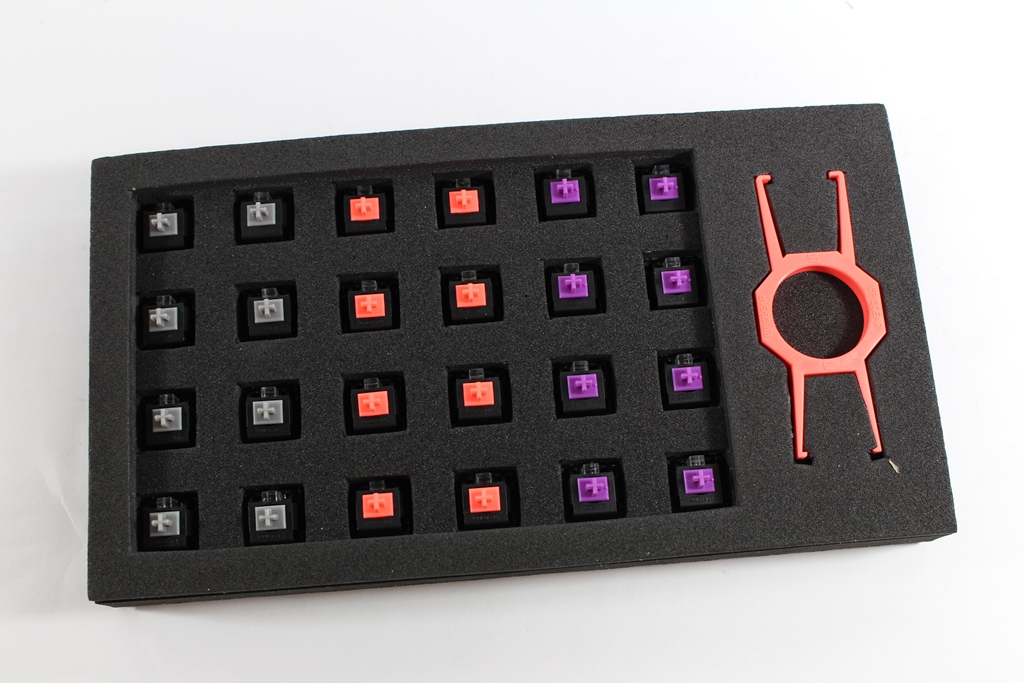
接下來就是換上不同的EG軸來體驗一下感覺了
▼首先拆鍵帽,先用拔取器較窄的一邊拆鍵帽

▼鍵盤上原本為EG紫軸


▼接下來用拔取器較寬的一邊來拆機械軸,機械軸的上下都有卡榫,所以要夾好後再用力拉起

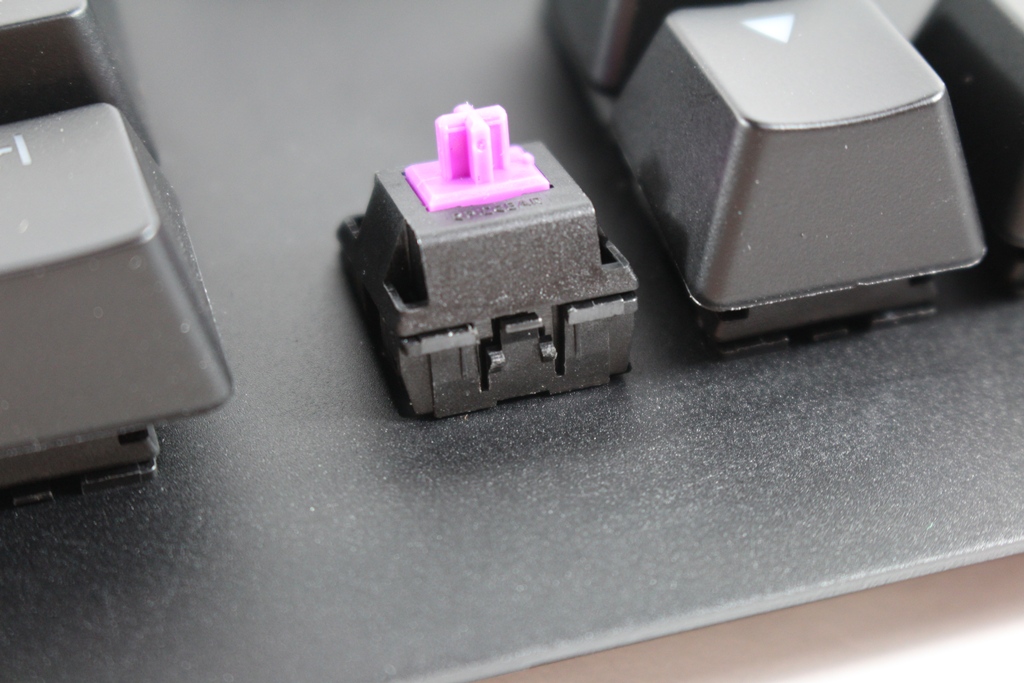
▼機械軸取下後可以看到LED發光與接觸點

▼使用者可依據使用喜好做更換,不同用途的按鍵可以採用不同機械軸,機械軸上有EPICGEAR字樣

▼EG灰軸、橘軸與紫軸實際按壓
 按這裡檢視影片,登入論壇可以直接觀看
按這裡檢視影片,登入論壇可以直接觀看[youtube]https://www.youtube.com/watch?v=7nnFe8rt6Oo[/youtube]
 DEFIANT戰魔者燈光模式、其他功能與GUI軟體介紹
DEFIANT戰魔者燈光模式、其他功能與GUI軟體介紹DEFIANT戰魔者燈光模式內鍵五種,並可自定義四種模式,詳細說明如下
Fn+Num1:全鍵亮模式
Fn+Num2:全鍵滅模式
全亮跟全滅就不用demo了XDDD
▼Fn+Num3:呼吸燈模式
 按這裡檢視影片,登入論壇可以直接觀看
按這裡檢視影片,登入論壇可以直接觀看[youtube]https://www.youtube.com/watch?v=6ue8zh-hKkM[/youtube]
▼Fn+Num4:全亮指滅(按到的鍵熄滅)
 按這裡檢視影片,登入論壇可以直接觀看
按這裡檢視影片,登入論壇可以直接觀看[youtube]https://www.youtube.com/watch?v=6nHmCoT43oU[/youtube]
▼Fn+Num5:全滅指亮(按到的鍵亮起)
 按這裡檢視影片,登入論壇可以直接觀看
按這裡檢視影片,登入論壇可以直接觀看[youtube]https://www.youtube.com/watch?v=VfgUdmDoC_8[/youtube]
▼Fn+Num6~9:全鍵可自訂背光是否開啟
操作方式如下
1.Fn+ Num6~9選擇紀錄模式編號
2.Fn+F11開始錄製(此時若選擇Num6時,鍵盤的六會閃爍)
3.選取欲亮起按鍵
4. Fn+F11結束錄製
 按這裡檢視影片,登入論壇可以直接觀看
按這裡檢視影片,登入論壇可以直接觀看[youtube]https://www.youtube.com/watch?v=HizJdFJykzM[/youtube]
▼極致防鬼鍵N-key/6-key無衝突功能切換,直接按Fn+Page Up/Page Down即可做切換


▼Windows Key按鍵鎖定功能:左下角的EG按鍵為Windows Key,當燈號亮起為鎖定無功能,熄滅則為正常的Windows Key,切換方式為Fn+EG按鍵

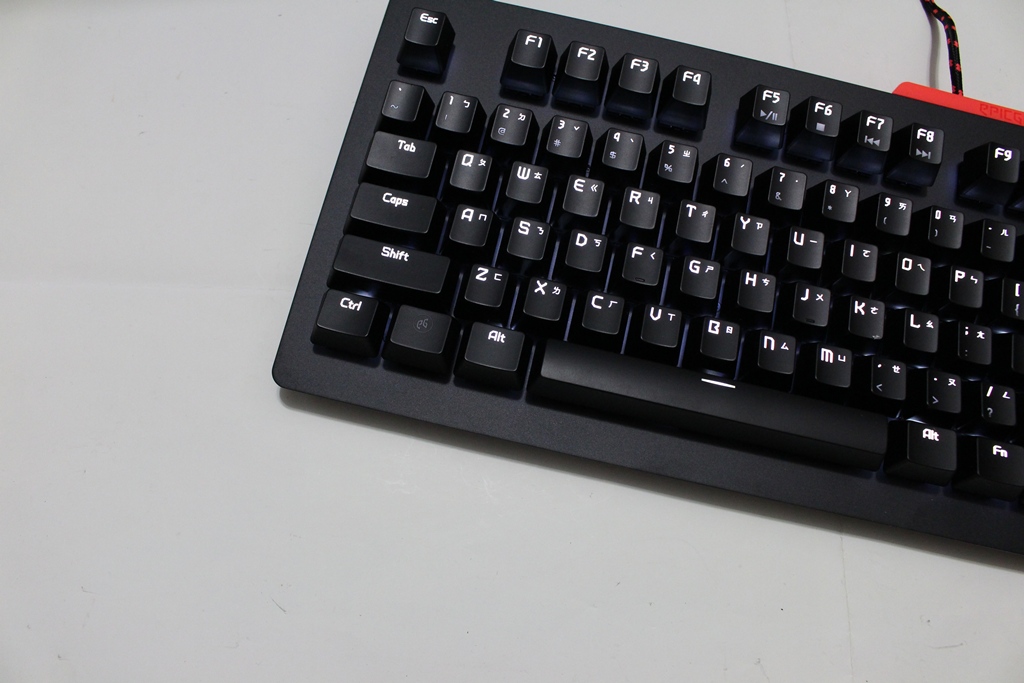
燈光與其他功能介紹差不多,現在來介紹GUI軟體介面
▼GUI軟體介面相當簡單且淺顯易懂,右上方可以選擇語言,下方為四組Profile設定,中間部分可設定USB回報率、循環呼吸燈秒數與各按鍵自定義

▼各按鍵自定義可選擇各種指派功能,也有多媒體功能可選擇


▼巨集部分可以錄製鍵盤巨集,並可插入指令與延遲時間


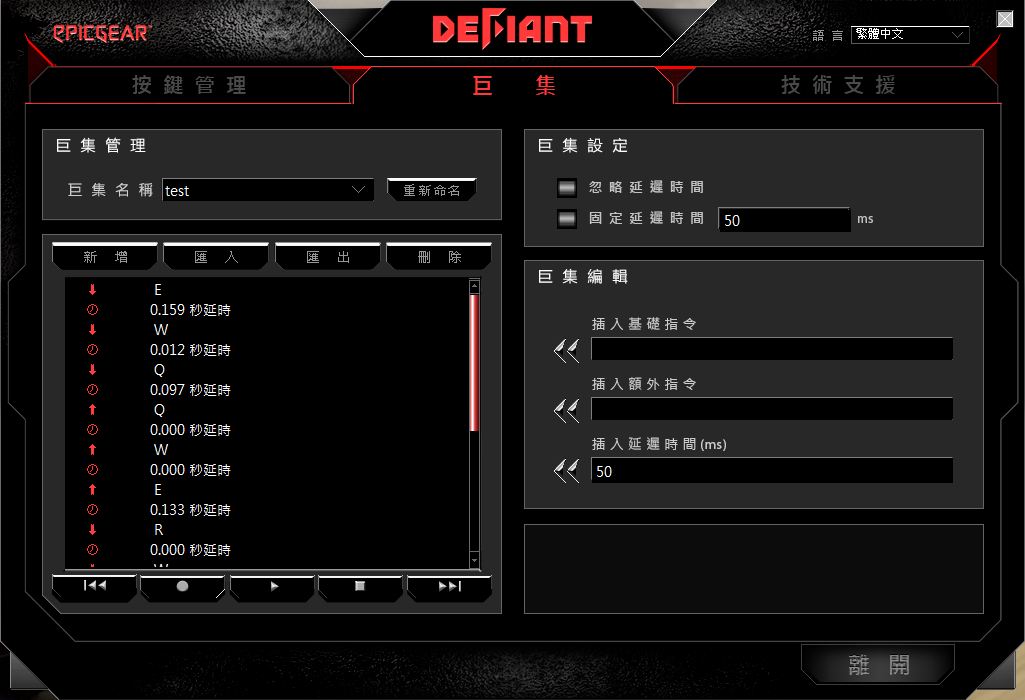
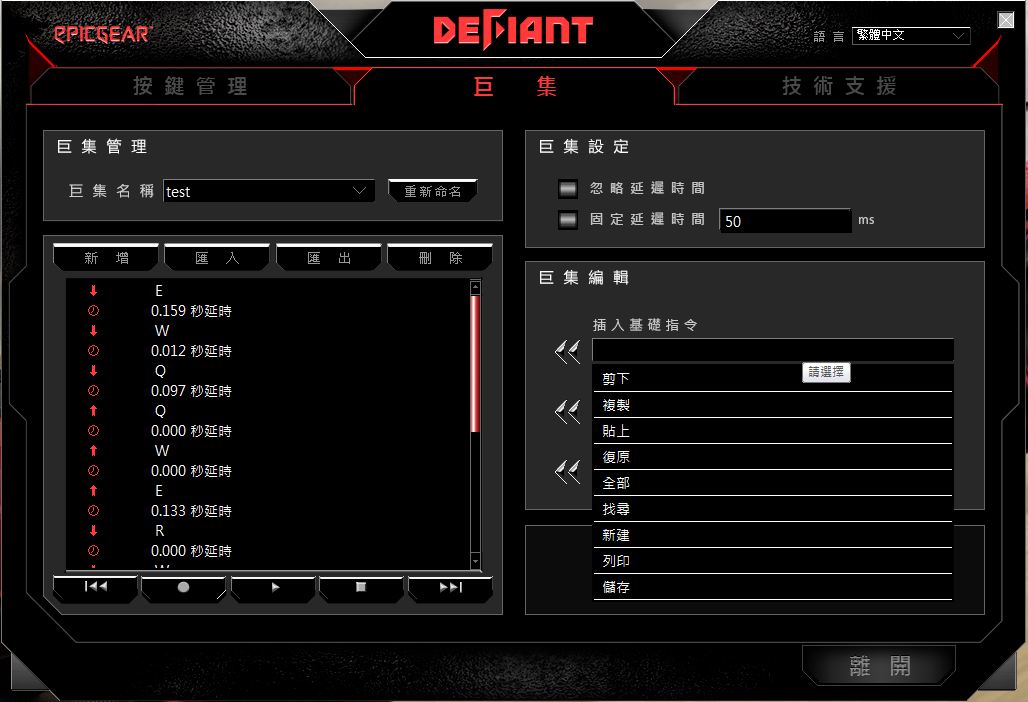

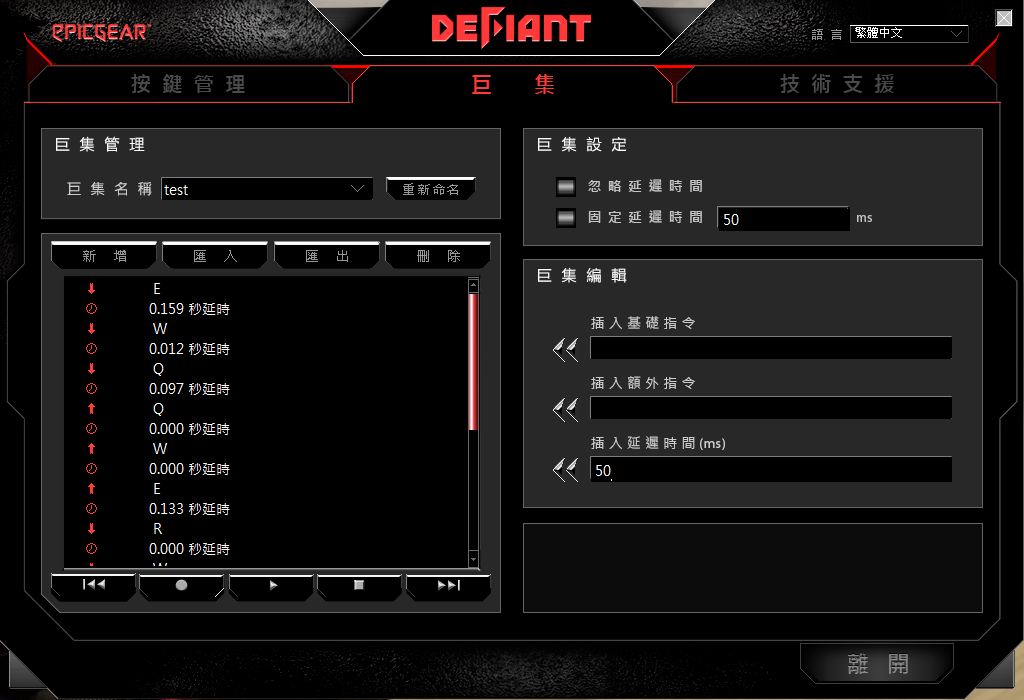
▼技術支援部分可以查看軟體、韌體版本,還有網頁與社群網頁網址

▼Profile可將設定好的設定值儲存,也可直接回復原廠預設


 總結
總結藝極EPICGEAR DEFIANT戰魔者MMS機械式鍵盤真是非常別出心裁的設計,許多玩家一定有遇過鍵盤只有某一個按鍵卡鍵或是壞掉,但以往的鍵盤只能整組丟掉換新的,而這次藝極EPICGEAR所推出的DEFIANT戰魔者可以單鍵做機械軸更換,更可以讓使用者依據每個按鍵不同用途做不同機械軸的選擇,讓每個按鍵都可以符合使用者的需求與手感,幾乎可以說是一組可以自行客製化的鍵盤,自由度相當高,另外未來還會再推出更多可擴充式電競配件模塊,讓整個鍵盤功能更強大與使用更加舒適,DEFIANT戰魔者是針對電競玩家所設計,防鬼鍵部分可切換全鍵與六鍵,Windows Key也可做鎖定,更有多媒體快捷鍵,燈光部分除了內建的設定外,也可全鍵自訂背光,並可搭配GUI軟體做全鍵自定義,整體功能相當強大。
最後來說說EG軸給我的感覺,EG軸這次共推出三種灰軸、橘軸與紫軸,這三種不同的按鍵所提供的手感也不同,因為觸發壓力為50g,所以按壓起來這三種軸皆相當輕鬆不費力,回饋力道也相當不錯,至於這三種軸應該每個人各有喜好,個人比較喜歡紫軸那種段落+喀嚓聲的感覺,當然打鍵盤的時候也會比較吵啦XDD,灰軸與橘軸手感也不錯,且按壓時與紫軸相比安靜許多;使用者可依照不同按鍵的使用頻率做不同軸更換,更可以貼近使用者的需求;機械壽命原廠標示為7千萬次,應該也是目前算壽命相當長的一款軸。
藝極EPICGEAR DEFIANT戰魔者MMS機械式鍵盤是一款不論在硬體或是軟體上自由度相當高的產品,目前這款鍵盤售價約為NT$3290元,而且目前首批還限量加贈EG MMS模組化機械軸(混軸版),真的是非常超值,售後服務方面原廠提供兩年保固,使用者可以相當放心,想找一款自己的鍵盤自己換軸的概念嗎? 藝極EPICGEAR DEFIANT戰魔者MMS機械式鍵盤絕對是一個非常不錯的好選擇!!












