
 资源利用轻松备份
资源利用轻松备份许多使用者将笔电硬碟更换为SSD后都会多一颗2.5吋硬碟,且许多容量都有500~1TB不等的容量,要拿去丢掉又觉得浪费,其实只要有一颗外接硬碟盒套件就可以变成资料备份的随身硬碟,不过在外接硬碟盒套件挑选上要稍微多做点功课,相信有许多使用者一定有资料写入随身硬碟后,就再也读不出来的经验,这样就失去备份的本意;这次要介绍由创见Transcend所推出的StoreJet 25CK3 SSD/HDD升级套件组,套件组配件相当齐全除了2.5吋外接盒外,还有外层橡胶套与内层橡胶防震套,若采用7mm装置还有提供2.5mm增厚垫片,让硬碟可以有最佳的防震保护,贴心的是套件内还有提供PH1螺丝起子,只要利用里面的工具就可以轻松安装完毕,软体部分StoreJet 25CK3可配合Transcend Elite软体达成单键备份功能,按下外接盒上的备份按钮后即可自动同步电脑与硬碟内的资料,让备份资料不再是麻烦事,现在就来看这款轻松方便的SSD/HDD升级套件组Transcend StoreJet 25CK3。
 Transcend StoreJet 25CK3 SSD/HDD升级套件组本体与包装
Transcend StoreJet 25CK3 SSD/HDD升级套件组本体与包装▼包装设计简约,标示产品型号、内容物与品牌,可直接看到USB外接盒本体

▼创见Transcend Logo

▼升级套件组,配件齐全完整
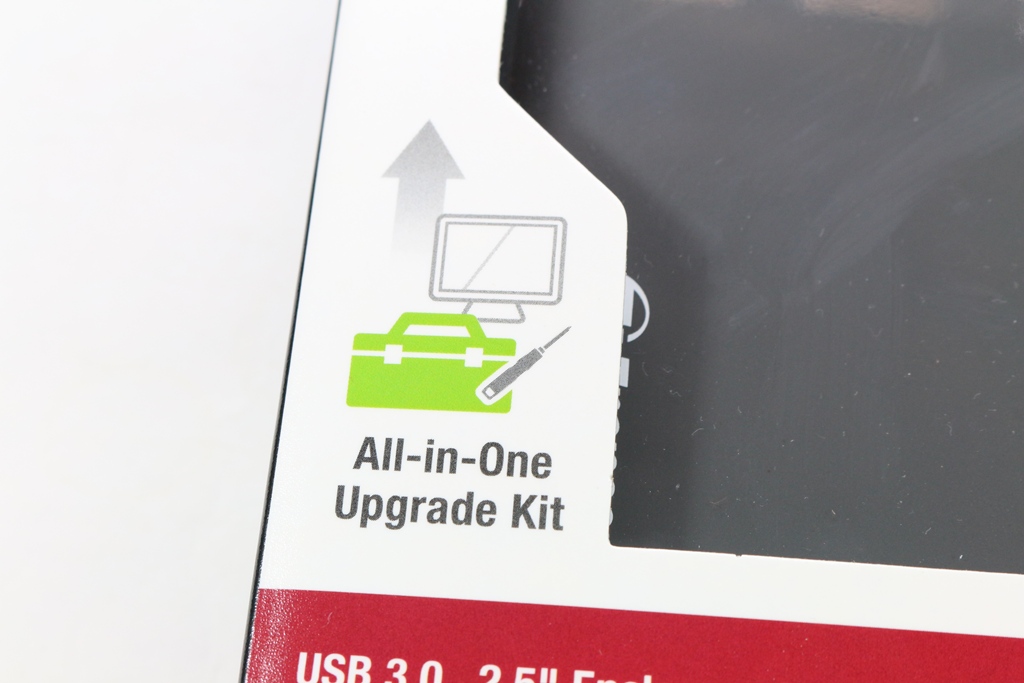
▼产品内容物
1. 2.5吋外壳
2. USB3.0传输线
3. 7mm转9.5mm增厚垫片
4. PH1螺丝起子
5. 固定螺丝

▼SATA 6Gb/s SSD & HDD转USB3.0 2.5吋外接盒,产品型号为StoreJet 25CK3
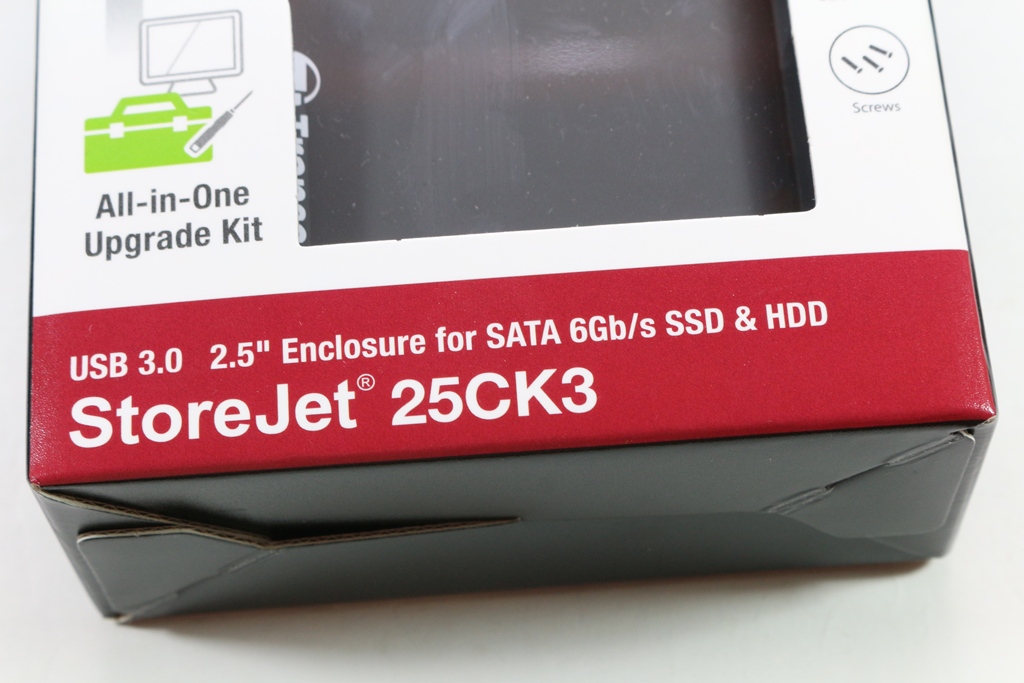
▼包装背面为产品基本规格与产品特色介绍

▼产品基本规格与内容物介绍
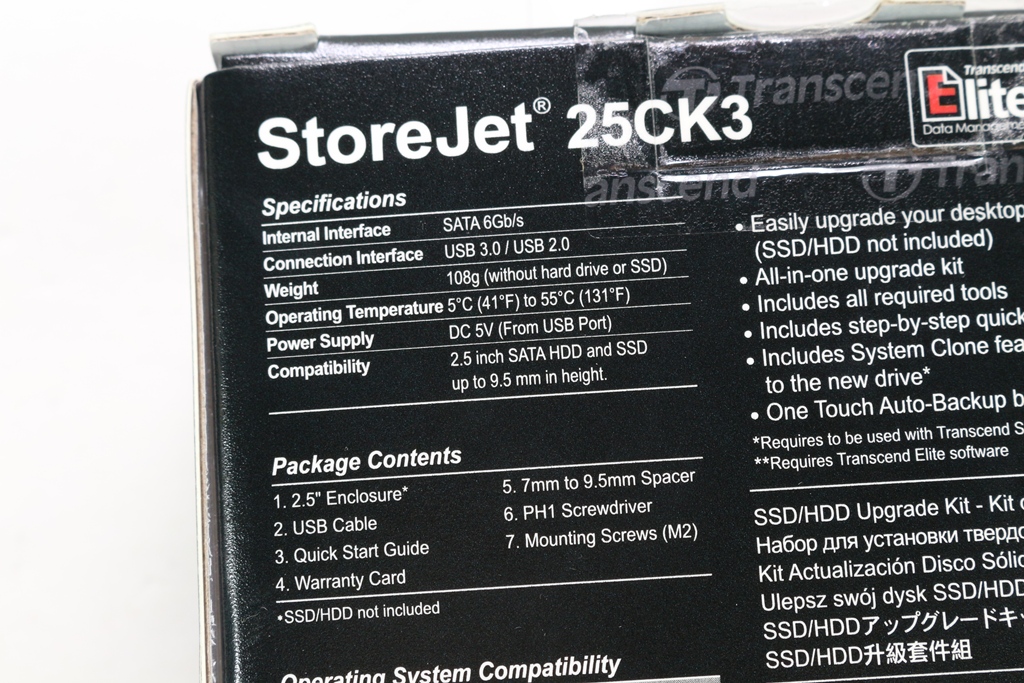
▼软体与作业系统支援表
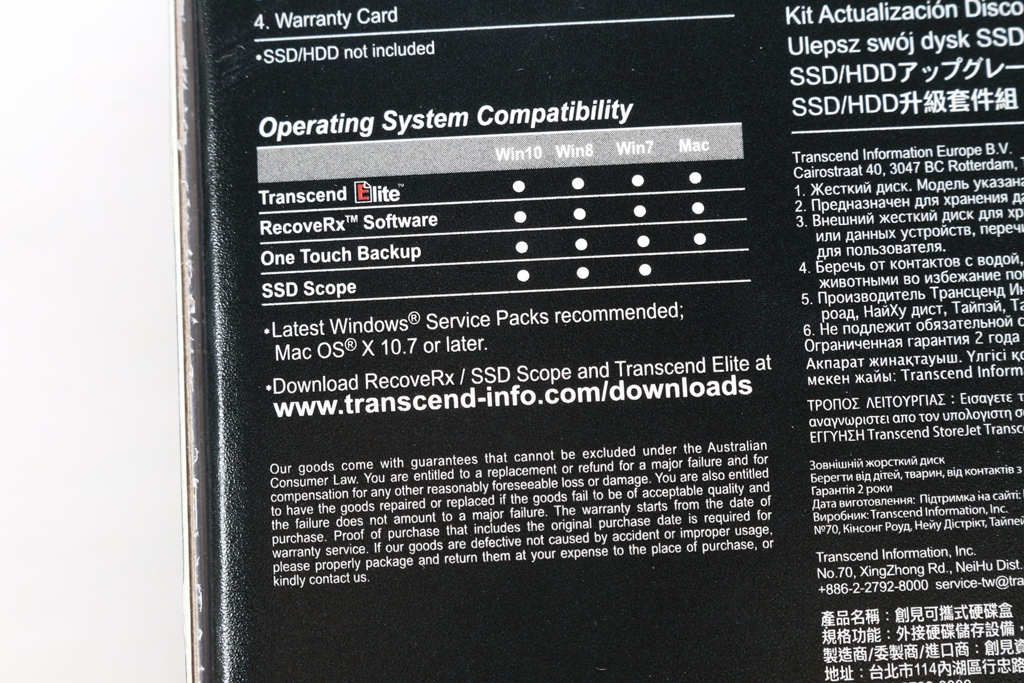
▼产品特色介绍
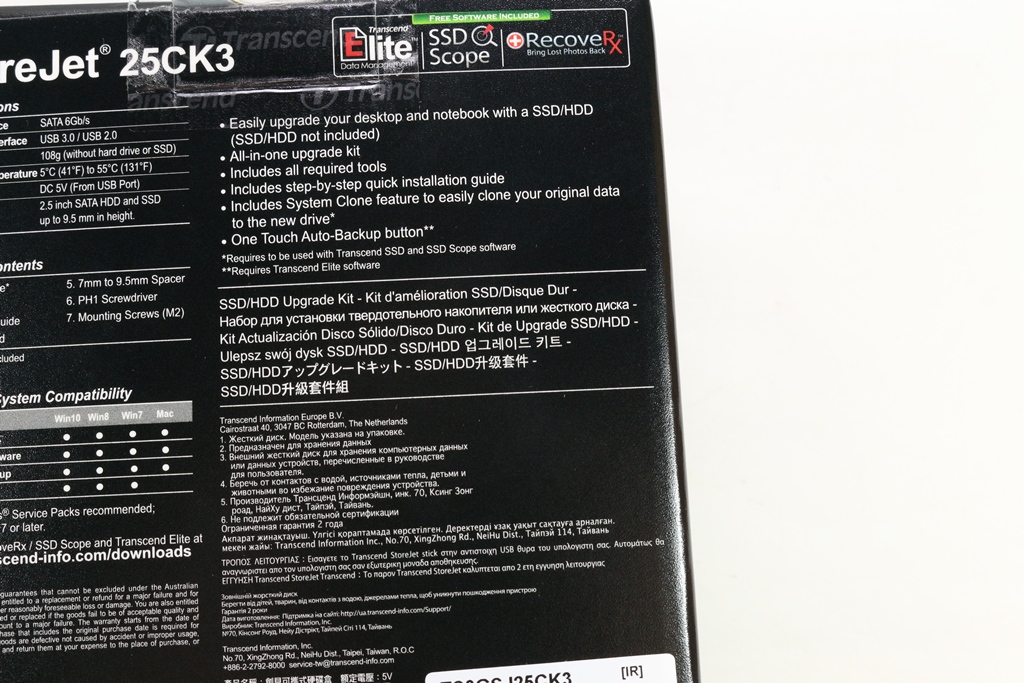
▼创见公司基本资料标示
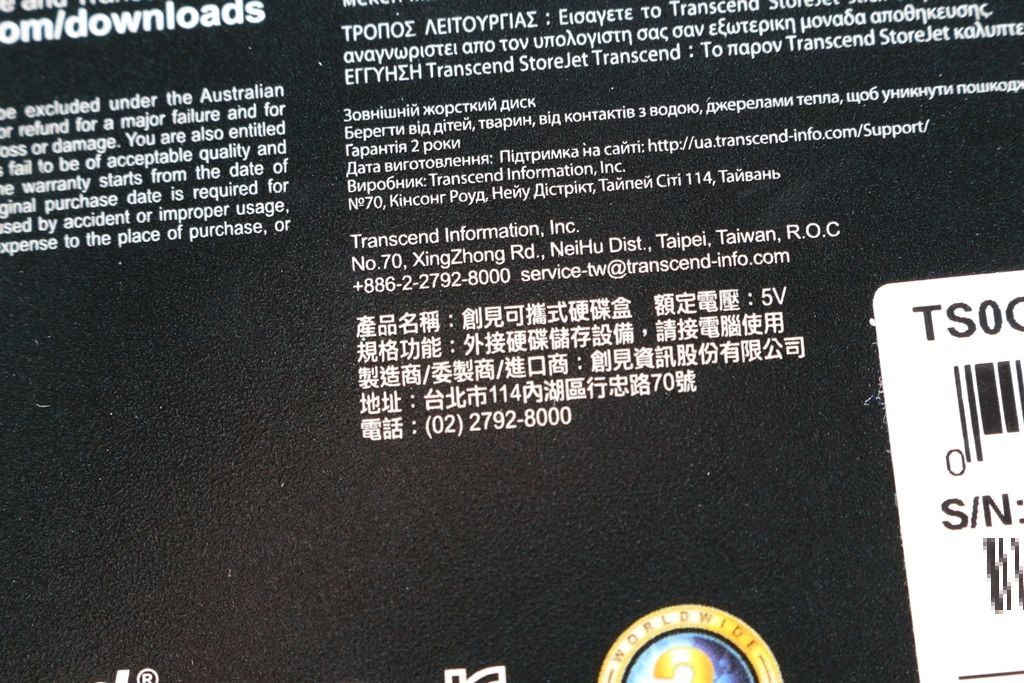
▼创见原厂提供2年保固,并标示产品各国安规标志

▼包装侧面标示产品型号与产品特色


▼配件:创见其他产品介绍DM、产品快速安装手册、保固卡、USB3.0线材、7mm转9.5mm增厚垫片、PH1螺丝起子与固定螺丝


▼StoreJet 25CK3本体一览,外观部分与创见推出的军规随身硬碟有几分相似,外层采用橡胶套做保护,还有一个一键备份的按钮,右下角有厂牌Logo提高厂牌识别度

▼Transcend Logo

▼一键备份按钮,外圈为读写指示灯号

▼背面贴纸标示产品系列、型号、序号与各国安规认证标志,还有一个重点就是台湾制造!!!


▼采用USB3.0传输介面

▼其他角度一览,整体外形属于圆润外型,并且有橡胶做保护,让硬碟可以有最佳的防震保护



▼外层橡胶采用抽屉式设计,拆开后即可将外接盒打开


▼外接盒本体为上下盖设计

▼外接盒内层还有一个橡胶防震套

▼将橡胶防震套内的转接板拿出即可安装硬碟

▼基本上SATA介面有防呆设计,不会有装错的问题

▼硬碟与转板一起装入橡胶防震套中

▼将套好橡胶防震套的硬碟装入壳中

▼盖好上盖后再将固定螺丝锁上


▼螺丝锁完后套上外层防震套就大功告成了


 效能实测-搭配Skylake Z170平台
效能实测-搭配Skylake Z170平台测试平台
CPU:Intel i7-6700K @ 4.8GHz
Cooler: NZXT. Kraken X61
MB: ASRock Z170 OC Formula
RAM: GeIL DRAGON RAM DDR4-4000 16GB kit (8G*2)
Storage: Kingston M.2 SATA G2 240GB
PSU: Steventeam 500W
OS: Windows 7 旗舰版 64 Bit
使用SSD: Transcend SSD220S 240GB
▼测试硬体验明正身


▼AJA Video System 读取:288MB/s 写入:329MB/s

▼Anvil Benchmark分别为资料压缩率:100%(不可再被压缩)、46%(模拟应用程式)、8%(文件资料)



▼AS SSD Benchmark:Write 278.10MB/s Read 284.99MB/s Score 265




▼ATTO Disk Benchmark
最大读取速度可达298.814MB/s
最大写入速度可达345.625MB/s

▼Crystal Disk Mark Seq Read:172.6MB/s,Seq Write:345.0MB/s

▼TxBENCH:Seq Read:303.483MB/s,Seq Write:347.394MB/s

 Transcend Elite工具软体介绍
Transcend Elite工具软体介绍▼可至官方网页下载Transcend Elite工具软体

▼进入Transcend Elite工具软体可看到有六大功能

▼设定部分可设定语言、开机时是否启动、启动时最小化、电脑锁定,还可线上更新软体


▼软体有提供纪录档案可以查看软体工作日志
 备份还原超轻松
备份还原超轻松▼备份功能可查看目前设定列表

▼新增设定部分首先设定备份名称与叙述,并可设定是否即时备份、压缩备份与加密

▼选择备份来源资料

▼选择备份目的地

▼选择备份频率,有单次、每日、每周与每月,每日可设定时间,每周可设定一周星期与时间,每月则可以设定日期与备份时间




▼设定完毕后在列表中即可看到刚刚的设定

▼想要变成一键备份在OTB端点选,即可变成一键备份

▼当按下一键备份按钮,在视窗中会跑出备份状态与备份完成


▼还原部分同样相当简单,选择备份档案

▼选择还原位置

▼还原完成
 档案加密增加安全性
档案加密增加安全性▼选取欲加密的档案

▼设定密码

▼加密完成

▼加密后的档案副档名变成enc

▼如要做档案解密动作也是很容易,先选取已加密的档案

▼勾选档案清单

▼输入当初设定的密码

▼档案已解密完成
 备份浏览器书签超easy
备份浏览器书签超easy▼要备份浏览器书签相当容易,首先选取备份或是还原(箭头方向),接着选取浏览器,然后按下开始即可!!

▼备份完毕后再随身硬碟上就会看到已备份的书签,且已加密!!
 资料即时同步
资料即时同步▼首先选择资料同步来源与目的地

▼设定完毕后会出现同步完成提示讯息,同步功能可即时将档案备份至目的地,不过档案删除不会自动删除!!

▼云端部分可整合Dropbox与Google Drive,将云端上的档案备份下来




 结语
结语创见Transcend StoreJet 25CK3 SSD/HDD升级套件组真的是非常方便的一个套件,可以将升级下来的硬碟直接变身成为备份用的随身硬碟,在效能表现上还不错,读取与写入都有300~350MB/s的优异表现,给物理硬碟使用可以说是绰绰有余,配件部分原厂相当有诚意且相当齐全,不论是要工具还是垫片都有提供,让使用者买来就可以轻松安装完成,不用再去找工具或是DIY补强;StoreJet 25CK3可以搭配Transcend Elite工具软体,可以轻松设定一键备份与备份同步重要资料,还可设定备份频率,让备份资料可以自动完成;整体来说StoreJet 25CK3是一款不错的升级套件,内外层皆有橡胶套做防震,让硬碟拥有最佳的防震保护;价格部份目前在网路通路价格为NT$749元,原厂提供二年保固,创见的保固服务有口皆碑,售后服务保固相当便利与完善。












