最近SSD又在跳水了!以我之前买120G SSD的价钱,现在可以买到240G SSD了。而在电脑硬体效能越来越好的状况下,目前最容易出现效能瓶颈的部分,就是在储存设备。而在目前一般使用者会购买的传统硬碟(HDD)、混合式硬碟(SSHD)与固态硬碟(SSD)中,如果要追求整机资料读取写入速度都能快速的话,SSD就是首选了。
所以,这次要跟各位分享使用心得的就是SSD,而产品就是广颖电通(Silicon Power)主打小资玩家,并且在日本卖得很好的Slim S55 240GB SSD(型号:SP240GBSS3S55S25)。至于它实际效能表现如何?有兴趣的大大,请继续往下看我个人的测试使用状况吧!


这次,我拿到了两颗Slim S55 240GB SSD,所以在使用时,可组成Raid 0来增快速度!

在开箱之前,来看看
广颖电通官网对Slim S55的规格介绍。而以240G的容量规格来说,最快的读取速度为556MB/s,写入速度为480MB/s。

Slim S55 240GB SSD的包装外盒正面。
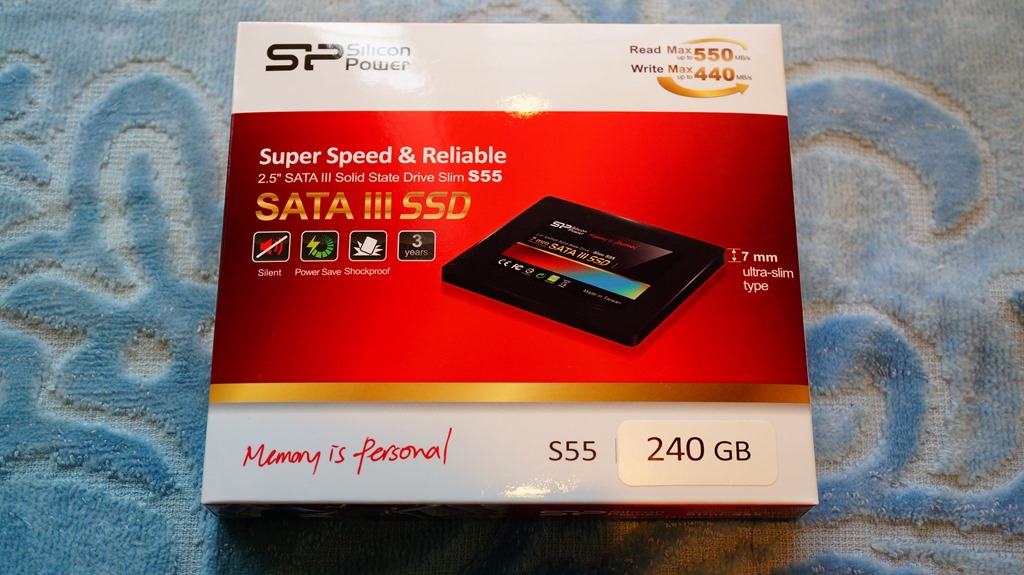
Slim S55 240GB SSD厚度是7mm,所以包括Ultrabook在内要安装使用,都不会有问题!此外,这颗SSD还拥有静音、省电与防碰撞的特性,广颖电通并提供3年的保固。

外盒正面右上角,标示的最快读取速度为550MB/s,写入速度为440MB/s。

包装外盒背面。

在读写方面,官方标示比传统硬碟(HDD)分别快上4.3倍与4.4倍。

Slim S55 240GB SSD支援SATA III传输介面,并支援NCQ/TRIM/RAID增强写入功能。
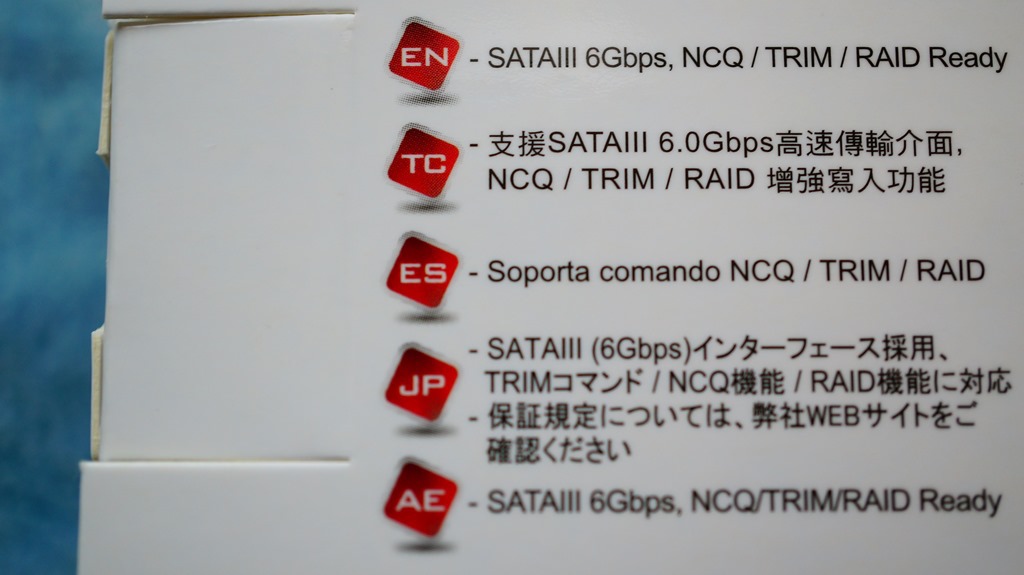
取出包装内的物品,会先看到Slim S55 240GB SSD本体与使用说明书。

安装用的螺丝,则是藏在Slim S55 240GB SSD包奘塑胶盒里。

现在来看以黑色为主体颜色的Slim S55 240GB SSD本体六面图。

Slim S55 240GB SSD是在台湾制造的。

四角采用了圆弧设计,让外型美观。

正面与侧边衔接处,一样采用了圆弧设计,让外型更加美观!
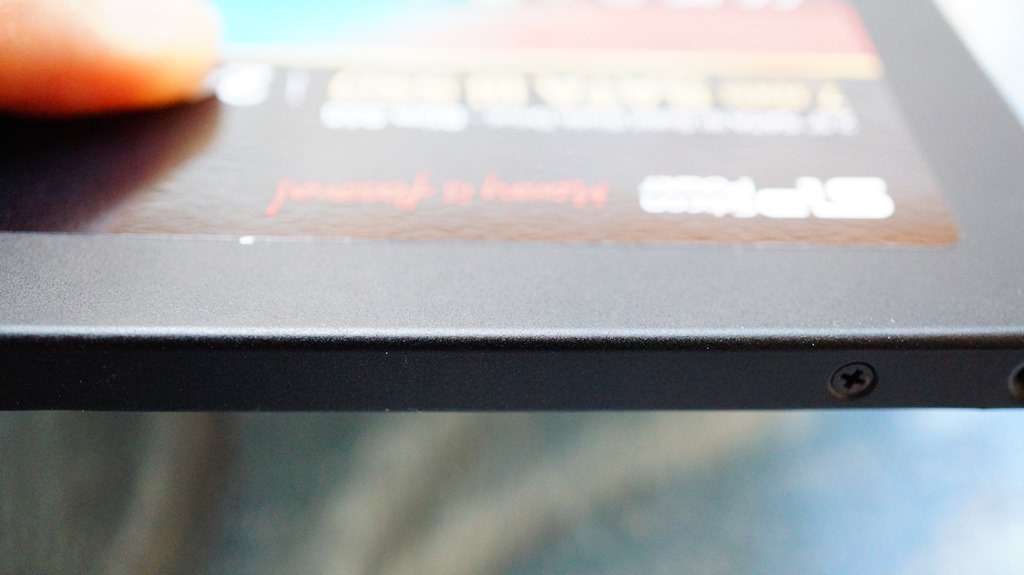
土法炼钢测量厚度,实际是比7mm还来得薄。

两个侧边,各有两个螺丝安装孔。

背面则有四个螺丝安装孔。

侧边有印上产品序号,当有状况要送修时,不用特别再把外盒找出来抄序号了。

由于Slim S55 240GB SSD未特别介绍是使用哪家厂商的主控制器晶片,所以就好奇拆开外壳来找答案了…

Slim S55 240GB SSD内部照。
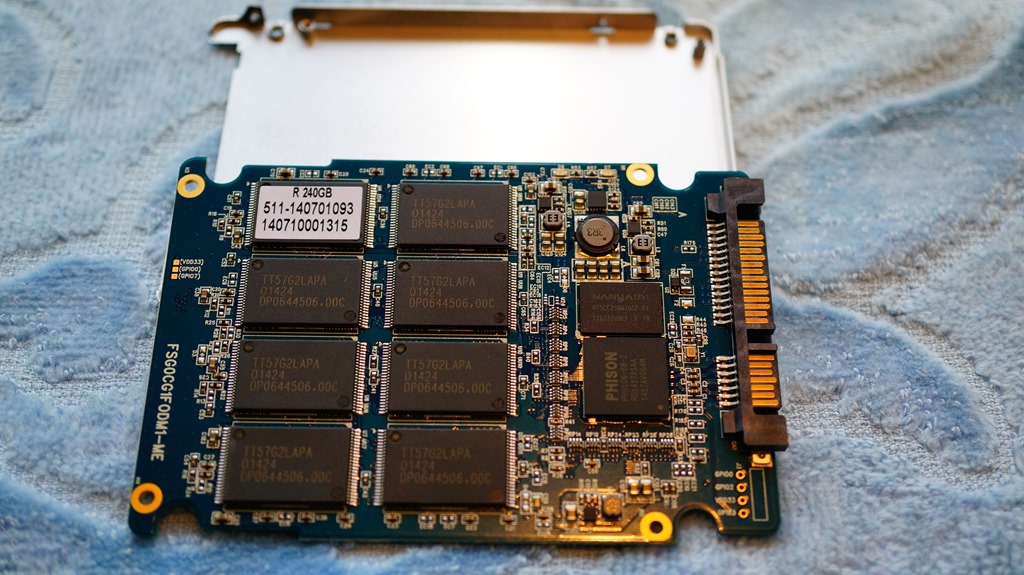
快闪记忆体颗粒型号为TT57G2LAPA,总计16颗快闪记忆体组成240G容量,并隐藏部分容量作为优化和替代区块。

主控制器晶片部分,使用的是台湾本地厂商群联电子的
PS3108-S8-I控制晶片。

在主控制器晶片旁边,还有一颗南亚科技型号NT5CC256M16CP-DI的DD3 256MB记忆体颗粒,应该是做为快取使用。

最后量一下Slim S55 240GB SSD的重量,结果只有62克,实际比官方数据来得轻。

开箱到此完毕,要正式装机使用了…

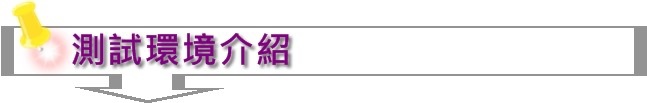
在测试前,先分别使用CrystalDiskInfo与TxBENCH两个软体,来看一下Slim S55 240GB SSD的硬体资讯。
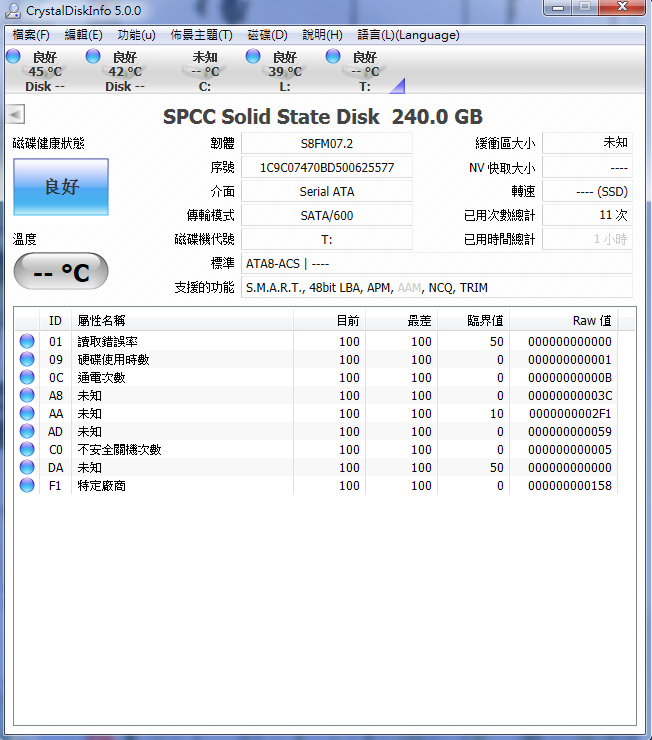
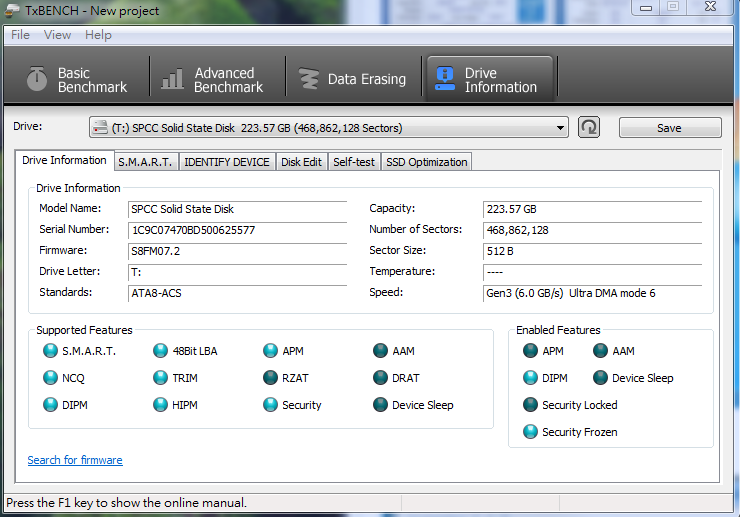
至于在测试时,如需要格式化SSD,都是使用预设值来进行处理。
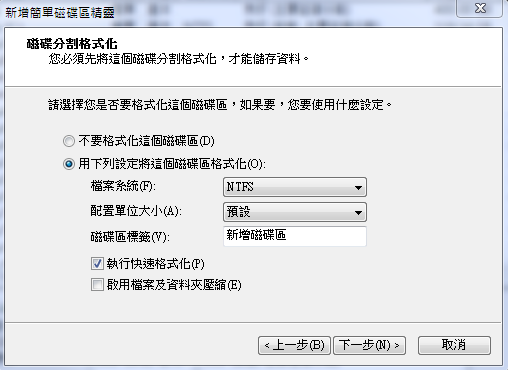
以下,是测试平台资讯:
CPU:Intel I5 4760K 3.2G(搭配原厂风扇)
MB:微星Z87-GD65 GAMING
RAM:金士顿 DDR3 1333 4G*4
系统碟:OCZ Vertex 4 128GB
VGA:技嘉ATI R5670 1G DDR3
POWER:INWIN Commander III 800W金牌PS:测试开机速度时,是将OCZ Vertex 4上的资料,利用Trueimage软体的磁碟复制功能,将资料复制到Slim S55 240GB SSD上
 HD Tune Pro
HD Tune Pro效能测试读取部分,最小值382.9MB/s、最大值453.2MB/s、平均值415.8MB/s。
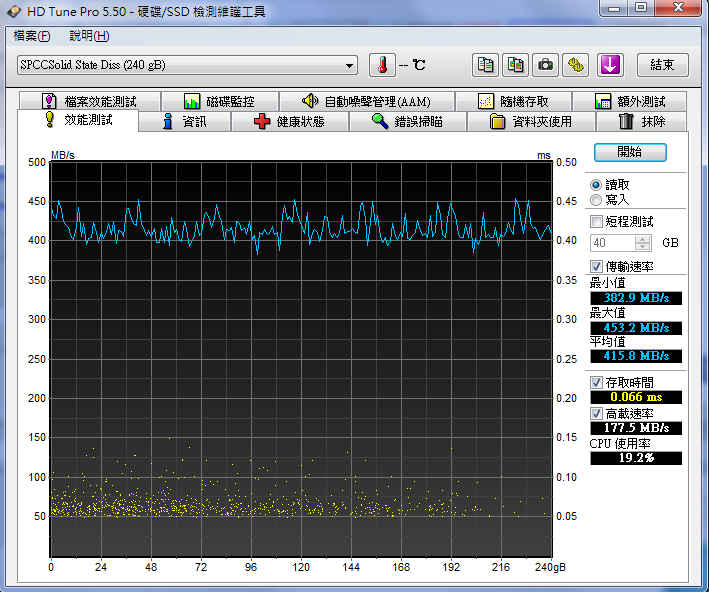
效能测试写入部分,最小值167.2MB/s、最大值364.5MB/s、平均值348.7MB/s。
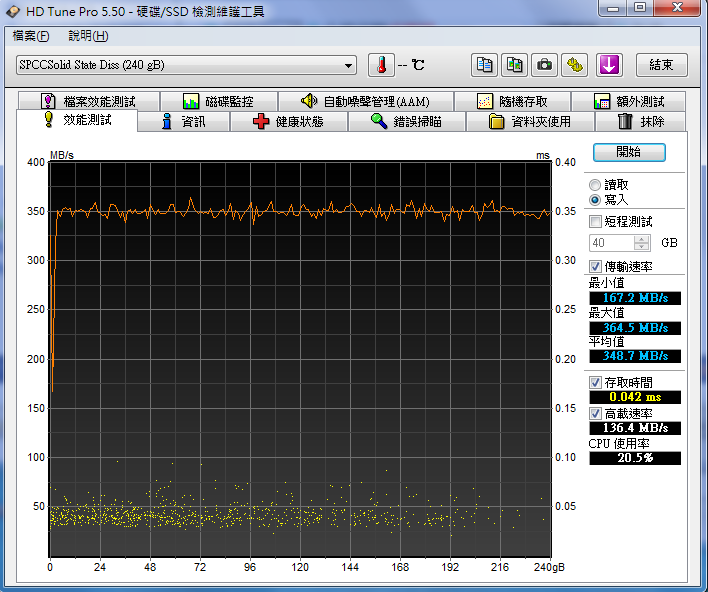
随机存取读取部分结果。

随机存取写入部分结果。
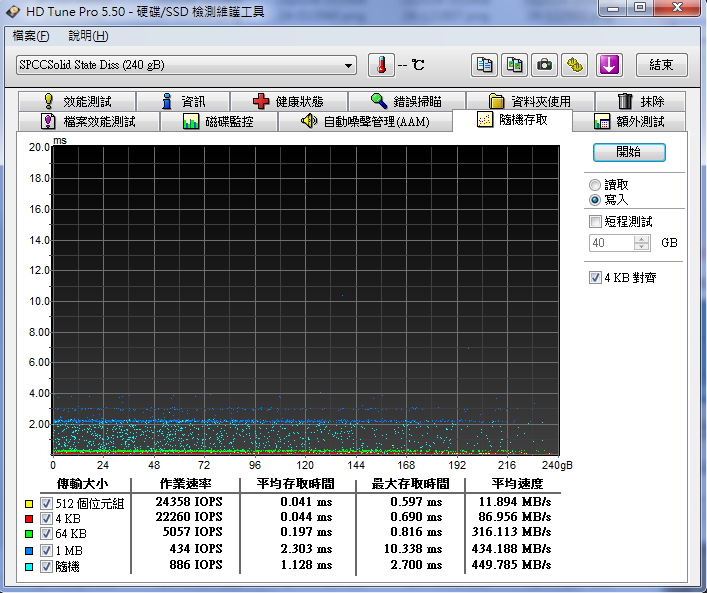
额外测试读取部分结果。
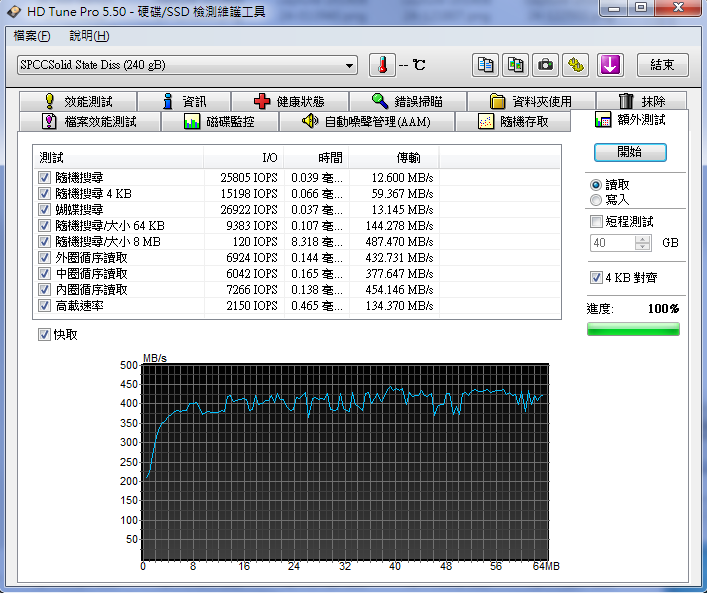
额外测试写入部分结果。
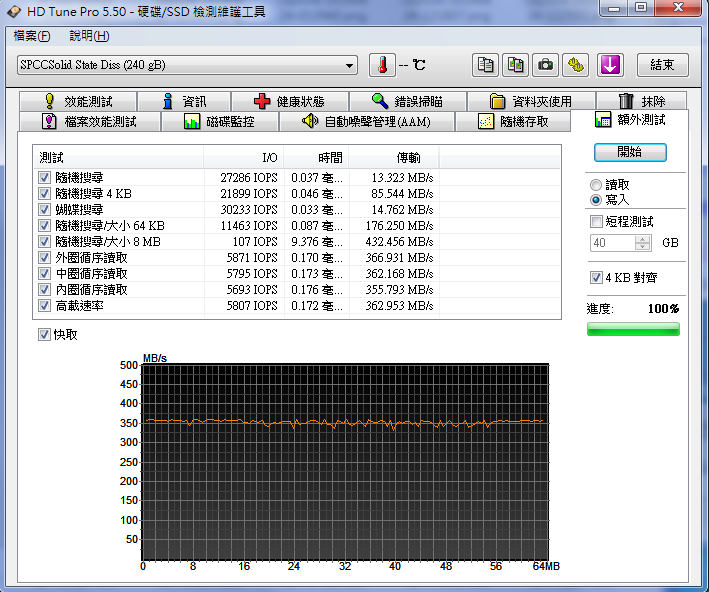
档案效能测试部分,资料模式0、随机与混合时所测得的循序速度,读取分别是457.1MB/s、447.9MB/s、447.1MB/s;写入分别是446.6MB/s、435.9MB/s、437MB/s。
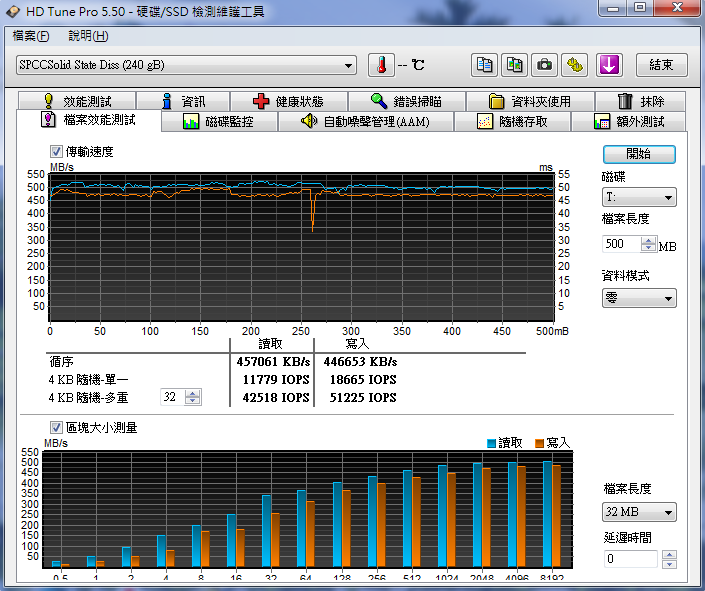
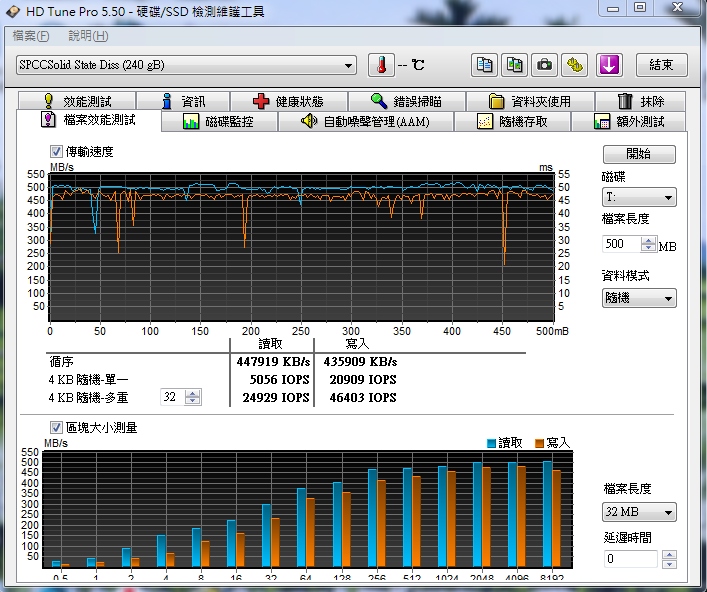
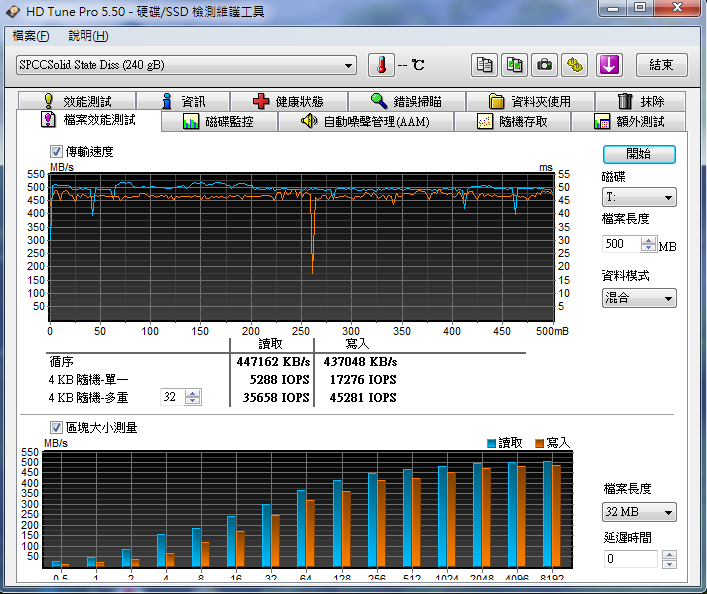 AS SSD
AS SSDBENCHMARK测试分数为728分。
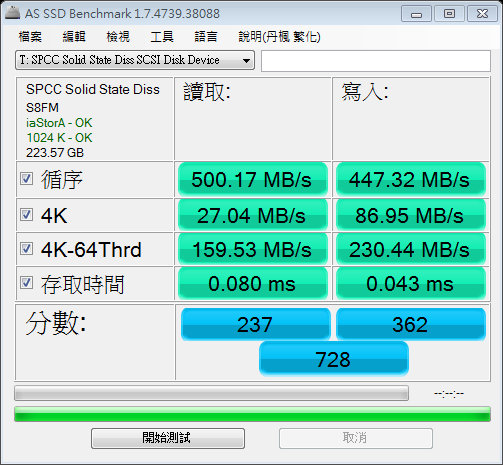
档案压缩效能测试部分,在不同压缩率下,读取速度大致维持不变,但写入速度则会随着压缩率变大而降低。

档案复制效能测试部分,ISO、程式与游戏三个项目的传送速度,分别是401.56MB/s、241.65MB/s与292.12MB/s。
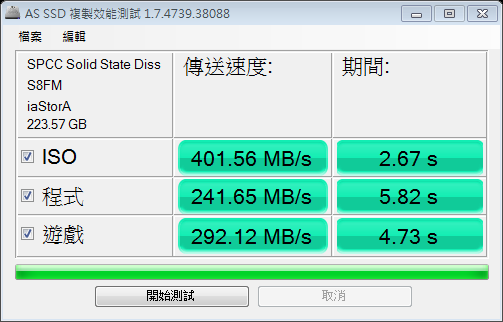 CrystalDiskMark
CrystalDiskMark在档案大小50Mb,随机乱数下,循序读取与写入数值分别为496.2MB/s、467.8Mb/s,4K读取与写入数值分别为24.71MB/s、100.5Mb/s。
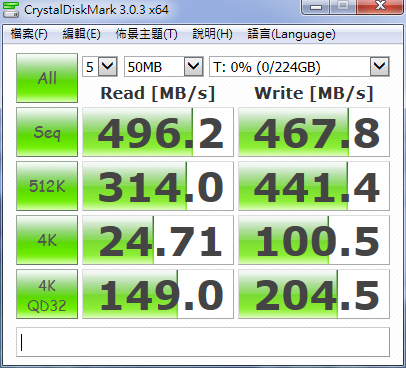
0Fill下,循序读取与写入数值分别为517.4MB/s、482.5MB/s,4K读取与写入数值分别为60.04MB/s、120.9MB/s。
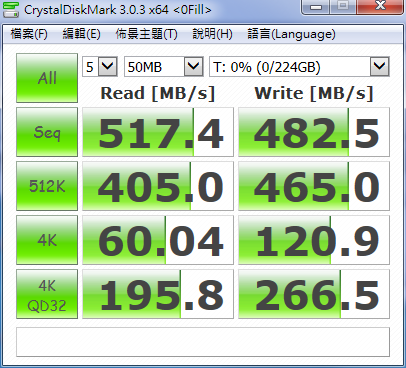
1Fill下,循序读取与写入数值分别为498.5MB/s、466.2MB/s,4K读取与写入数值分别为23.52MB/s、89.06MB/s。
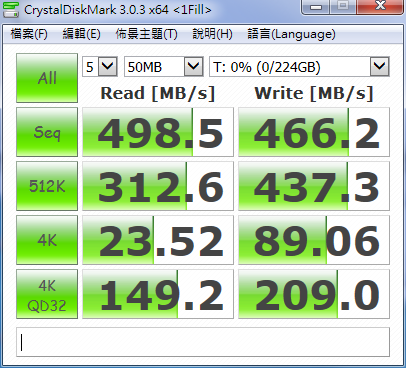
在档案大小1000Mb,随机乱数下,循序读取与写入数值分别为515.8MB/s、466.9Mb/s,4K读取与写入数值分别为24.13MB/s、98.68Mb/s。
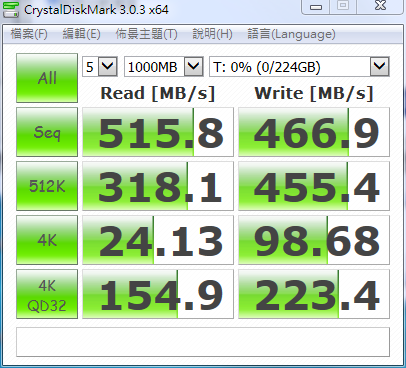
0Fill下,循序读取与写入数值分别为519.6MB/s、479MB/s,4K读取与写入数值分别为61.88MB/s、120.8MB/s。
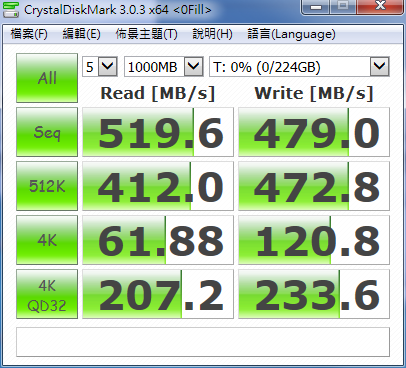
1Fill下,循序读取与写入数值分别为519.6MB/s、479MB/s,4K读取与写入数值分别为61.88MB/s、120.8MB/s。
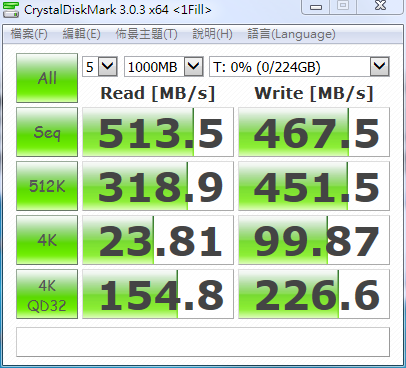
在档案大小4000Mb,随机乱数下,循序读取与写入数值分别为516.4MB/s、468.6Mb/s,4K读取与写入数值分别为24.46MB/s、100.1Mb/s。
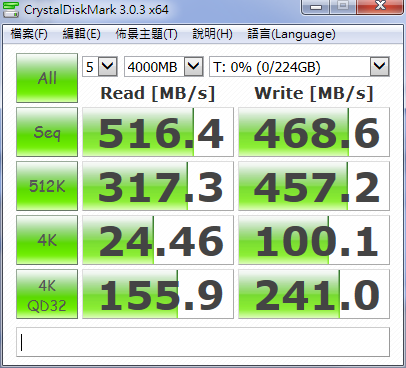
0Fill下,循序读取与写入数值分别为521.2MB/s、483MB/s,4K读取与写入数值分别为58.4MB/s、120.6MB/s。
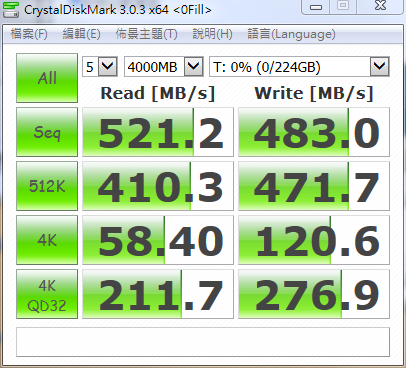
1Fill下,循序读取与写入数值分别为512.5MB/s、468.5MB/s,4K读取与写入数值分别为24.2MB/s、99.4MB/s。
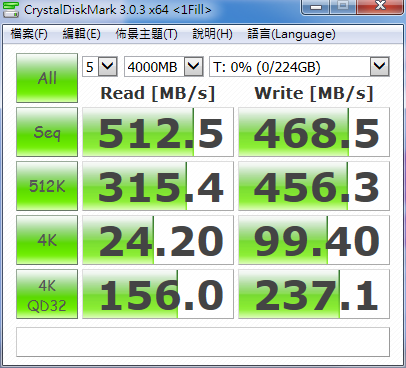 ATTO Disk Benchmarrk
ATTO Disk Benchmarrk测试完之后,最大读取与写入数值分别为553MB/s、531.5MB/s。
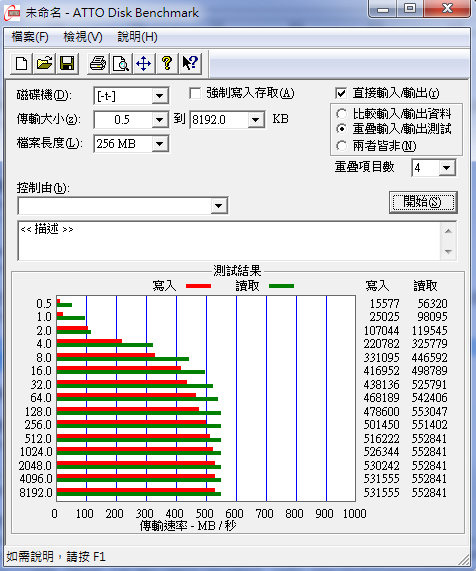 CrystalMark 2004R3
CrystalMark 2004R3针对硬碟项目测试,最后得到的分数为43720分。
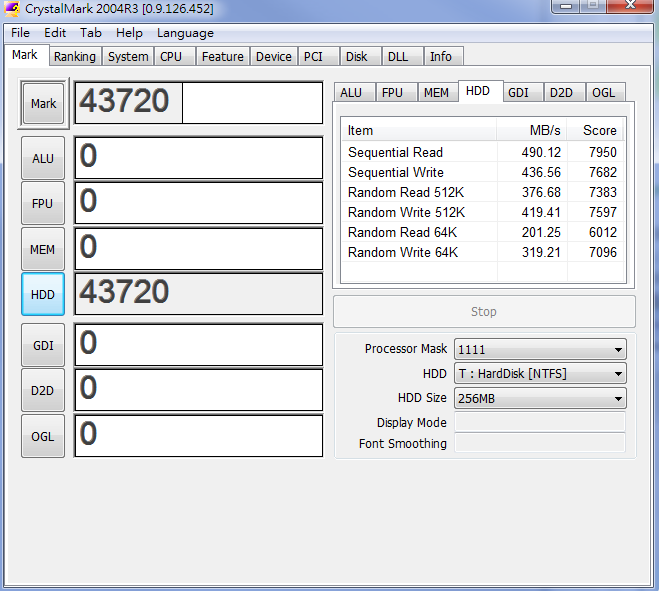 AJA System Test
AJA System Test以最大Video Frame Size测试(2048x1566 10bit),结果测得的读取与写入速度,分别为481.9MB/s和504MB/s。
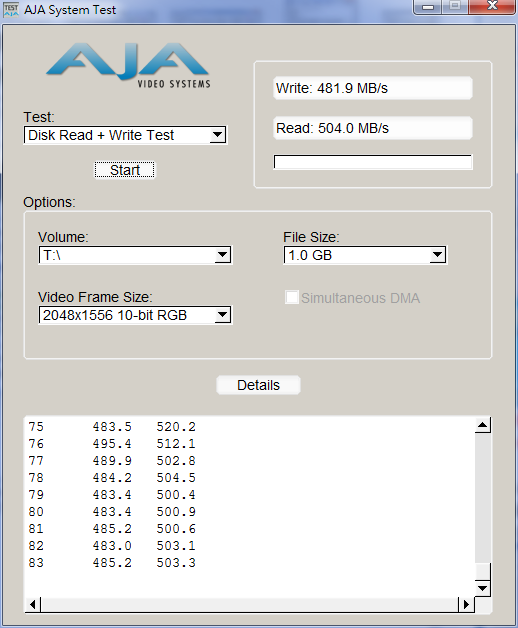 TxBENCH
TxBENCH执行基本测试,测得的循序读取与写入数值分别为550.53MB/s、472.02MB/s,4K读取与写入数值分别为20.99MB/s、91.02MB/s。
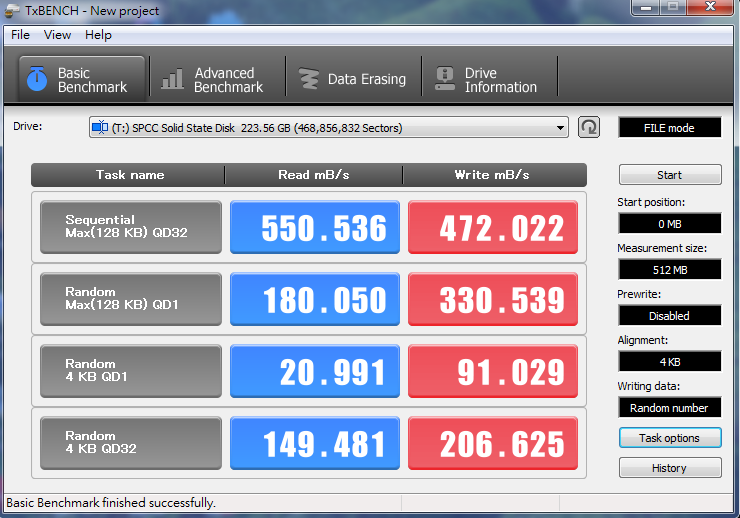 Anvil's Storage Utilities 1.1
Anvil's Storage Utilities 1.1针对读取与写入测试,最后得到的分数为3522.5分。
 Iometer 1.1
Iometer 1.1使用此软体测试4K读取与写入效能,而依据下面的设定,只更动Percent Read/Write Distribution项目数值,调整为读取100%或写入100%,然后执行最少20分钟,看看期间得到的最大数值。

4K读取最大值为36712.78IPOS。
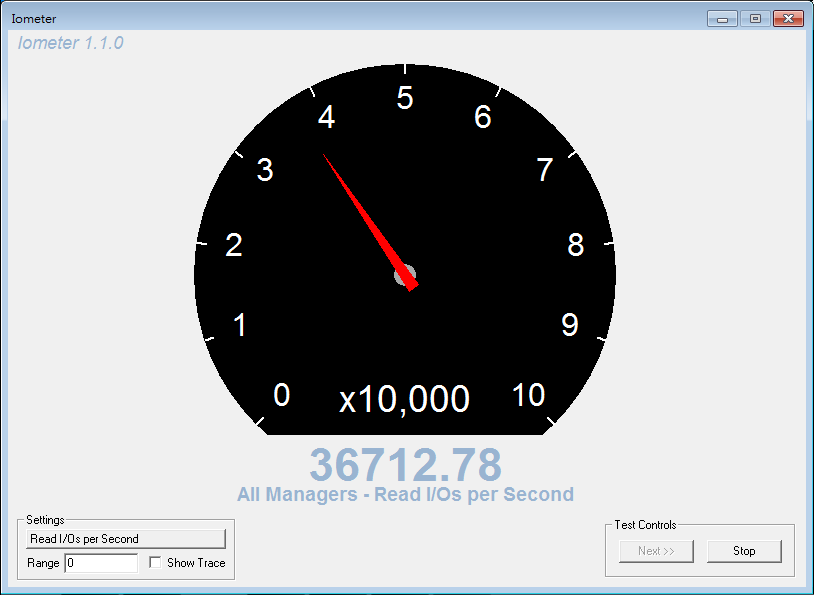
4K写入最大值为56217.06IPOS。
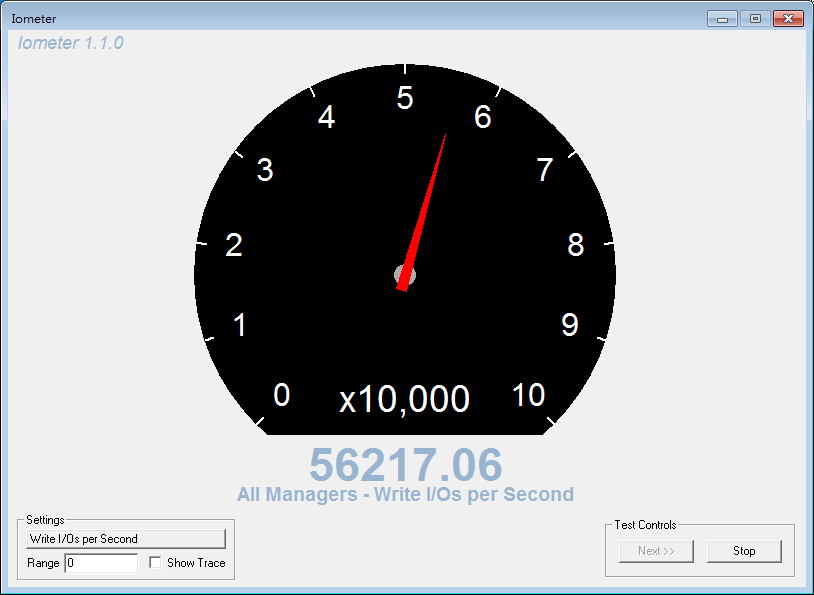 FastCopy
FastCopy在传输9.6G单一大档下,从系统碟写入Slim S55的速度为435.18MB/s。
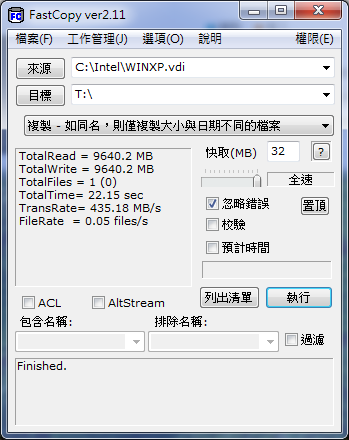
如果是传输524个小档(每个档案3~10MB),从系统碟写入Slim S55的速度为202.47MB/s。
 Bootracer
Bootracer将系统碟利用Trueimage软体的磁碟复制功能,将资料复制到Slim S55,重复测试开机速度,测得在OS启动到logon画面出现时,需要花费11~12秒的时间。
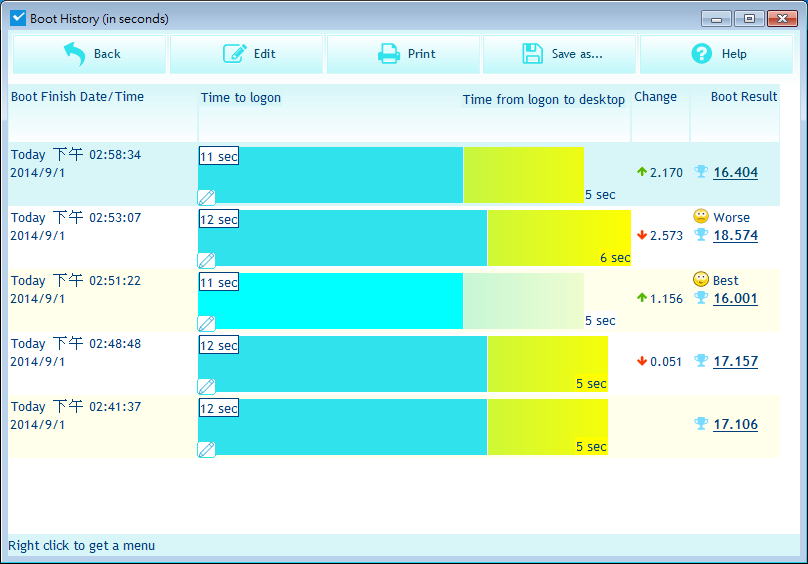
 HD Tune Pro
HD Tune Pro效能测试读取部分,最小值906.9MB/s、最大值1047.9MB/s、平均值1015.1MB/s。
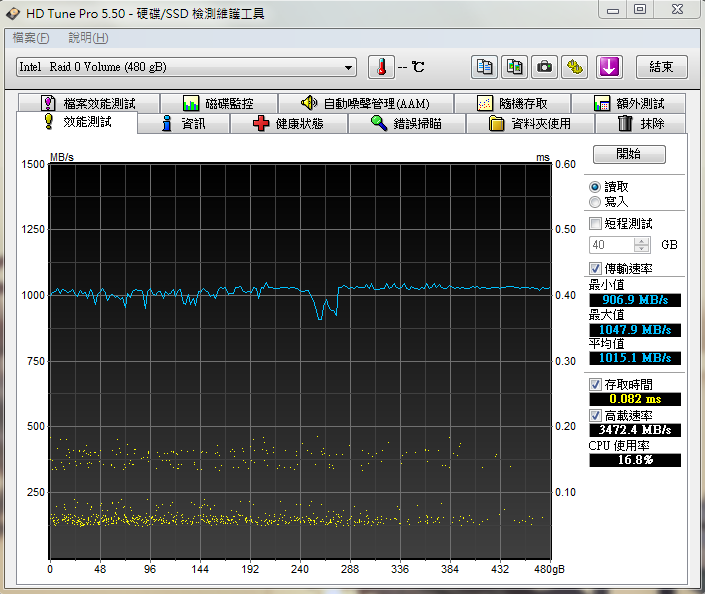
效能测试写入部分,最小值258.5MB/s、最大值637MB/s、平均值430.5MB/s。
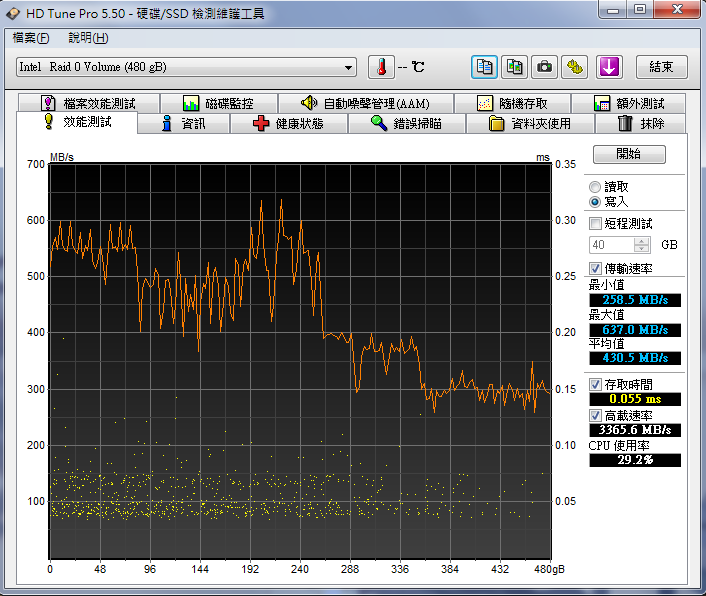
随机存取读取部分结果。
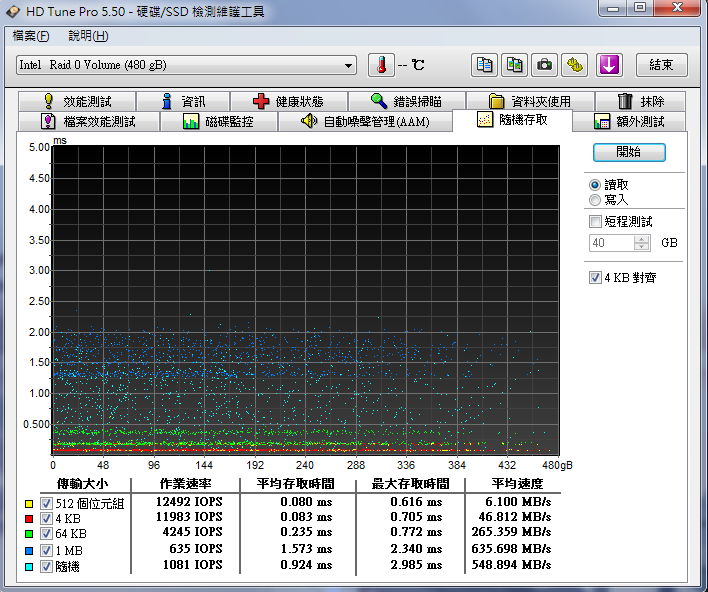
随机存取写入部分结果。
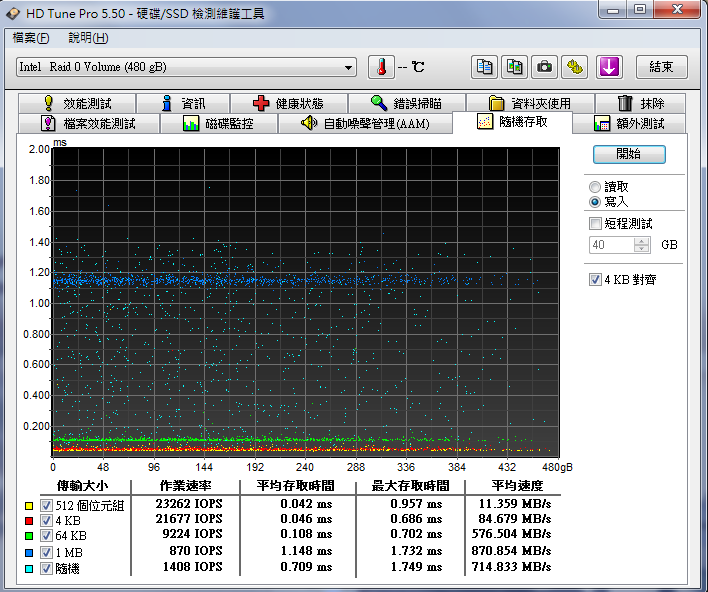
额外测试读取部分结果。
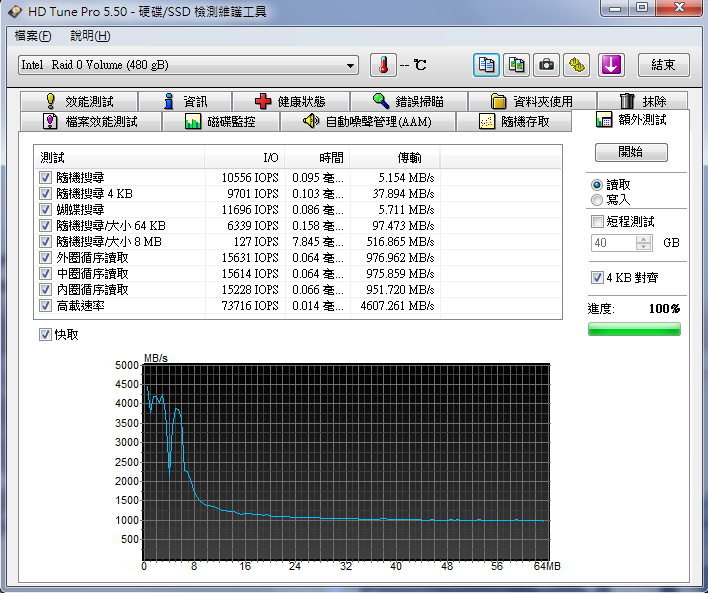
额外测试写入部分结果。
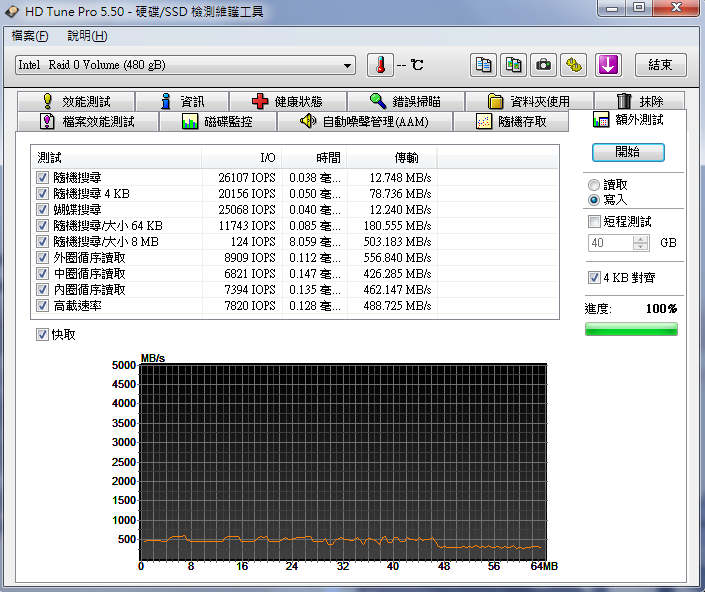
档案效能测试部分,资料模式0、随机与混合时所测得的循序速度,读取分别是973.8MB/s、972.8MB/s、964.9MB/s;写入分别是755.9MB/s、847.8MB/s、867.3MB/s。
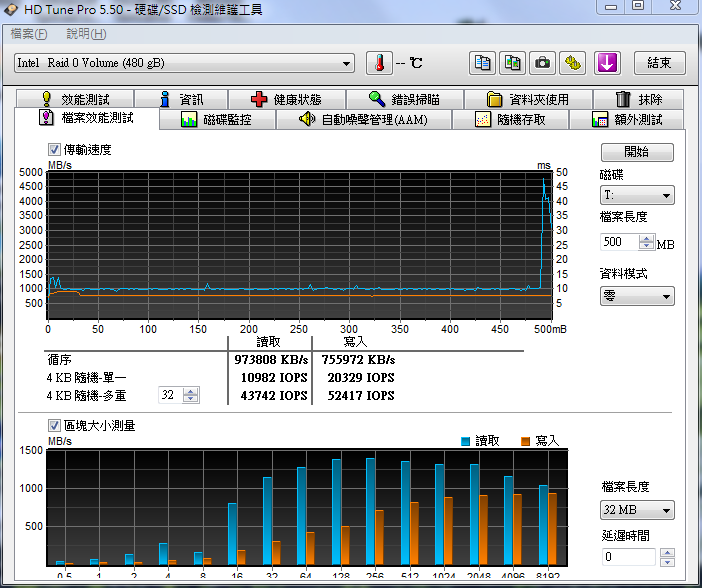
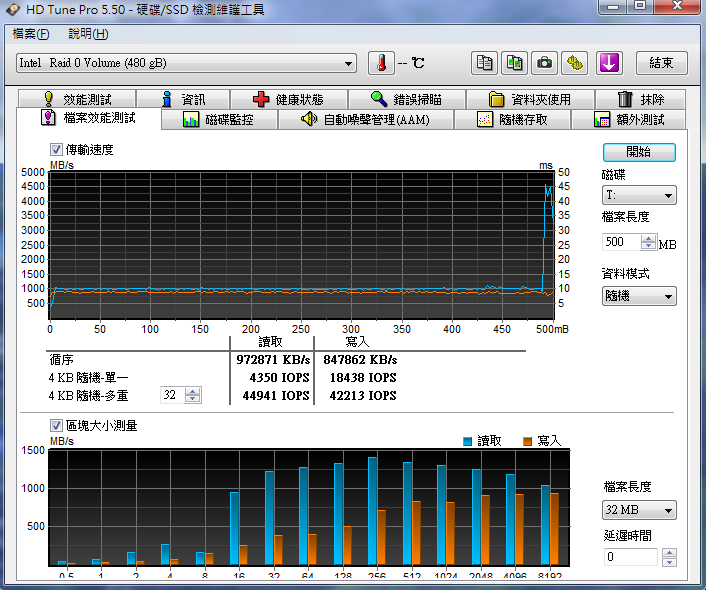
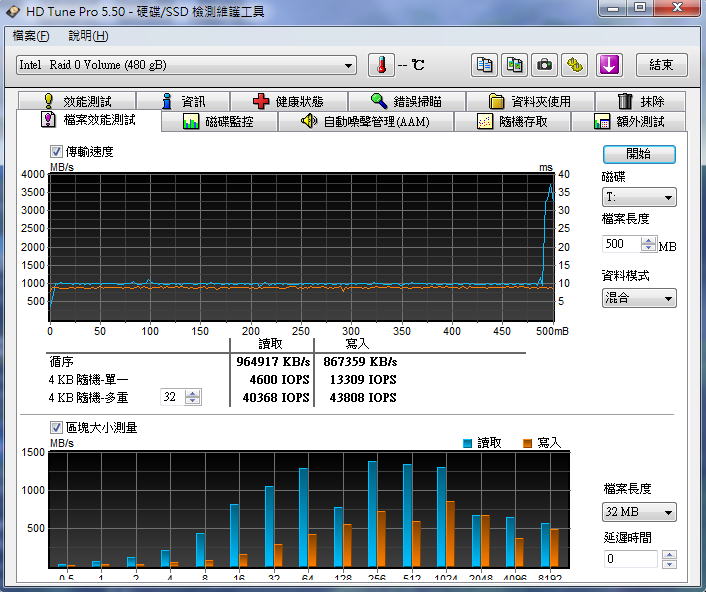 AS SSD
AS SSDBENCHMARK测试分数为1225分。
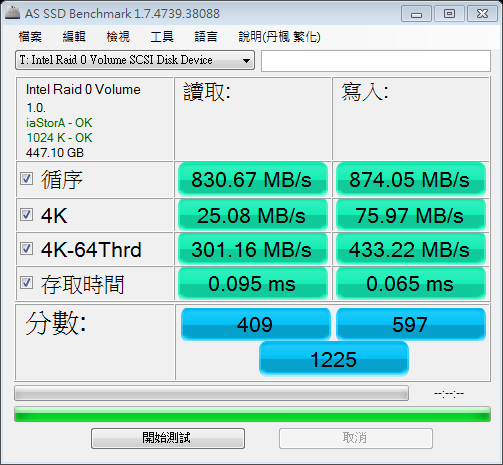
档案压缩效能测试部分,在不同压缩率下,读取速度大致维持不变,但写入速度则会随着压缩率变大而降低。

档案复制效能测试部分,ISO、程式与游戏三个项目的传送速度,分别是874.9MB/s、357.41MB/s与629.77MB/s。
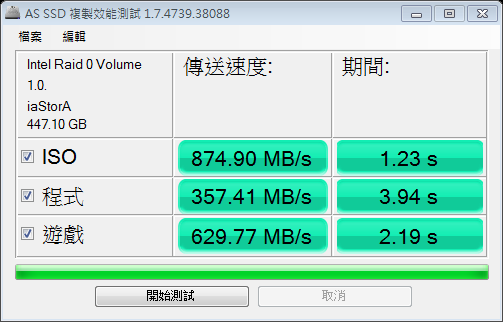 CrystalDiskMark
CrystalDiskMark在档案大小50Mb,随机乱数下,循序读取与写入数值分别为1211MB/s、860.1MB/s,4K读取与写入数值分别为16.16MB/s、64.82MB/s。
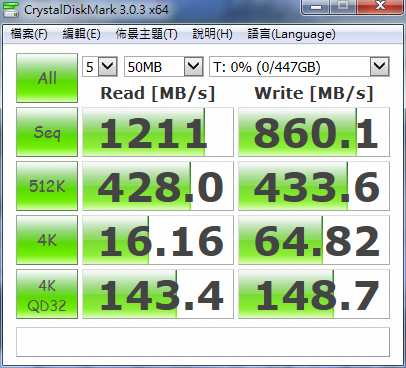
0Fill下,循序读取与写入数值分别为1217MB/s、886.9MB/s,4K读取与写入数值分别为46.29MB/s、64.51MB/s。
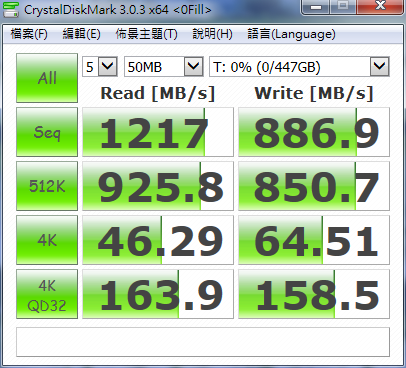
1Fill下,循序读取与写入数值分别为1218MB/s、870.9MB/s,4K读取与写入数值分别为17.73MB/s、67.17MB/s。
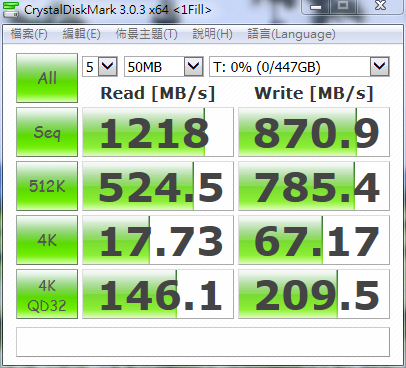
在档案大小1000Mb,随机乱数下,循序读取与写入数值分别为999.3MB/s、820.6Mb/s,4K读取与写入数值分别为19.12MB/s、54.16Mb/s。
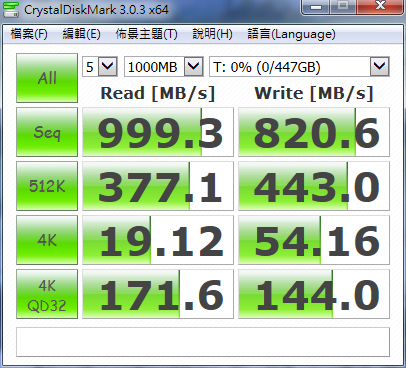
0Fill下,循序读取与写入数值分别为1005MB/s、899.3MB/s,4K读取与写入数值分别为42.26MB/s、79.83MB/s。
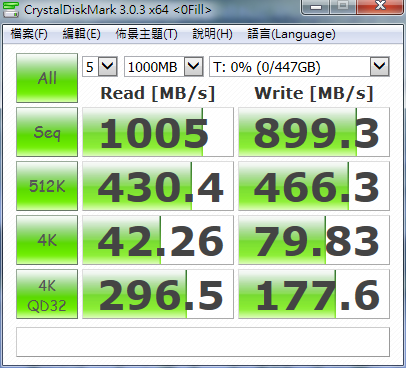
1Fill下,循序读取与写入数值分别为999MB/s、866.3MB/s,4K读取与写入数值分别为18.7MB/s、57.59MB/s。
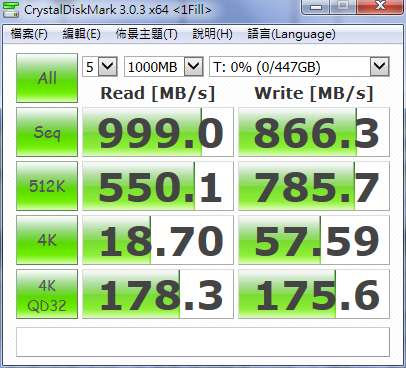
在档案大小4000Mb,随机乱数下,循序读取与写入数值分别为991.8MB/s、867.1Mb/s,4K读取与写入数值分别为21.78MB/s、60.58Mb/s。
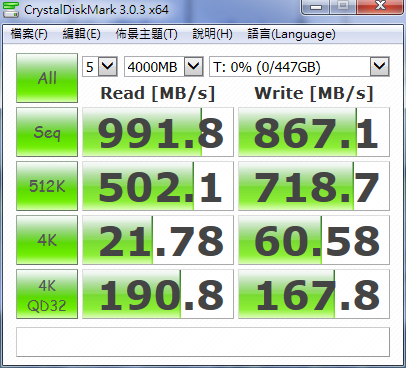
0Fill下,循序读取与写入数值分别为997MB/s、883.2MB/s,4K读取与写入数值分别为42.96MB/s、81.27MB/s。
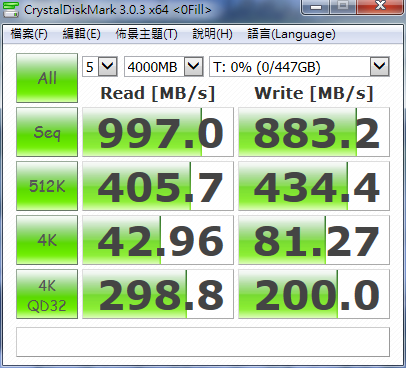
1Fill下,循序读取与写入数值分别为1000MB/s、826.9MB/s,4K读取与写入数值分别为22.39MB/s、56.98MB/s。
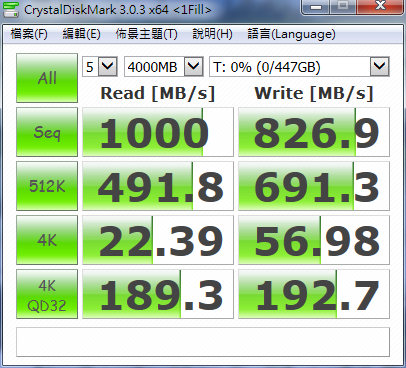 ATTO Disk Benchmarrk
ATTO Disk Benchmarrk测试完之后,最大读取与写入数值分别为1050.5MB/s、1017.7MB/s。
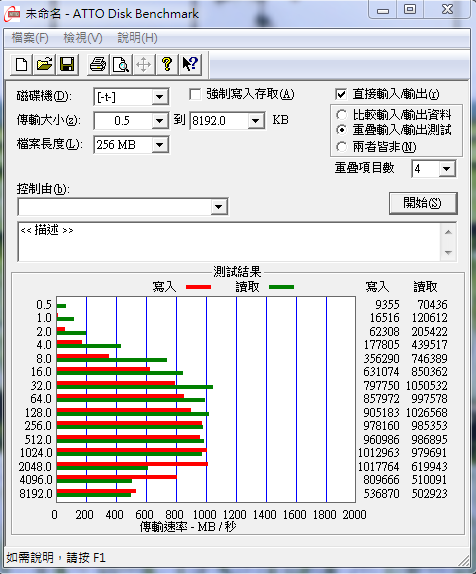 CrystalMark 2004R3
CrystalMark 2004R3针对硬碟项目测试,最后得到的分数为52764分。
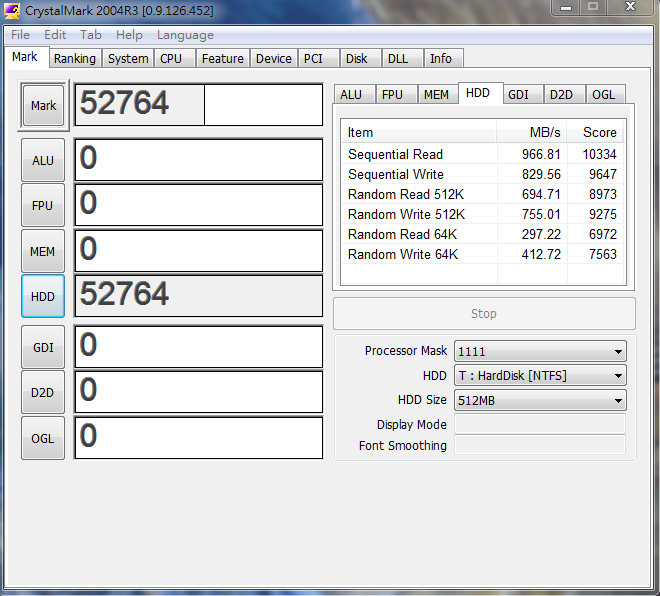 AJA System Test
AJA System Test以最大Video Frame Size测试(2048x1566 10bit),结果测得的读取与写入速度,分别为929.4MB/s和961.7MB/s。
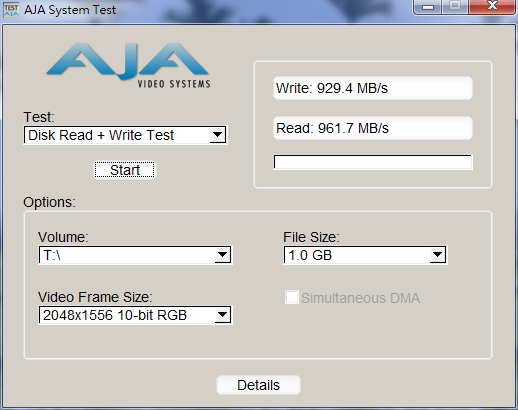 TxBENCH
TxBENCH执行基本测试,测得的循序读取与写入数值分别为231.81MB/s、920.37MB/s,4K读取与写入数值分别为18.6MB/s、80.82MB/s。
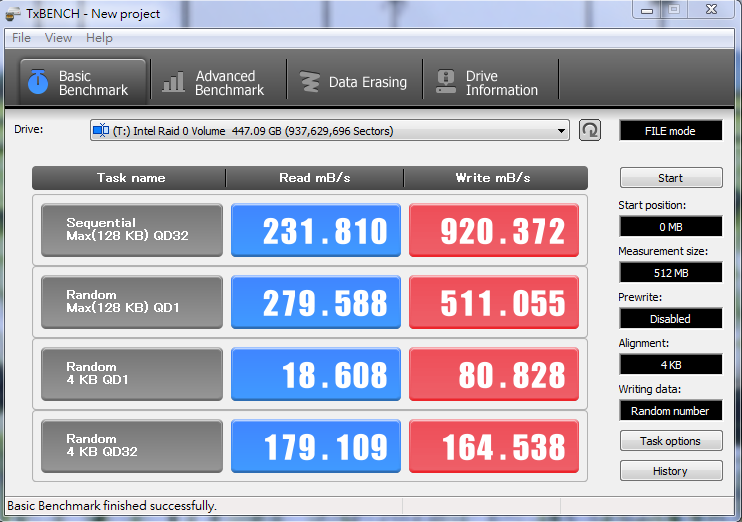 Anvil's Storage Utilities 1.1
Anvil's Storage Utilities 1.1针对读取与写入测试,最后得到的分数为5300.45分。
 Iometer 1.1
Iometer 1.1使用此软体测试4K读取与写入效能,而依据下面的设定,只更动Percent Read/Write Distribution项目数值,调整为读取100%或写入100%,然后执行最少20分钟,看看期间得到的最大数值。
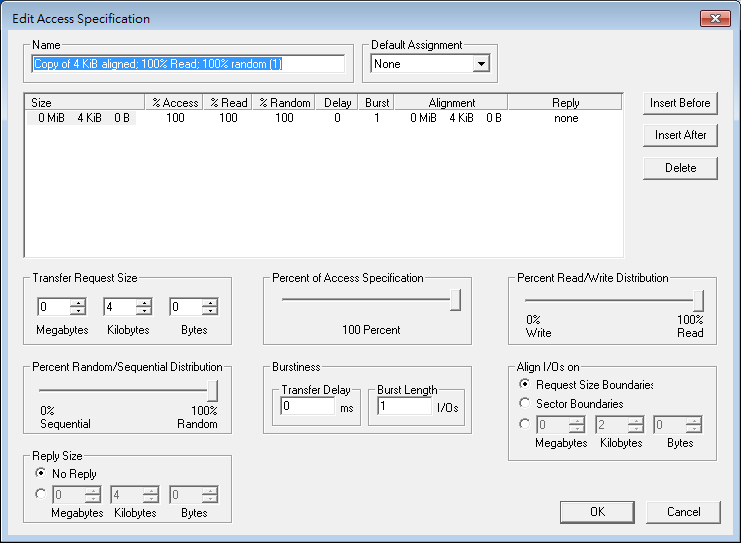
4K读取最大值为45764.25IPOS。
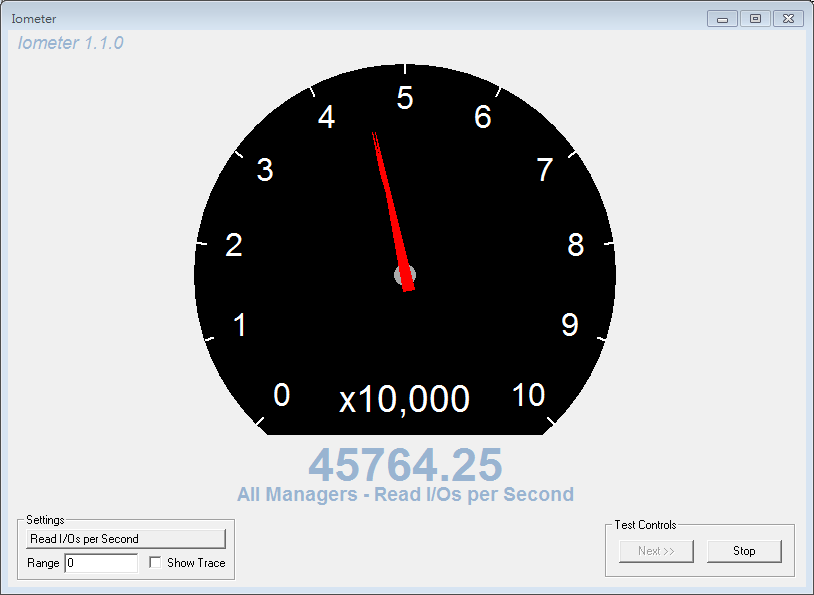
4K写入最大值为84467.39IPOS。
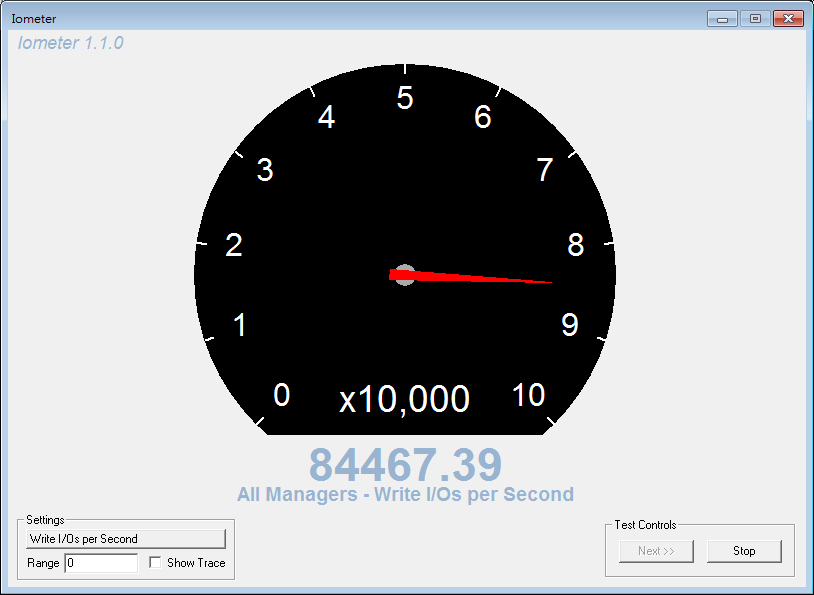 FastCopy
FastCopy在传输9.6G单一大档下,从系统碟写入Slim S55的速度为461.52MB/s。
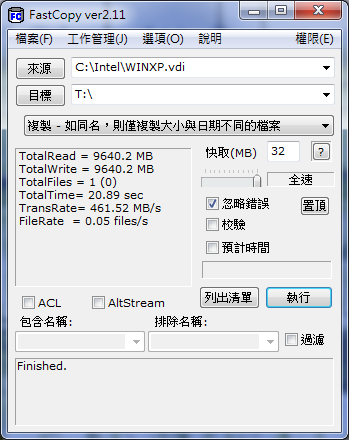
如果是传输524个小档(每个档案3~10MB),从系统碟写入Slim S55的速度为295.82MB/s。
 Bootracer
Bootracer将系统碟利用Trueimage软体的磁碟复制功能,将资料复制到Slim S55,重复测试开机速度,测得在OS启动到logon画面出现时,需要花费11~12秒的时间。

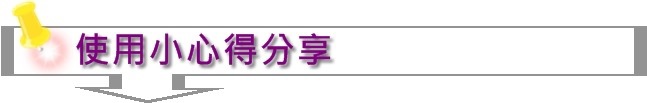
进行完单碟与双碟组Raid 0的测试,将重要数据进行整理,分别以图表呈现,让各位能更容易看出结果数据的差异。


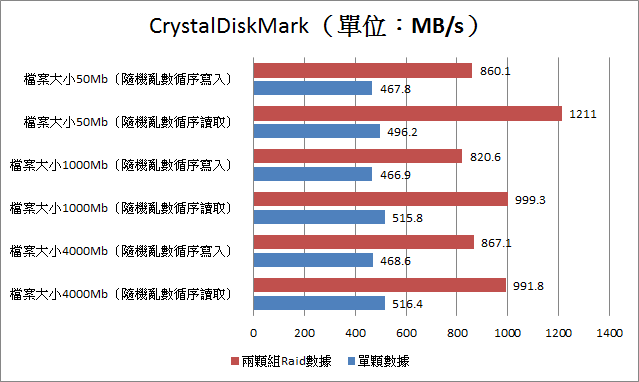
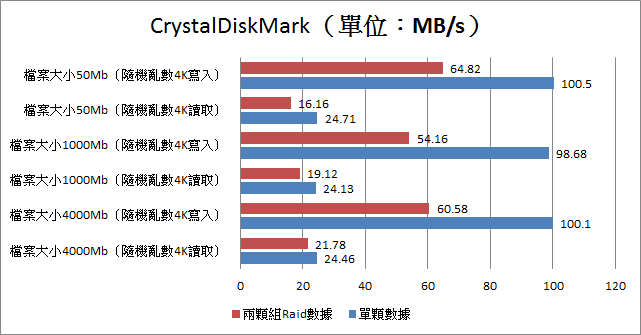
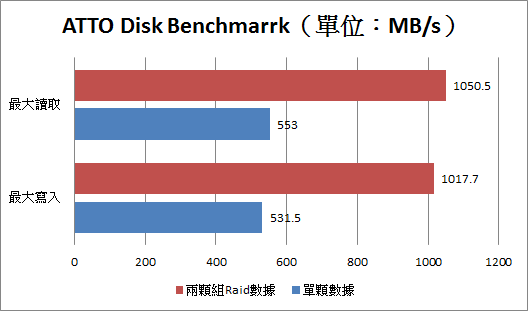
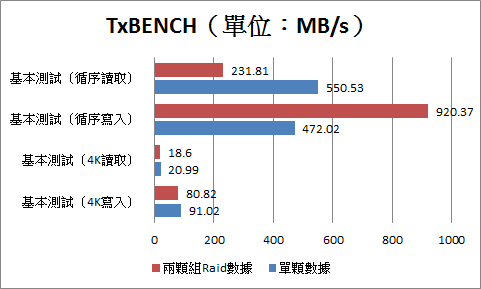
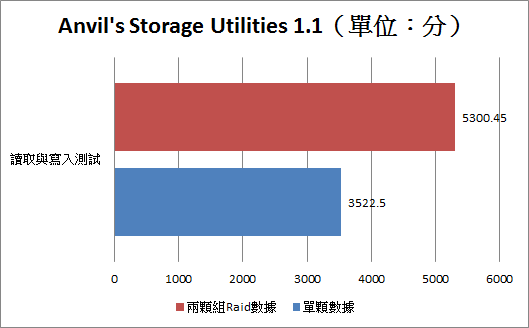
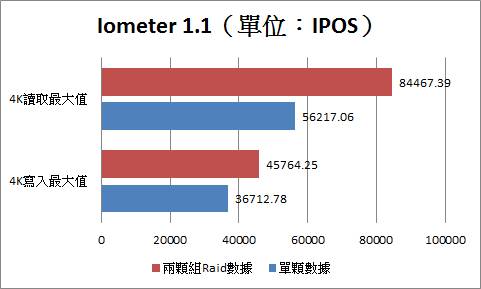
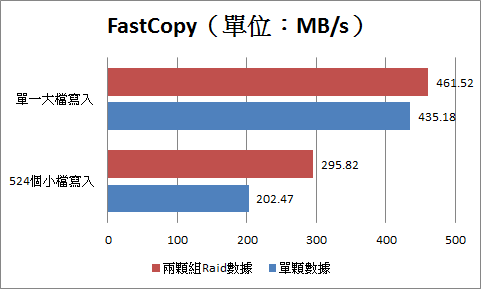
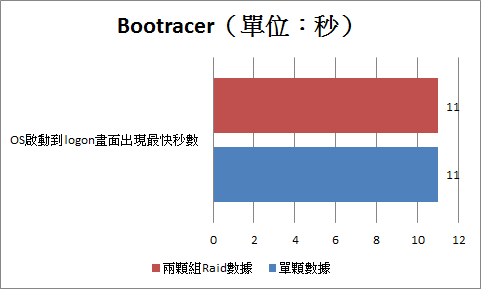
根据测试数据结果,单颗Slim S55 240GB SSD在不同软体测得的循序读取与写入部分最大值,有达到官方所写的550MB/s与440MB/s。如果是两颗Slim S55 240GB SSD组Raid 0的状况下,除了TxBENCH的循序读取数据怎么测都在200多MB/s,以及部分软体4K测试数据低于单颗Slim S55 240GB SSD,其余的测试数据都会比单颗Slim S55 240GB SSD有一定程度的增长。
假使是在实际使用情况下,以FastCopy软体测试结果,单一大档写入单颗Slim S55 240GB SSD与两颗Slim S55 240GB SSD组Raid 0的磁碟速度差异不大,而小档案写入两颗Slim S55 240GB SSD组Raid 0的磁碟速度,则会比写入单颗Slim S55 240GB SSD磁碟快上约46%。至于开机速度部分,两者都是11秒,所以由两颗Slim S55 240GB SSD组Raid 0的磁碟无法再加快开机速度了。
最后,Slim S55 240GB SSD虽然使用的是国内厂商群联科技的主控制器晶片,但速度表现上仍有一定水准,虽然我google后没找到它的售价,但广颖电通对此颗SSD的定位,是主打小资玩家,相信售价应该会有竞争力才对。所以,如果它的售价,符合你的预算,就不妨考虑购买来加快你电脑的整体运作速度吧!
PS:文章同时刊登在个人blog
hy321250财经资料、旅游、资讯及读书心得记录处











