無線網路分享器隨著無線技術的推演,加上導入4天線、雙頻機制及硬體提升之下,現在的無線網路分享器效能確實不容小覷,也恰恰符合需要高效能無線網路基地台的使用者使用需求,畢竟人手一機的智慧型手機或是平板電腦,如果真要仰賴號稱上網吃到飽(實際上是慢到到吃不飽)的3G/4G網路傳輸高數據量的資料時,例如高畫質的影片上傳或是下載,更新韌體、更新系統軟體、下載圖資等網路運用,傳輸的速度應該會讓使用者吐血,等待的時間可能也是會讓使用者受不了,所以將家裡的固網透過無線基地台的分享,讓使用者也可以享受固網的高速傳輸能力,雖然目前寬頻速度還未跟上國外主流,但第一大固網業者也至少推出300M/100M的光世代,價位也僅需1.3K有找,算是可以接受的進步了,當然期待對稱式1Gbps的光世代能儘早推出,也能推出國人可以接受的價位,話說回來,透過無線基地台使用者上網速度就不會受限於3G的有限速度,到了遇有鄰近使用者多的時候,大家還要搶頻寬的噩夢可以稍解,盡情享受智慧型手持裝置的便利,可以進行更新資料、瀏覽網頁、看影片、同步裝置資料,甚至部分新的基地台也提供架站或是建置個人私有雲的功能,讓使用者不一定要使用付費的網路備份儲存方案,透過自有的私有雲端空間,盡情享受無線裝置的便利性。還有最新的雙頻段網路功能,一般11n無線傳輸使用大多是2.4GHz頻率,受到干擾的機率很大,若是使用5GHz頻率,就可以提供大流量低干擾且穩定的無線網路傳輸,因此雙頻分流機制(2.4GHz:一般上網/收發Email,5GHz:線上遊戲/無線高畫質影音播放)更顯其價值。最後值得一提就是採用802.11ac技術的4天線產品推出,採用5 GHz頻段讓無線基地台的理論傳輸度也突破1Gbps,達到1.734Gbps之譜,已經有超越一般主機板常見內建的1Gbps的網路卡效能,當然無線網路訊號容易受到干擾,而造成效能衰減,但是只要能到5成效能也是非常驚人的速度,這是ASUS最近所推出的無線基地台所具備的基本功力,相信有注意網通設備的使用者可以發現ASUS近期在網路產品的用心,之前出了RT-N16及RT-AC66U等相當受到好評的網通產品,現在更推出這次要介紹的RT-AC87U高階的無線網路地台,以下是簡單的測試分享。
原廠網頁
http://www.asus.com/tw/.../RTAC87U/ASUS RT-AC87U包裝

圖示產品的外觀,也可以看出產品的訴求就是雙頻同步傳輸的802.11ac無線網路基地台,產品原廠提供3年的保固。
ASUS RT-AC87U外包裝

可以了解產品的特色並兼具雙頻同步傳輸的訴求,受益於Broadcom TurboQAM技術,在同時運作下最高可達1.734Gbps+600Mbps達到驚人的2334Mbps傳輸速度。另外也提供AiCloud智慧雲端服務,AiProtection技術是基於Trend Micro安全防護措施,提供使用者安全的家用無線分享器,USB3.0/2.0連接能力,2.4GHz/5GHz同步雙頻,兩大智慧型手機陣營也能支援,原廠也贈送100GB的雲端空間。
產品特色

簡稱就是快,包含快、簡單、穩定等三大特色。
產品規格

市面上已經販售一段時間,它的售價確實不算便宜,但它的功能確實蠻強的,市售價約7.9K左右,對應到其他品牌頂級機種價格也是算相當有競爭力。
產品特色

802.11ac 晶片組提供最新的雙頻 2.4GHz/5GHz,傳輸速度超快,最高可達 2.334Gbps。
ASUS AiCloud 服務:存取、串流、分享、同步,所有動作皆可透過行動通訊完成,並可無限擴充儲存容量。
AiProtection技術是基於Trend Micro安全防護措施,提供使用者安全的家用無線分享器。
最高的2倍的傳輸速度。
ASUS 可調式 QoS 可讓有線及無線網路的輸入或輸出頻寬都達到最佳化。
產品外包裝背面

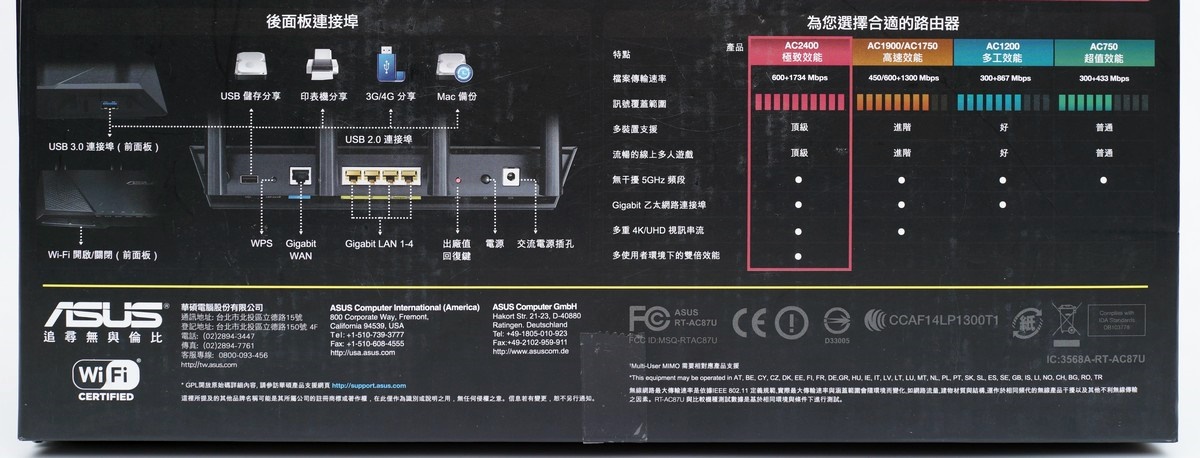
產品的特色介紹及圖示產品各項連接孔位。另外也簡要的分析讓使用者選擇適合自己需求的網通產品。
內包裝

內包裝蠻紮實的,減少組件損傷的可能。
天線放置區

相關配件

配件包含直立底座、說明書、4組5dBi可拆式2.4GHz/5GHz天線、19V變壓器及應用程式光碟。
4組5dBi可拆式2.4GHz/5GHz天線

19V變壓器



搭配上基地台的高規格,需要的變壓器的輸出能力,也不能太差,最高輸出能力達45W,質感也相當不錯。
ASUS RT-AC87U無線基地台

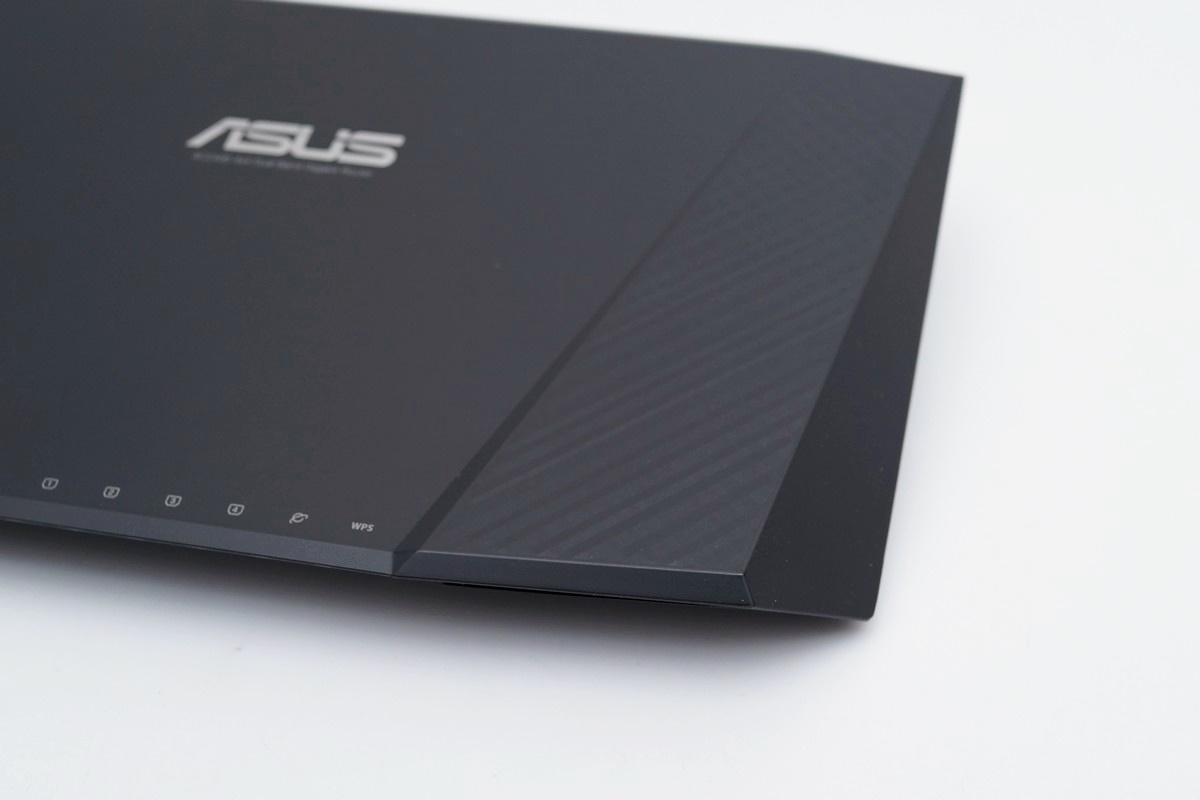
無線基地台本體上蓋採用菱格紋設計,整體質感相當精美,算是不愧其等級及身價之設計。
ASUS RT-AC87U無線基地台本體
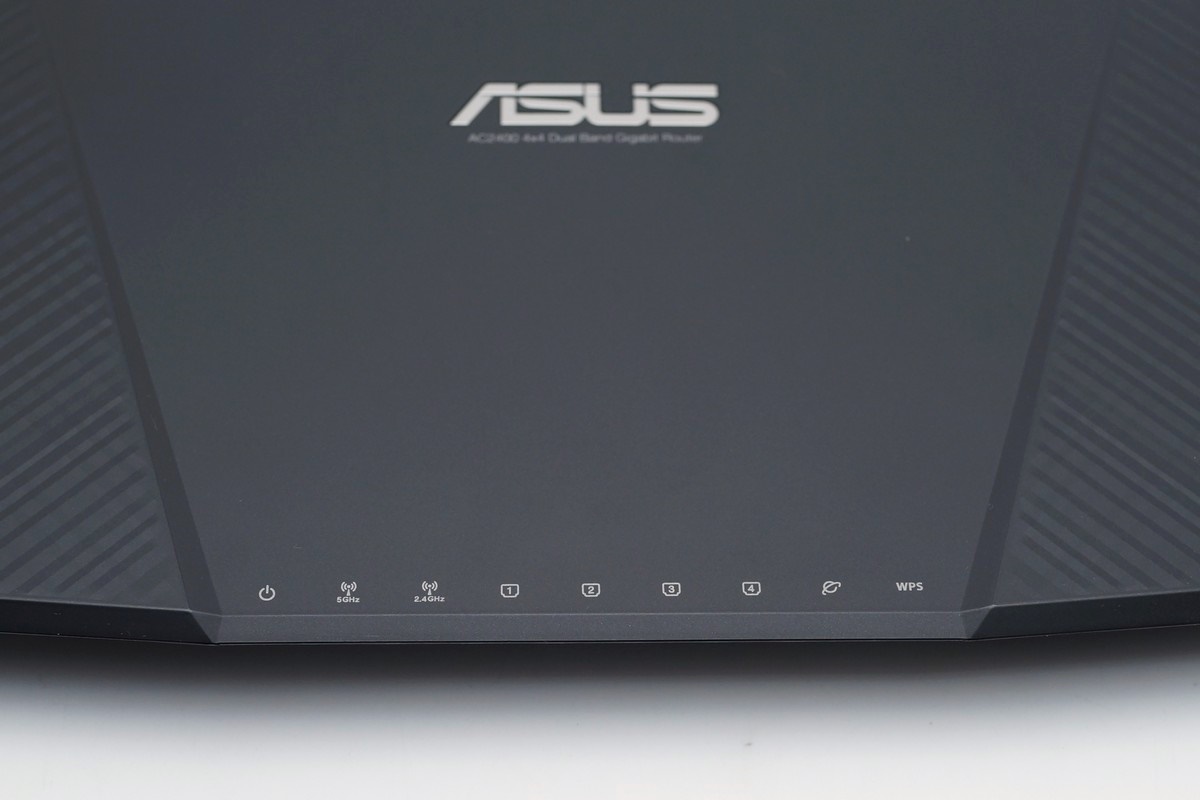
前方有基地台連接狀態的指示LED燈號。
ASUS RT-AC87U前方USB3.0連接埠、LED及WIFI開關


USB3.0連接埠

設有防塵蓋板。
基地台兩側


兩側均開有散熱孔
ASUS RT-AC87U背面



具有1 WAN + 4 LAN 10/100M/1Gbps UTP埠,1組USB2.0埠、電源開關,另外則是4組無線天線連接處、Reset開關、WPS按鈕及19V變壓器連接埠。
ASUS RT-AC87U底部

一樣開有大量的散熱孔,這樣強的機種,更需強化機體散熱能力,避免機器在高負載情形下發生不穩定的狀況。
型號

可以看到型號、產自世界工廠及相關認證。
ASUS RT-AC87U安裝天線及直立模式




ASUS RT-AC87U質感真的不錯,讓人有敗家的念頭,直立的話適合壁掛方式使用。
網路傳輸效能測試
測試平台A
CPU:INTEL CORE i7 4770K ES
RAM:Kingston HyperX Savage DDR3 2400 16G kit @2400 CL11-13-14-32
MB:ASUS Maximus VI Formula
VGA:MSI R7970 TF 3GD5
HD:Intel SSD 530 180G(AHCI)
POWER:Antec HIGH CURRENT PRO 1200W
COOLING:CPU水冷、GPU水冷
作業系統:WIN8.1 X64
測試平台B
CPU:Intel Core i7 5820K ES
RAM:Kingston HyperX Predator DDR4 3000 16Gkit @ 2133 15-15-15-36
MB:ASUS X99-Pro
VGA:AMD R9 290X 4G
HD:KINGMAX SME35 Xvalue 240GB(AHCI模式)
POWER:Antec Edge 750W
COOLING:CPU空冷,GPU原廠空冷
作業系統:WIN8.1 X64
實際傳輸檔案測試-SPEEDTEST
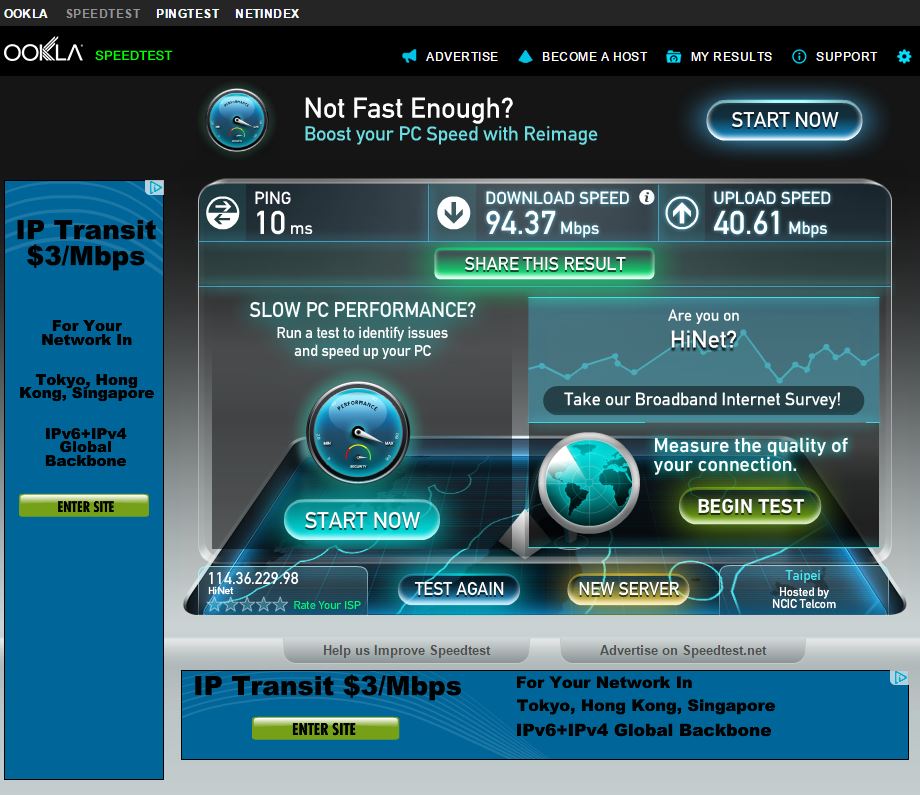

目前個人使用中華電信光世代100M/40M+MOD服務,就實測來說,已達基本值。
實際傳輸檔案測試-HINET


也是差不多的表現。
NAS Performance Tester 1.4
模擬400MB大檔的讀寫測試
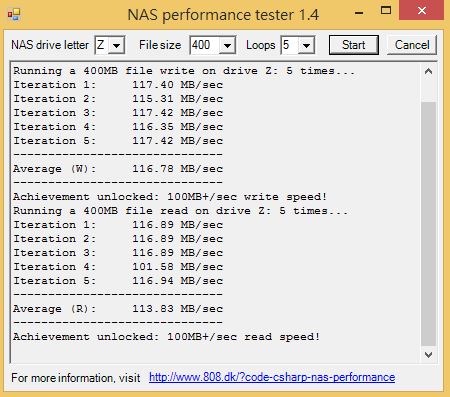
平均讀取速度達113.83MB/sec,平均寫入速度達116.78MB/sec,軟體也標示讀寫速度應可更高,以硬體所提供的Giga Lan的讀寫速度來說已經能充分發揮,這也表示這樣的硬體搭配效能表現是充分滿足使用者的基本需求。
NAS Performance Tester 1.4
模擬5MB小檔的讀寫測試
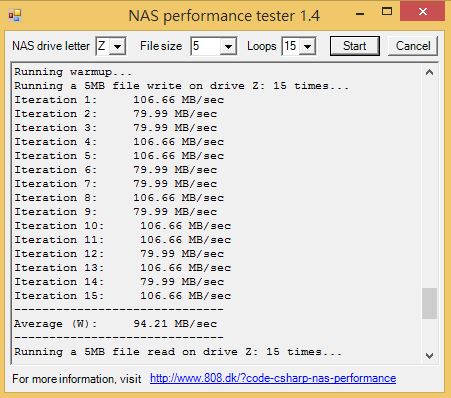
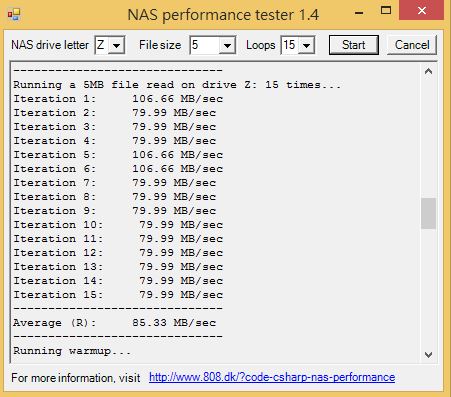
平均讀取速度達85.53MB/sec及104.83MB/sec,平均寫入速度達94.21MB/sec,以硬體所提供的Giga Lan的讀寫速度來說已經發揮得不錯,這也表示這樣的硬體搭配效能表現是充分滿足使用者的基本需求。
DiskMark 3.0.3
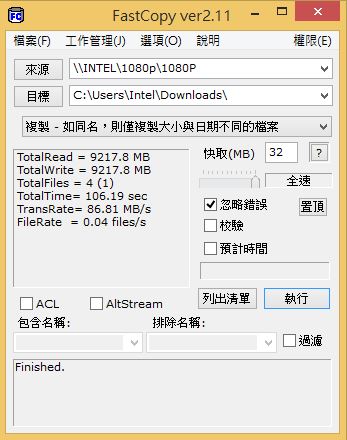
平均讀取及寫入速度約在80MB/sec以上。
實際傳輸檔案測試-由測試平台A傳送檔案至B
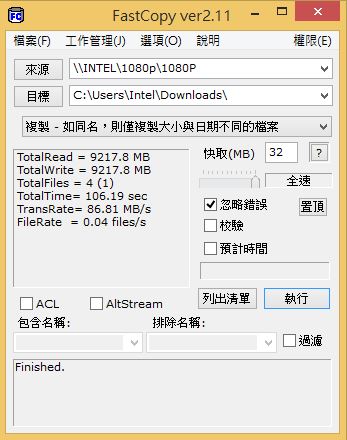
透過Lan Port進行測試,平均速度86.81MB/sec左右,效能表現算是不錯。
實際傳輸檔案測試-由測試平台B傳送檔案至A
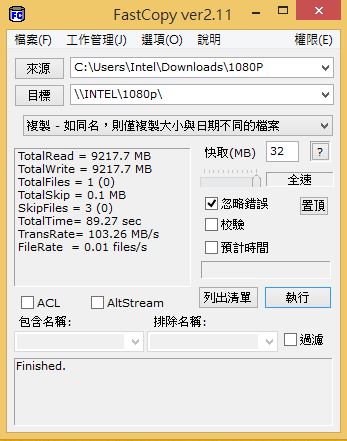
透過Lan Port進行測試,平均速度103.26MB/sec左右,效能表現算是相當不錯。
ASUS RT-AC87U USB3.0埠傳輸速度測試

降低USB3.0干擾預設是關閉。
下載部分
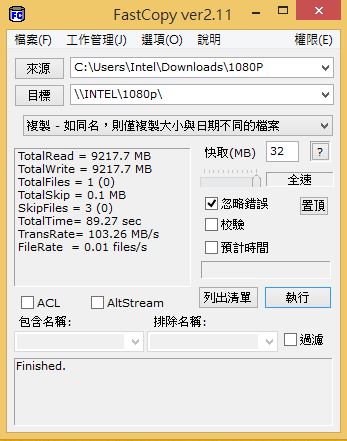
下載速度約在65.5MB/sec左右,效能表現非常亮眼,以目前無線基地台附加的USB3.0傳輸速度而言算是頂級水準。
上傳部分
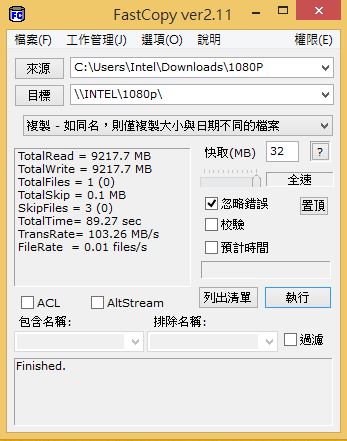
上傳速度約在43.6MB/sec左右,效能表現算是不錯,以目前無線基地台附加的USB3.0傳輸速度而言算是前段班水準。
開啟降低USB3.0干擾功能

下載部分
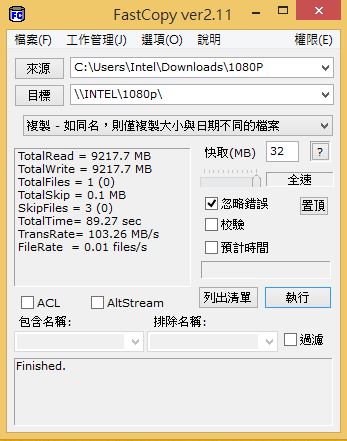
下載速度約在30.5MB/sec左右,效能表現降低許多。
上傳部分
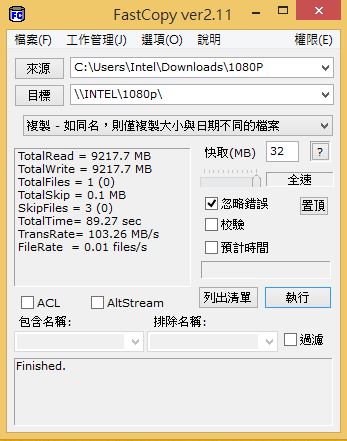
上傳速度約在27.0MB/sec左右,效能表現一樣降低許多,故如果連接在無線分享器上的USB3.0裝置傳輸速度有不佳的狀況時,可以檢查一下本項設定,讓USB3.0的裝置高傳輸效益能夠有效發揮。
測試平台A安裝NETGEAR A6200 USB2.0無線網路卡
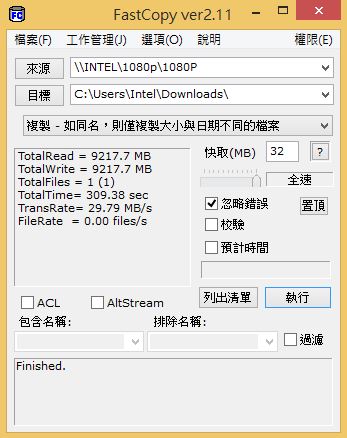
連線速度顯示為866.5Mbps。
實際傳輸檔案測試-由測試平台A(安裝NETGEAR A6200 USB2.0無線網路卡)傳送檔案至B
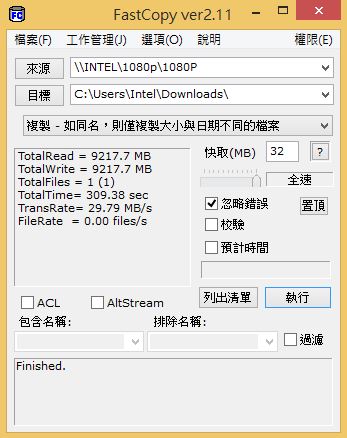
透過Lan Port進行測試,平均速度29.79MB/sec左右,效能表現算是不錯。
實際傳輸檔案測試-由測試平台B傳送檔案至A(安裝NETGEAR A6200 USB2.0無線網路卡)
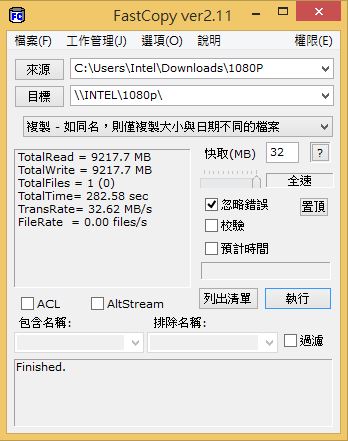
透過Lan Port進行測試,平均速度32.62MB/sec左右,效能表現算是相當不錯。
手機Speed Test連線測速-Sony Z Ultra
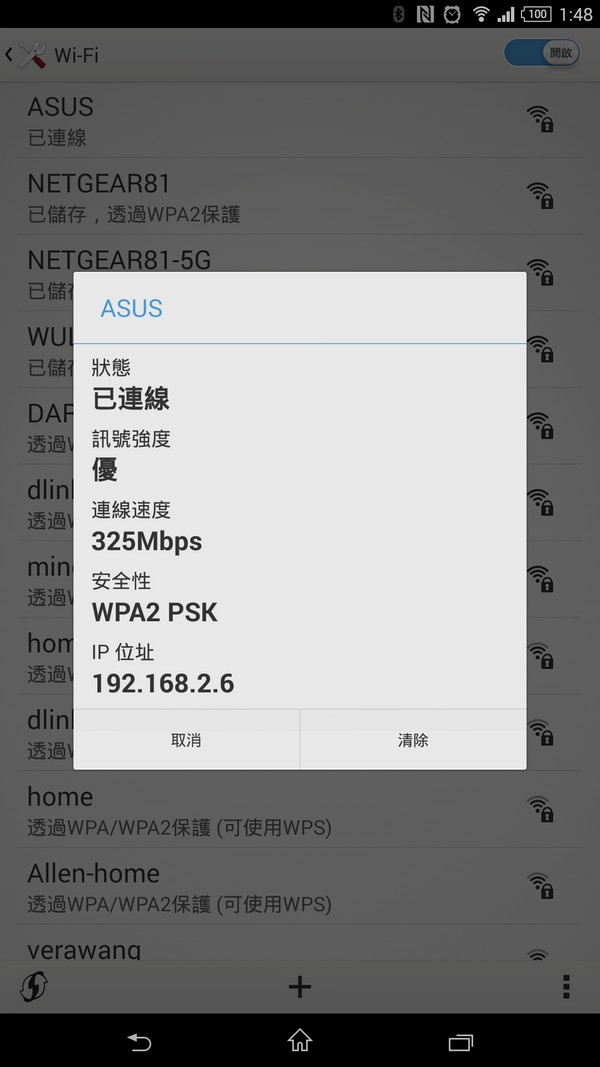
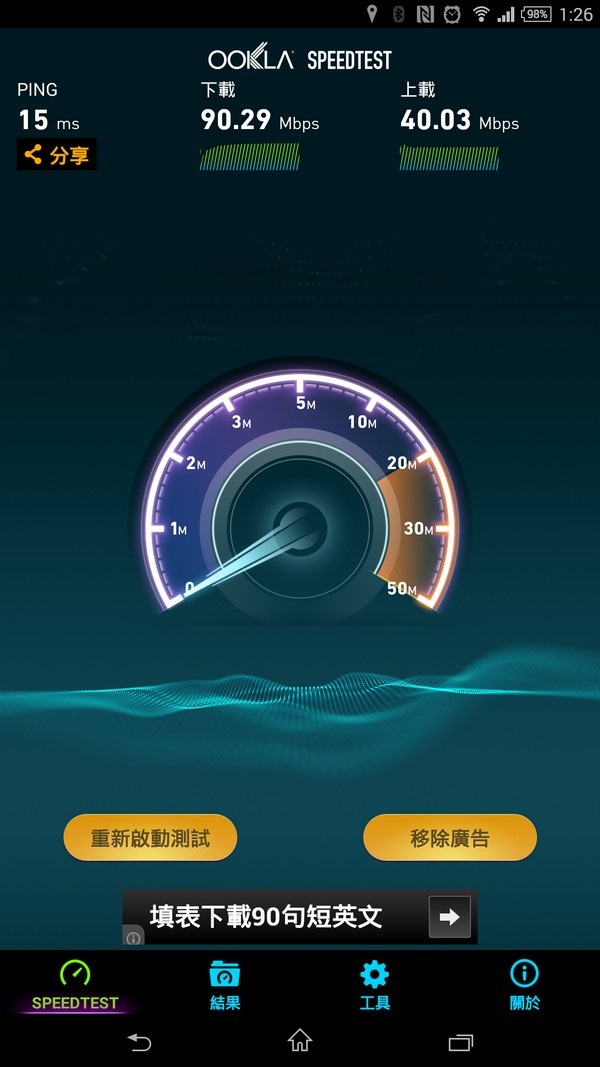
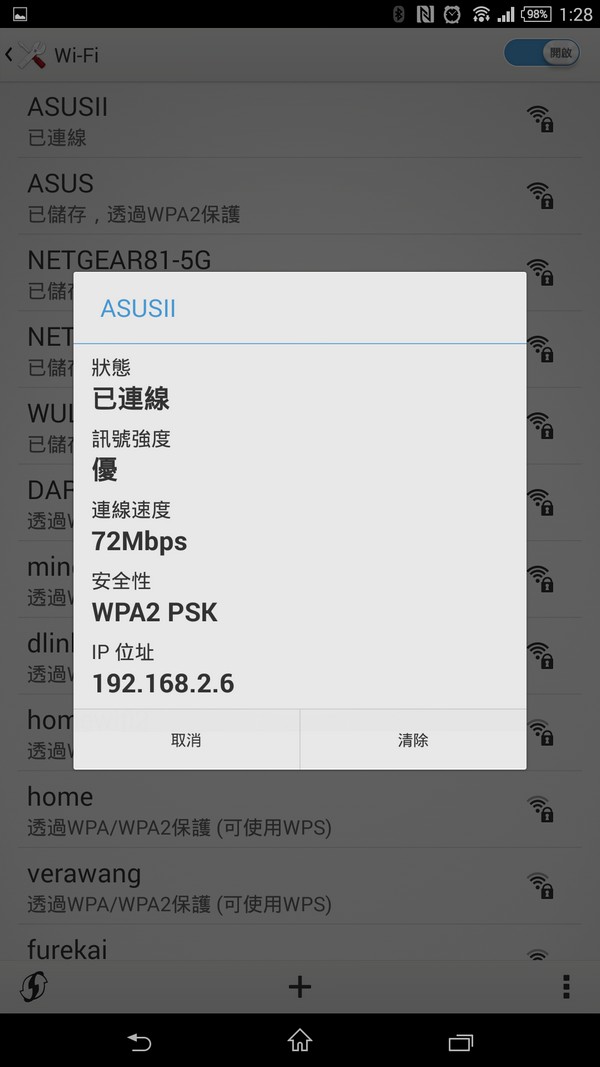
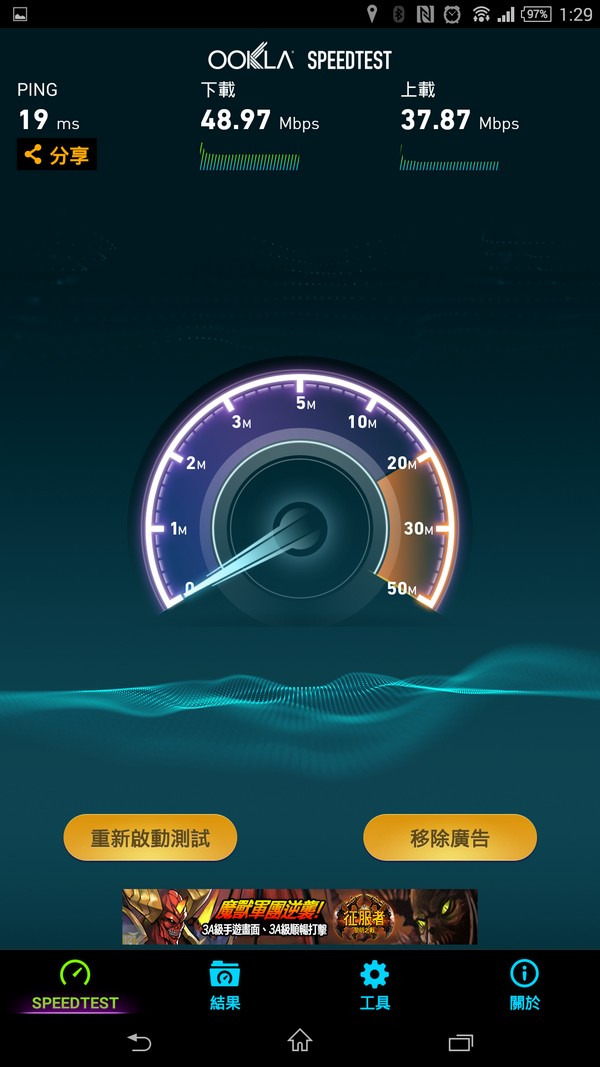
同一間房間使用Sony Z Ultra連上ASUS RT-AC87U進行網路測速,就實測而言2.4GHz下載速度沒有達到滿速(個人使用中華電信光世代100M/40M),2.4GHz上傳及5GHz上下傳則是接近額定速度。其中5GHz頻段(802.11ac),連線速度約在325Mbps,2.4GHz頻段,連線速度約在72Mbps。
手機Speed Test連線測速-SAMSUNG GALAXY Note4




同一間房間使用SAMSUNG GALAXY Note4連上ASUS RT-AC87U進行網路測速,就實測而言2.4GHz上下傳及5GHz上下傳則是接近額定速度(個人使用中華電信光世代100M/40M)。其中5GHz頻段(802.11ac),連線速度約在780Mbps,2.4GHz頻段,連線速度約在192Mbps,顯見內建的2T2R天線傳輸設計,讓智慧型手機不管在2.4G或是5G頻段都能有相當不錯的傳輸速度體驗。
ASUS RT-AC87U網路設定精靈
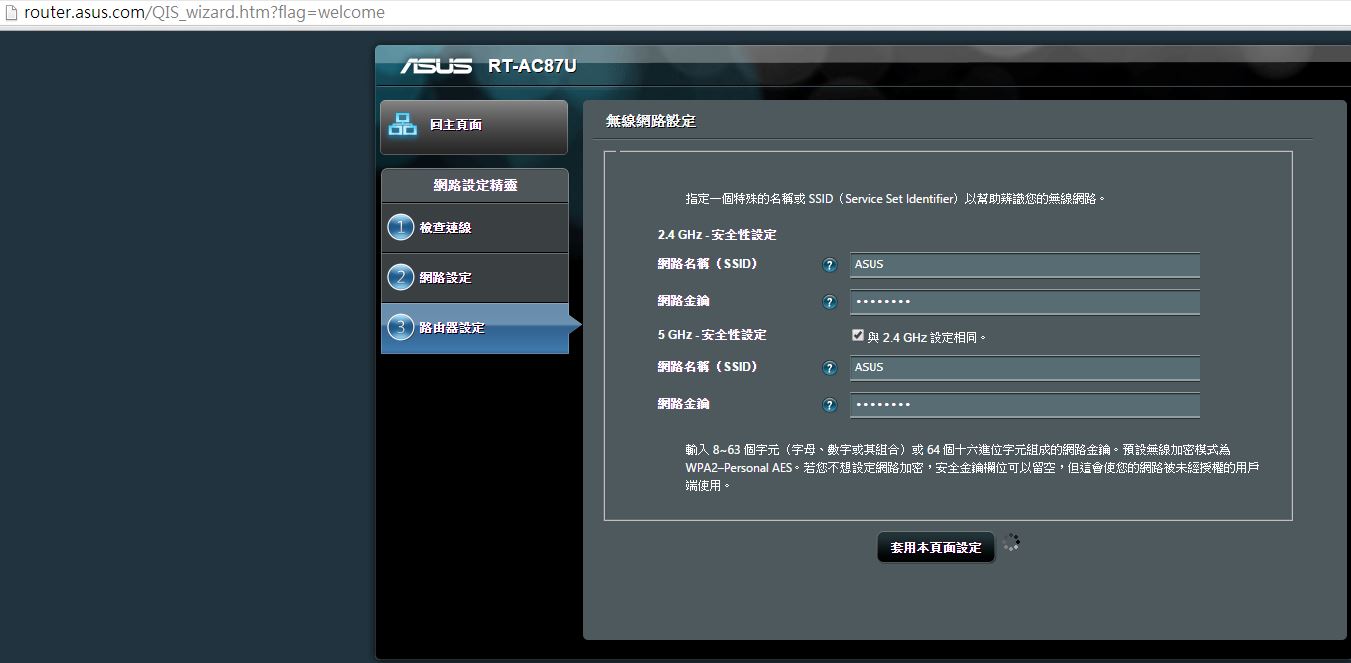

初次接上會進行網路的設定
帳號密碼

預設是admin/admin,會建議使用者修改避免有心人士竄改。
網路設定
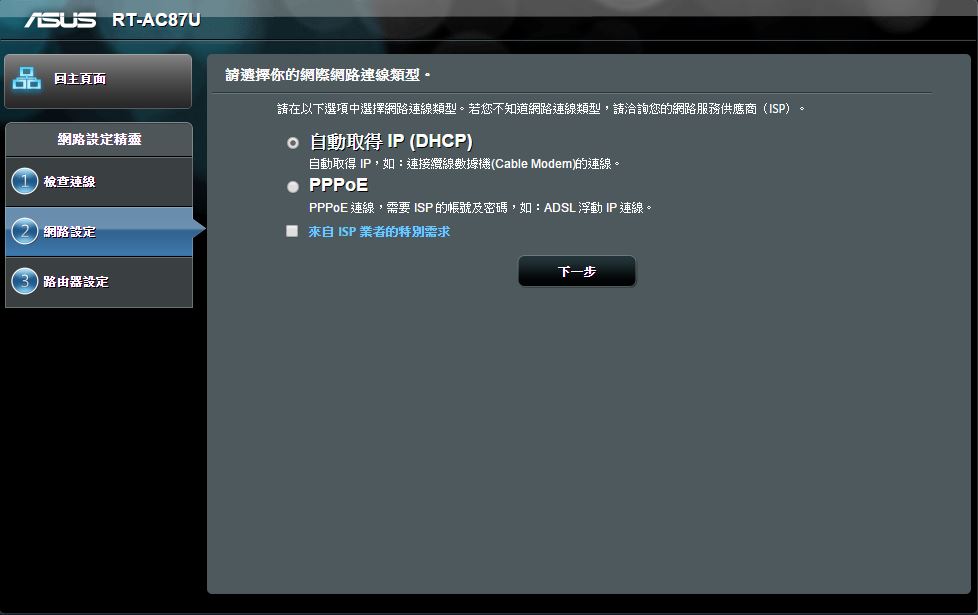
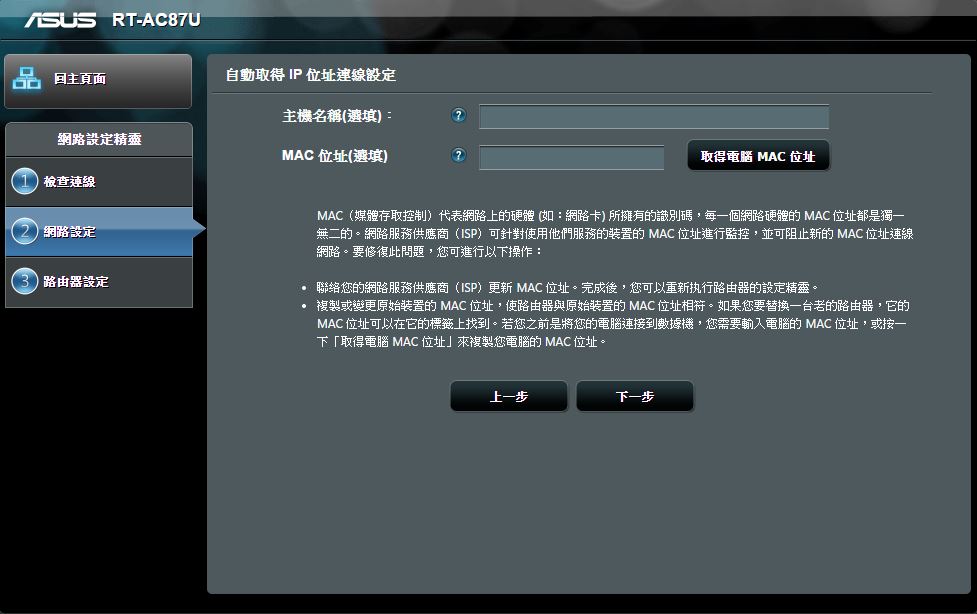
目前家裡網路是DHCP,選擇自家網路類型就對了。
DNS伺服器設定
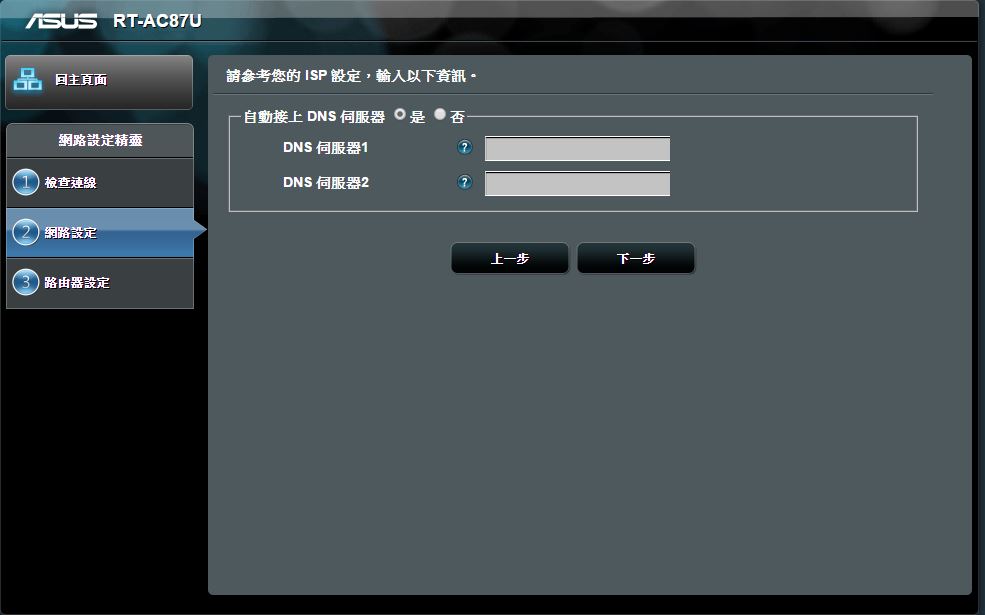
檢測網路連線
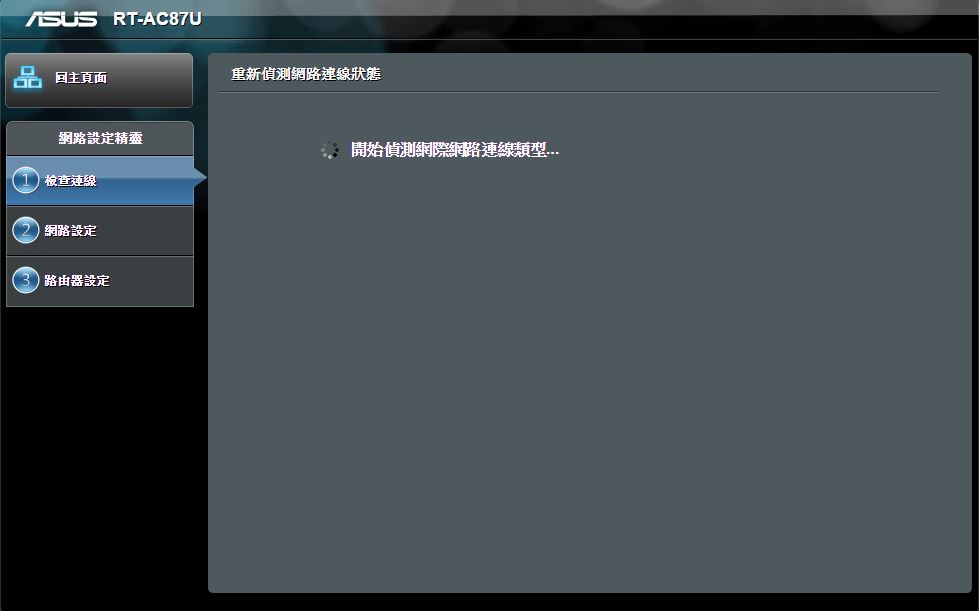
無線網路設定(SSID)
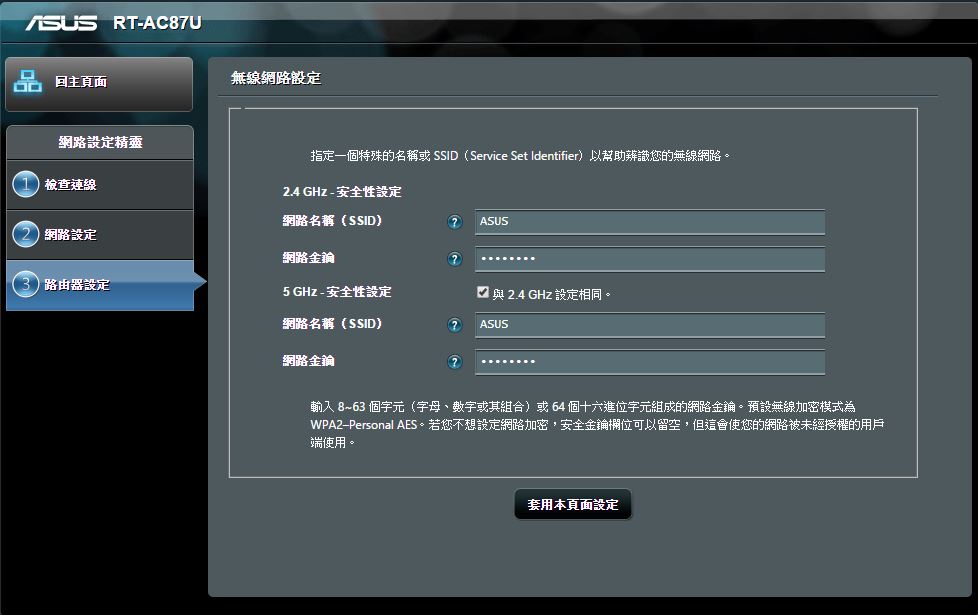
網路已設定完成

網路地圖



顯示目前基地台的工作情形,採用圖形化的介面,使用起來相當簡易。
多國語言

當然包含繁體中文。
訪客網路設定

讓訪客使用獨立的無線網路設定,避免其進入內網,影響工作環境資安。
AiProtection

AiProtection技術是基於Trend Micro安全防護措施,提供使用者安全的家用無線分享器。
Adaptive Qos管理


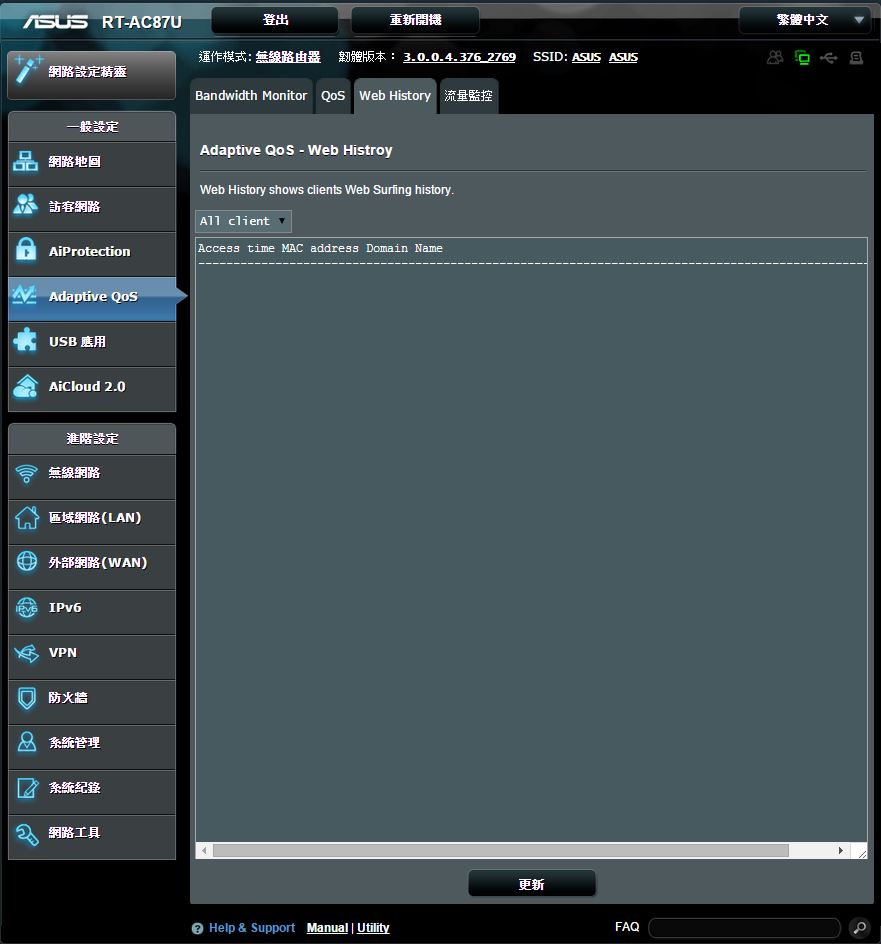

還有網際網路、有線網路、2.4Ghz及5Ghz無線網路頻段的監控頁面。
家長電腦控制程式
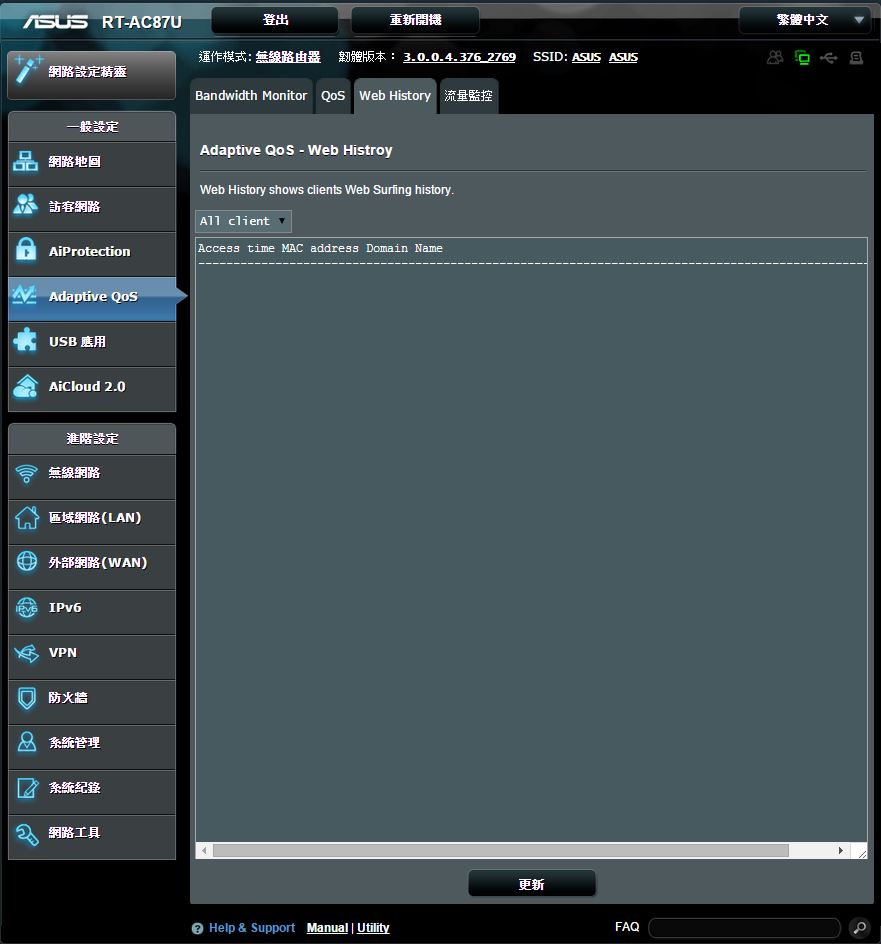
可以管理家庭成員電腦上網的時段。
USB應用

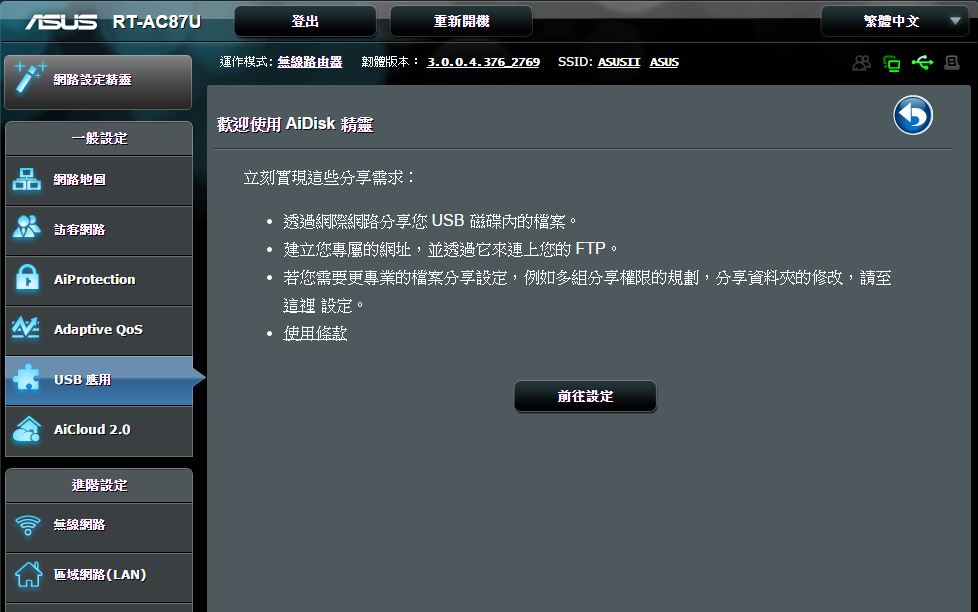





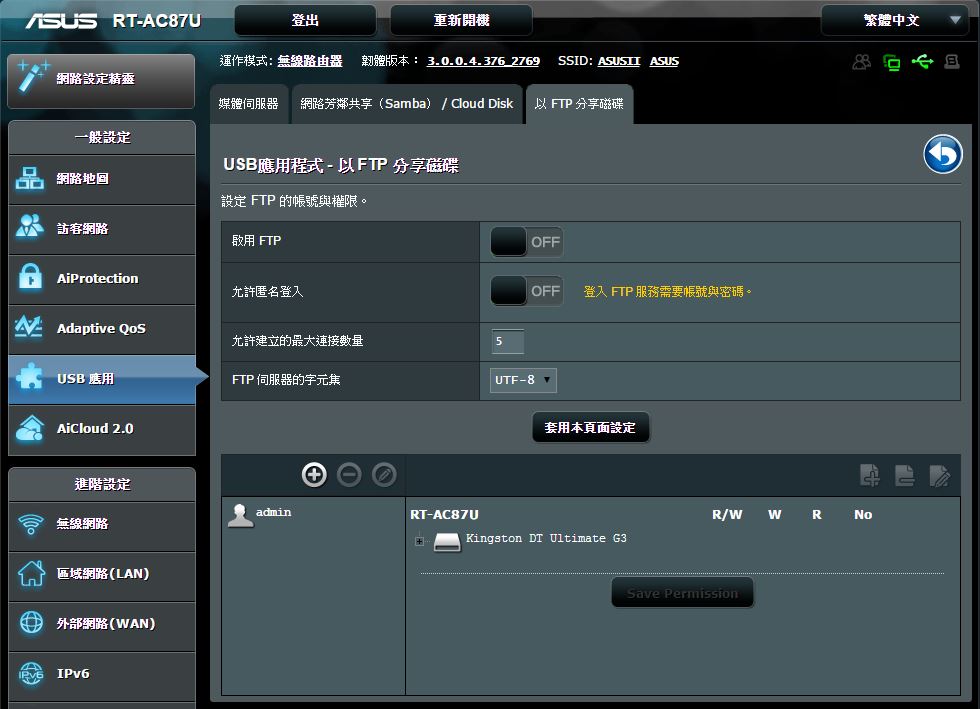

包含Download Master、AiDisk、Server Center、Time Machine、印表機伺服器功能、3G/4G備援能力等。
Aicloud 2.0




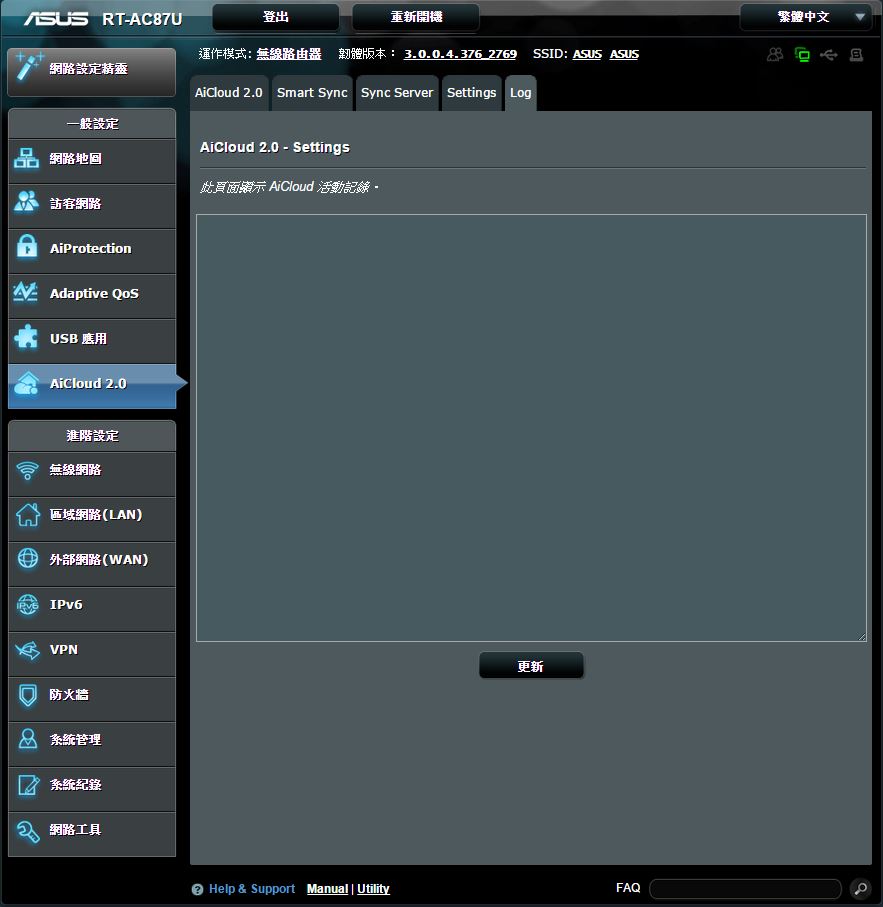
輕鬆建立私有雲,讓使用者可以更簡單使用家中的無線基地台輕鬆備份資料。
無線網路設定






包含一般設定、WPS、無線橋接、無線存取控制、RADIUS設定、專業設定等頁面。讓使用者可以根據需求進行細部調整。
內部網路設定





包含內網位址設定、DHCP伺服器、路由設定、IPTV、Switch Control等頁面。讓使用者可以根據需求進行細部調整。
外部網路設定







包含網際網路設定、雙WAN、通訊埠觸發程式、虛擬伺服器、DMZ、DDNS、NAT Passthrough等頁面。讓使用者可以根據需求進行細部調整。
IPv6設定頁面

VPN伺服器
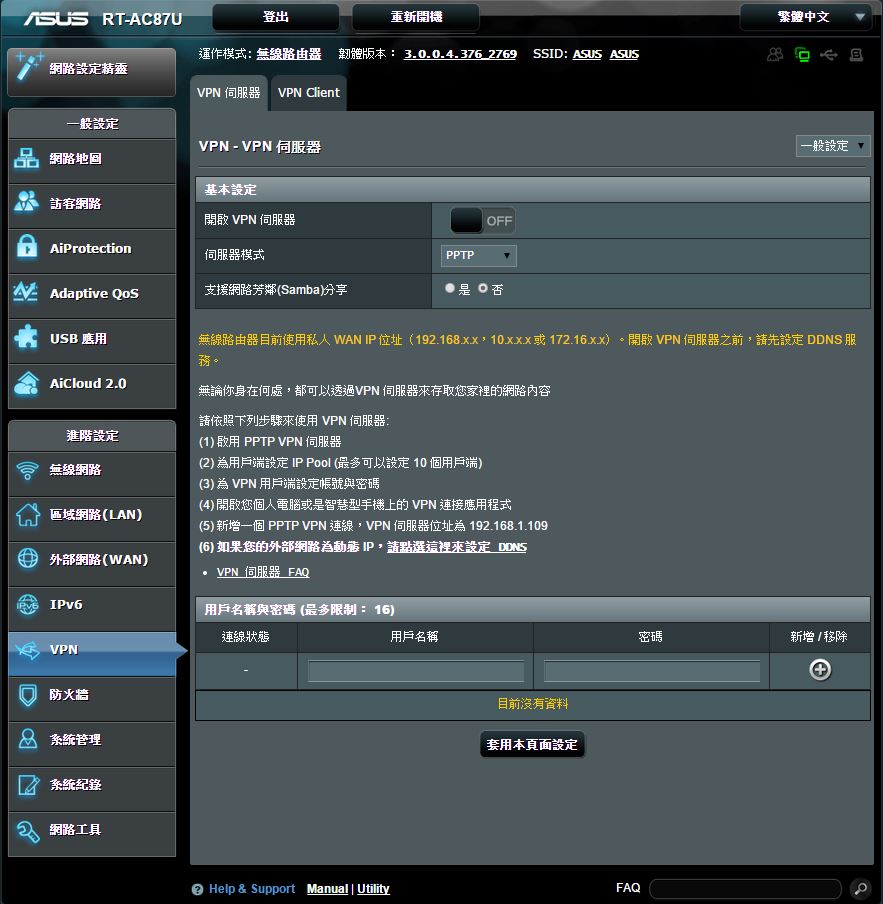
設定VPN伺服器的相關設定,對於需要建立自有私人網路連線連回家中或是至對岸出差、旅遊均可以透過這樣的方式,突破網路長城或是網管的阻擋,進行網路瀏覽或是管理家中的電腦,算是非常實用的功能。
防火牆設定





包含一般設定、網址過濾、關鍵字過濾器、網路服務過濾等頁面。讓使用者可以根據需求進行細部調整。
系統管理






包含運作模式(無線路由器模式、Media Bridge、AP模式)、系統設定、韌體更新及還原/匯出/上傳設定等頁面。讓使用者可以根據需求進行細部調整。
系統記錄

網路工具

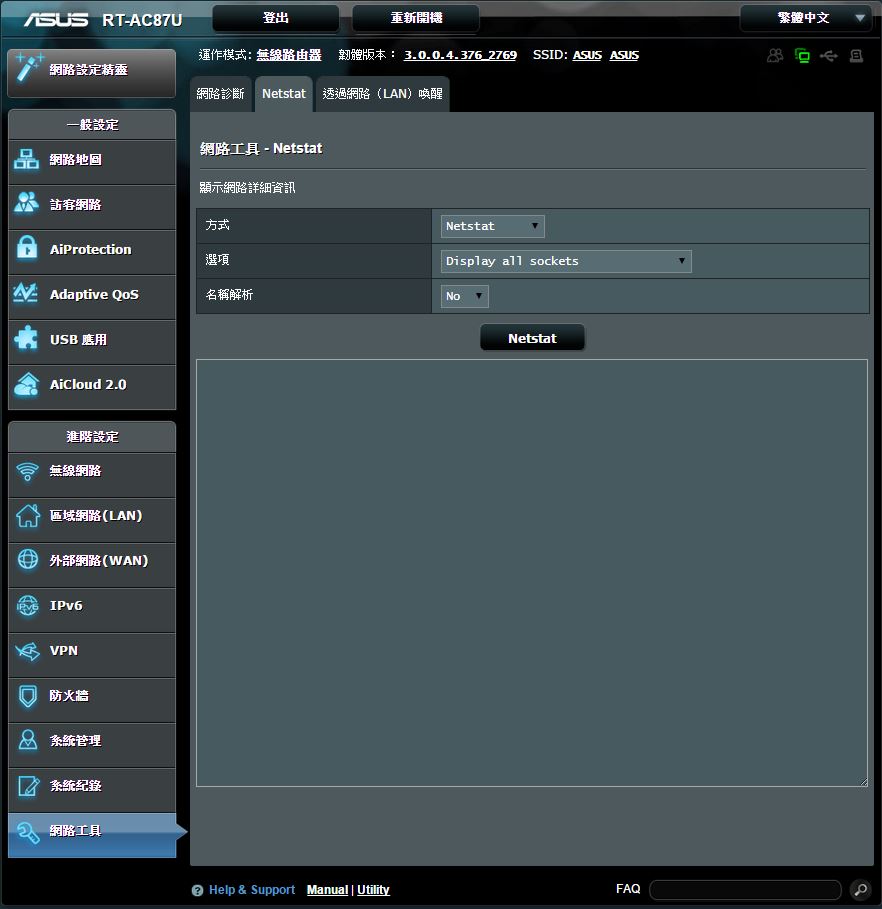

Aicloud 2.0應用功能介紹
先至Play Store下載專用APP

介紹Aicloud
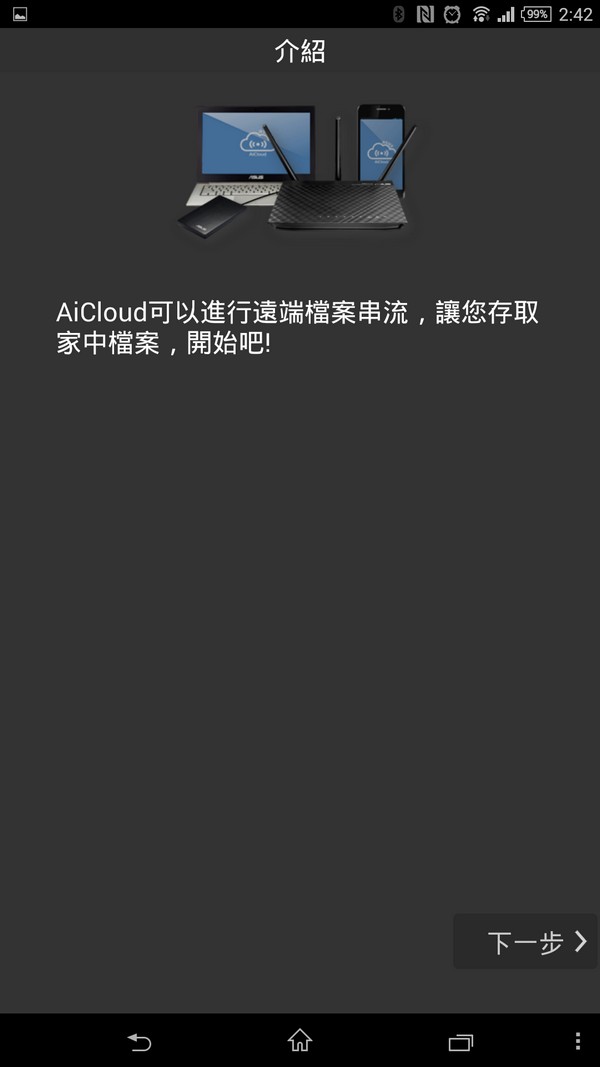
Aicloud使用介紹
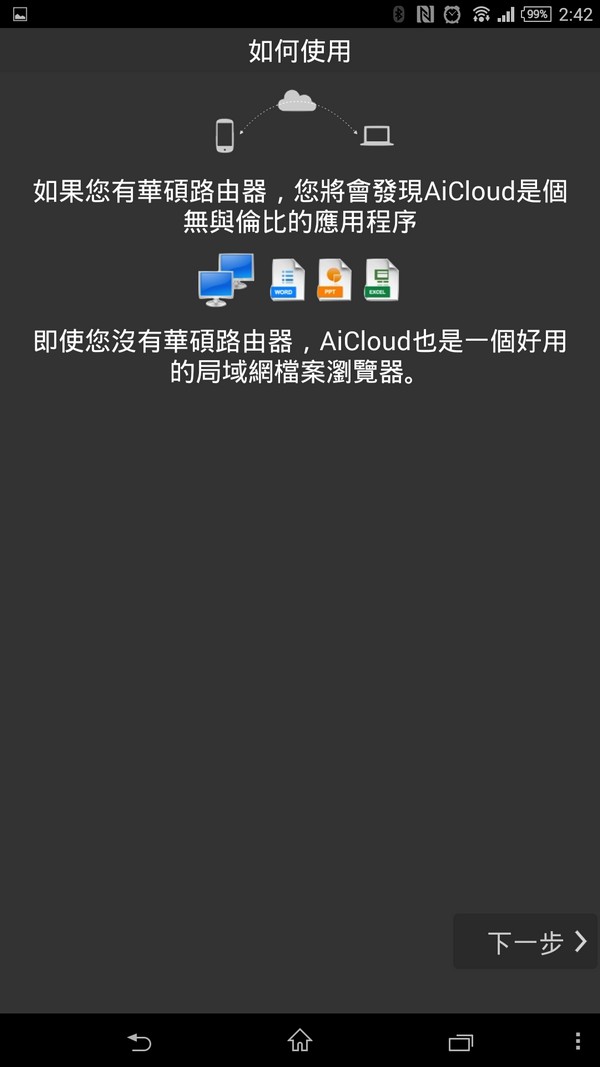
啟用AiCloud
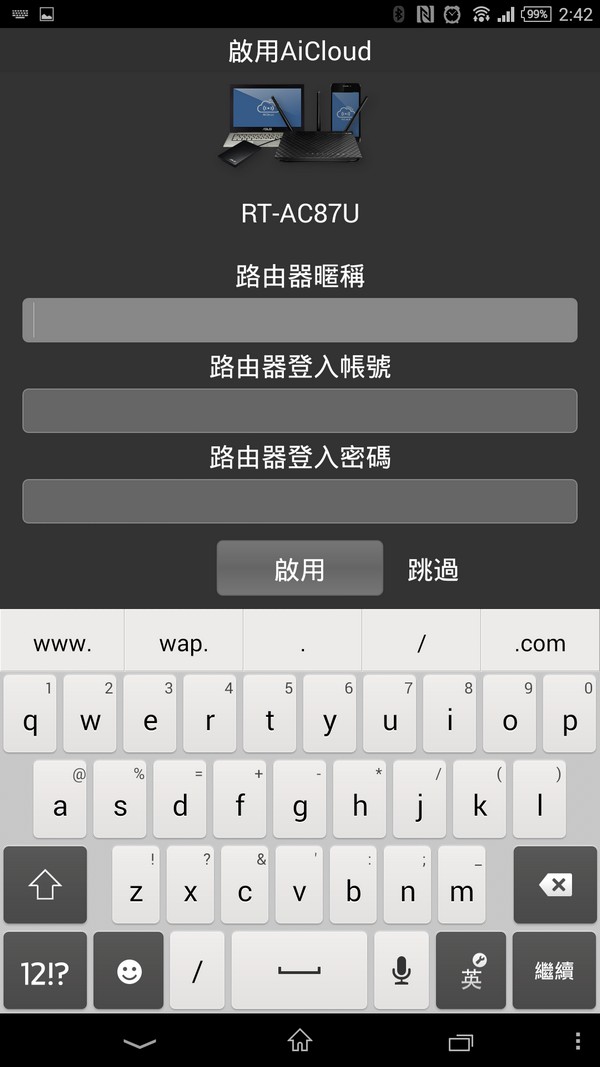
遠端檔案串流
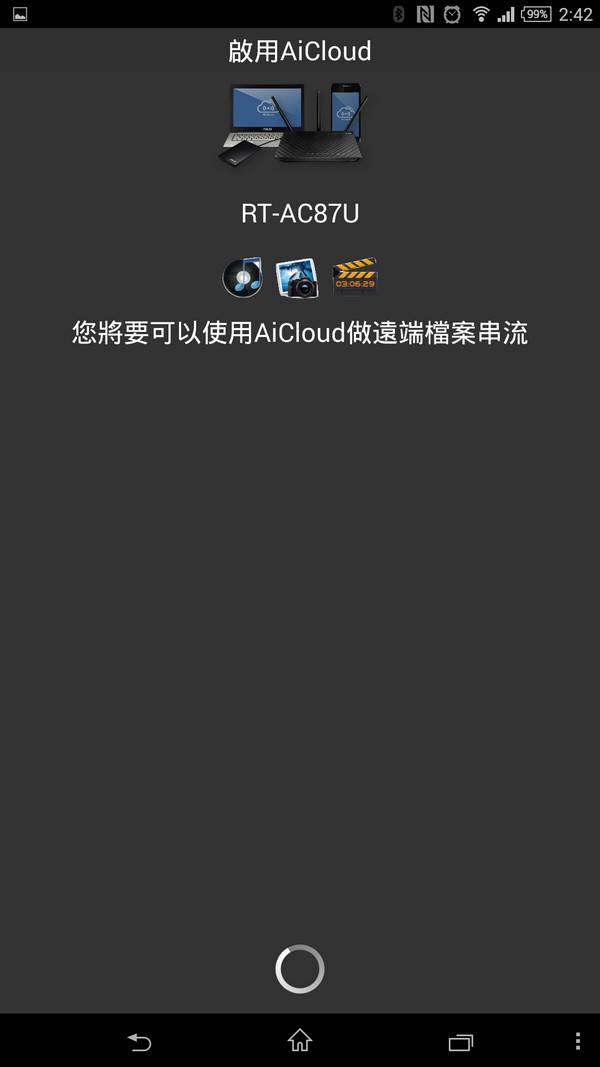
目前與基地台連線之裝置
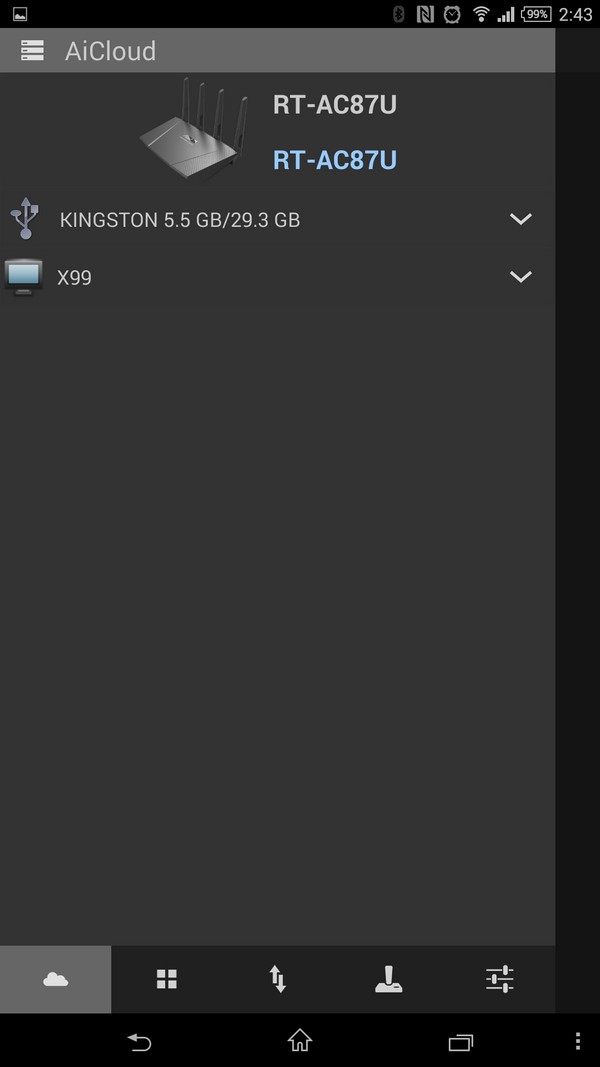
隨身碟中的檔案

路由器
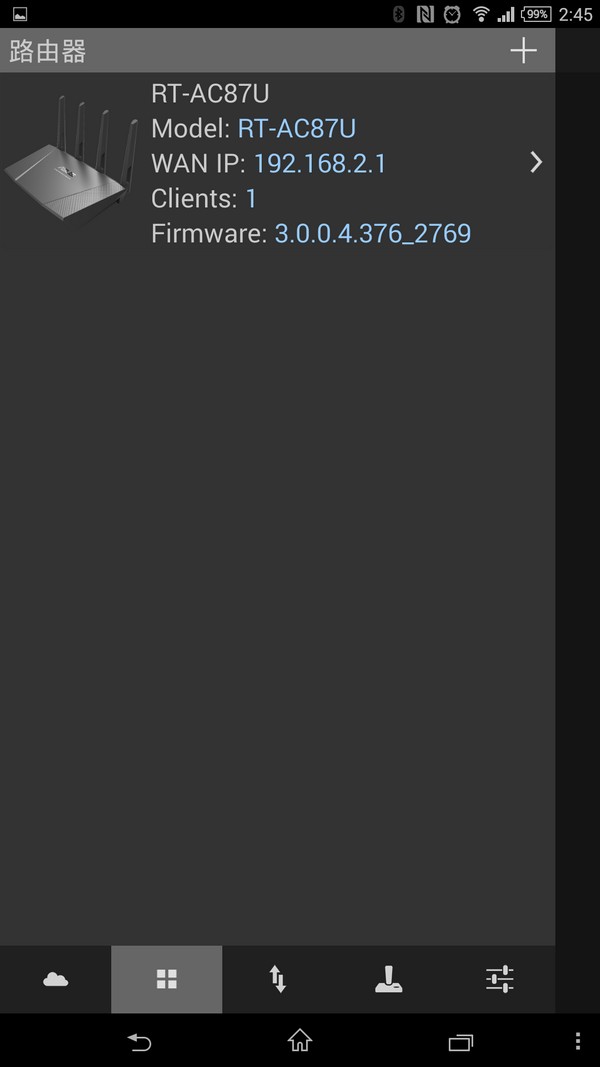
ASUS RT-AC87U
檔案傳輸
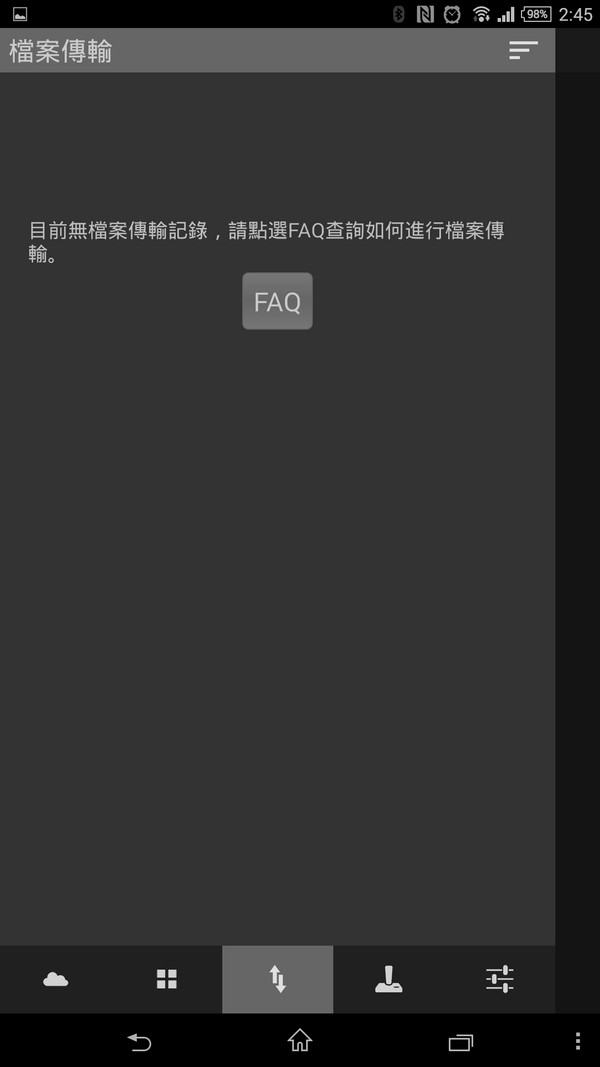
應用程式
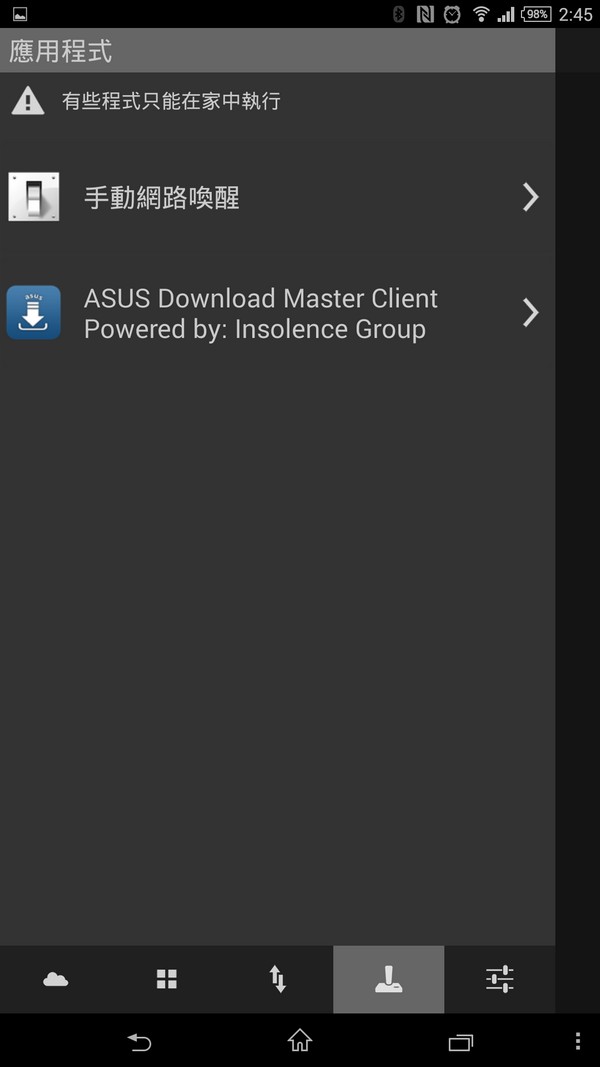
設定

小結:測試結果發現ASUS RT-AC87U表現相當不錯,2.4GHz/5GHz雙頻分流更顯重要,除雙頻之外RT-AC87U硬體配置4天線,無線傳輸速率最高可達最高可達 2.34Gbps,有線的部分也提供1Gbps效能的有線網路連接埠,,並內建圖型化管理介面,相當的簡單易用,讓使用者可以輕鬆完成網路管理作業。透過測試發現分流機制相當有效果,當您需要大流量低干擾且穩定的無線網路傳輸就使用5GHz頻率,一般的網路應用就使用2.4GHz頻率就可以有效發揮無線分享器的最大效益。另外具備802.11ac的次世代高速無線傳輸技術,目前雖然具備此一技術的產品(尤其是網路卡)並不多,但是一旦大量及具備性價比的產品出現時,SUS RT-AC87U更能發為其無線傳輸的極大效益,讓無線傳輸的速度比美甚至超越一般家用主機板有線網路的傳輸速度,讓使用者可以免去佈線的困擾,另外基地台強大的管理軟體及加值應用服務,讓使用者對於無線網路基地台的需求幾乎都能兼備於一身,例如Aicloud 2.0私有雲的建立、Download Master、AiDisk、Server Center、印表機伺服器功能、3G/4G備援能力、訪客網路等功能,讓使用者可以有效管理無線網路,並且讓無線基地台具備基本NAS功能、隨時能透過網路存取私有雲、支援DLNA串流分享影音檔案、3G/4G的備援能力,以備固網發生狀況時,家裡設備仍能透過3G/4G網路上網,及區分工作及訪客網路的功能,給訪客獨立的帳號,有效避免訪客使用者進入內網窺探資料。都是非常實用的功能,另外USB3.0的高速傳輸能力也確實獲得優化,傳輸效能表現算是十分亮眼,更增添無線基地台的功能性,化身成為家中網路及資料管理中心,缺點就是價位並不平易近人,只能說功能太過強大,相對的需要的代價也會高昂一些,,以上提供給各位參考。












