
 Kingston USB3.1金猴随身碟大容量登场
Kingston USB3.1金猴随身碟大容量登场每年金士顿都会推出属于每一年的生肖随身碟,当然今年也不例外,紧接着到来的是丙申年(猴年),这次金士顿就以『猴』为主题,推出了外型轻巧且相当疗愈的金猴高容量随身碟,相信有许多使用者非常喜爱金士顿每年所推出的生肖碟,不论是收藏还是送给亲朋好友都相当合适,这款Kingston USB3.1金猴随身碟谷子里是DataTraveler Micro,从官方所提供的参考数据读取100MB/s、写入15MB/s,读取表现相当出色,再加上这次有金猴外型的加持,让这款随身碟就更加讨喜与提高CP值,现在来看看这款金士顿Kingston USB3.1金猴随身碟。
 包装与本体
包装与本体▼包装相当亮眼,整个金光闪闪,可直接看到随身碟外型,并印上了丙申年(猴年)字样,光看到金光闪闪的外观,就有点舍不得打开来用了XDD

▼Kingston Logo与标示2016 丙申 猴年字样

▼可直接看到金猴随身碟外观,金士顿提供五年保固

▼包装背面标示产品相容平台、保固条款说明与产品序号..等资讯

▼产品相容平台与保固条款说明

▼整体包装有精装版的感觉,喜爱收藏的玩家真的别错过!!!
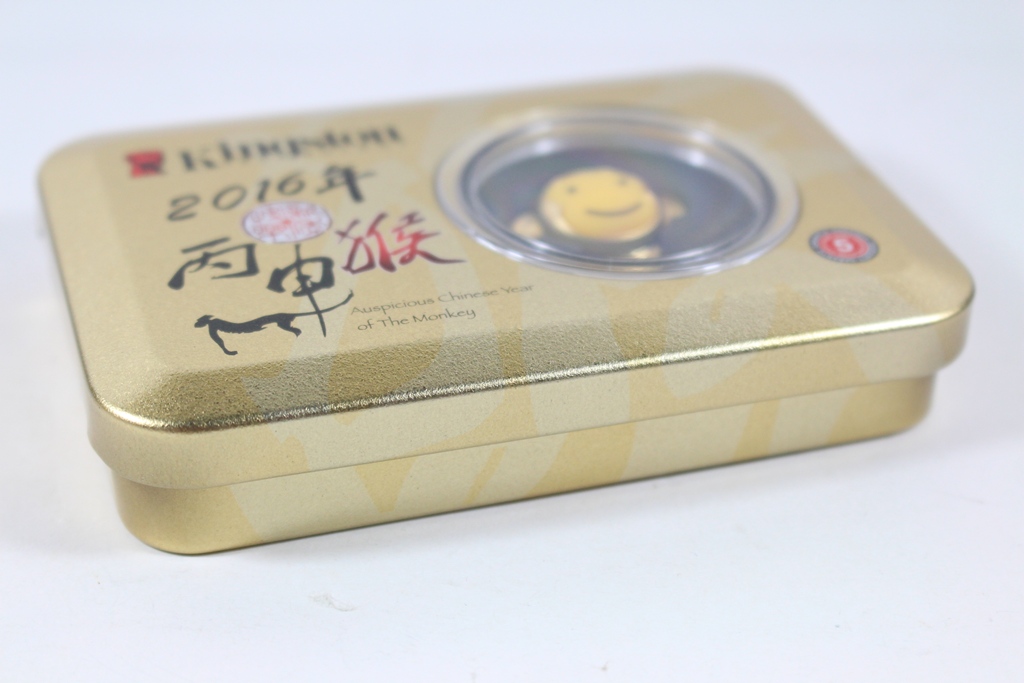

▼保护壳掀开后可以看到内侧有着斗大的猴字,随身碟本体采用内崁设计,拥有最佳的防护,这次金士顿对这款产品相当用心^^


▼金猴随身碟采用USB3.1介面,向下相容USB2.0与USB3.0

▼金猴随身碟外型真的很疗愈,看到整个龙心大悦啊!!!


▼金猴随身碟背面一览


▼金猴随身碟不论是各种角度就是可爱又疗愈,整个超喜欢,可以不测效能直接结论吗XDD


 效能表现
效能表现CPU:Intel i7-6700K @ 4.8GHz
Cooler: NZXT. Kraken™ X61
MB: ASRock Z170 Extreme 6
RAM: GeIL DRAGON RAM DDR4 16GB kit (8G*2) @ DDR4-3733MHz
Storage: Transcend SSD720 128GB
PSU: Steventeam 500W
OS: Windows 7 旗舰版 64 Bit
▼测试硬体验明正身
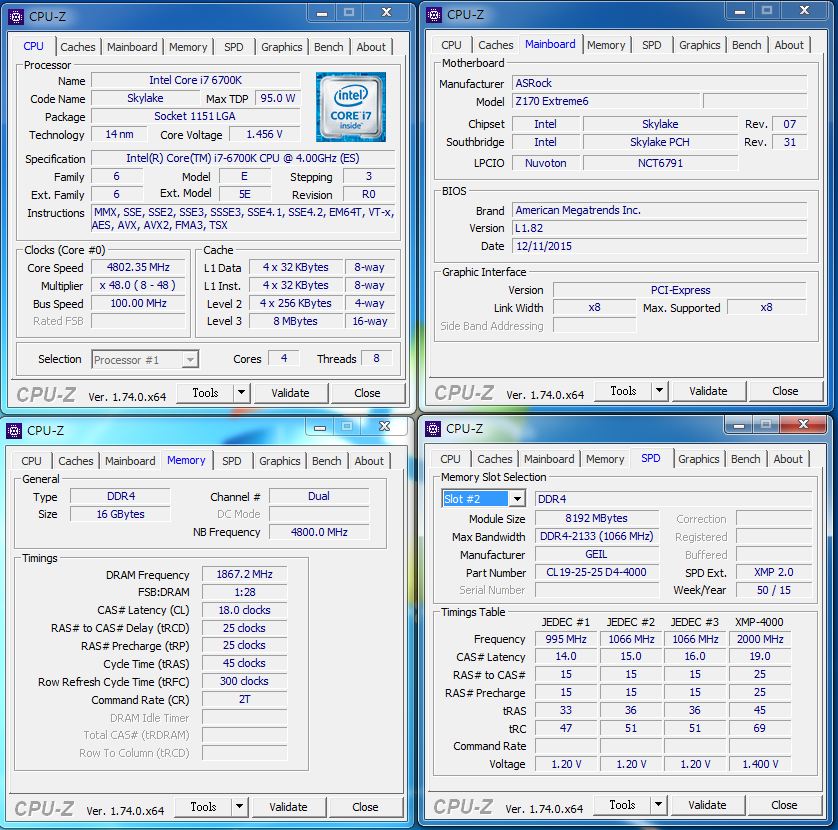
▼AS SSD Benchmark
Read:125.86MB/s
Write:19.12MB/s
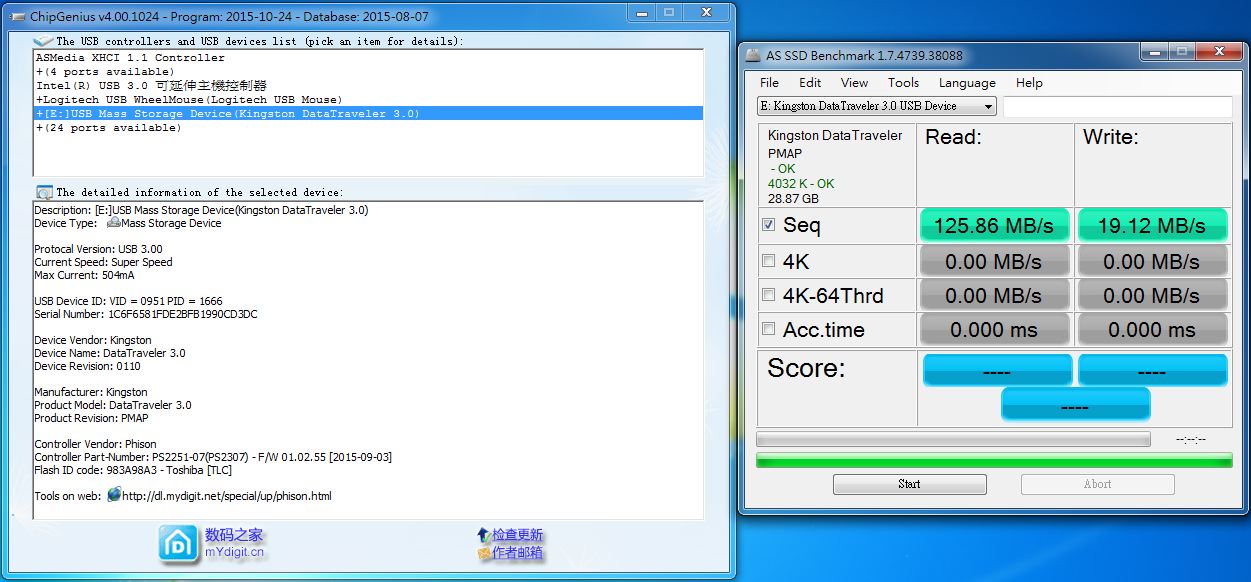
▼ATTO Disk Benchmark
Write:17.895MB/s
Read:130.944MB/s
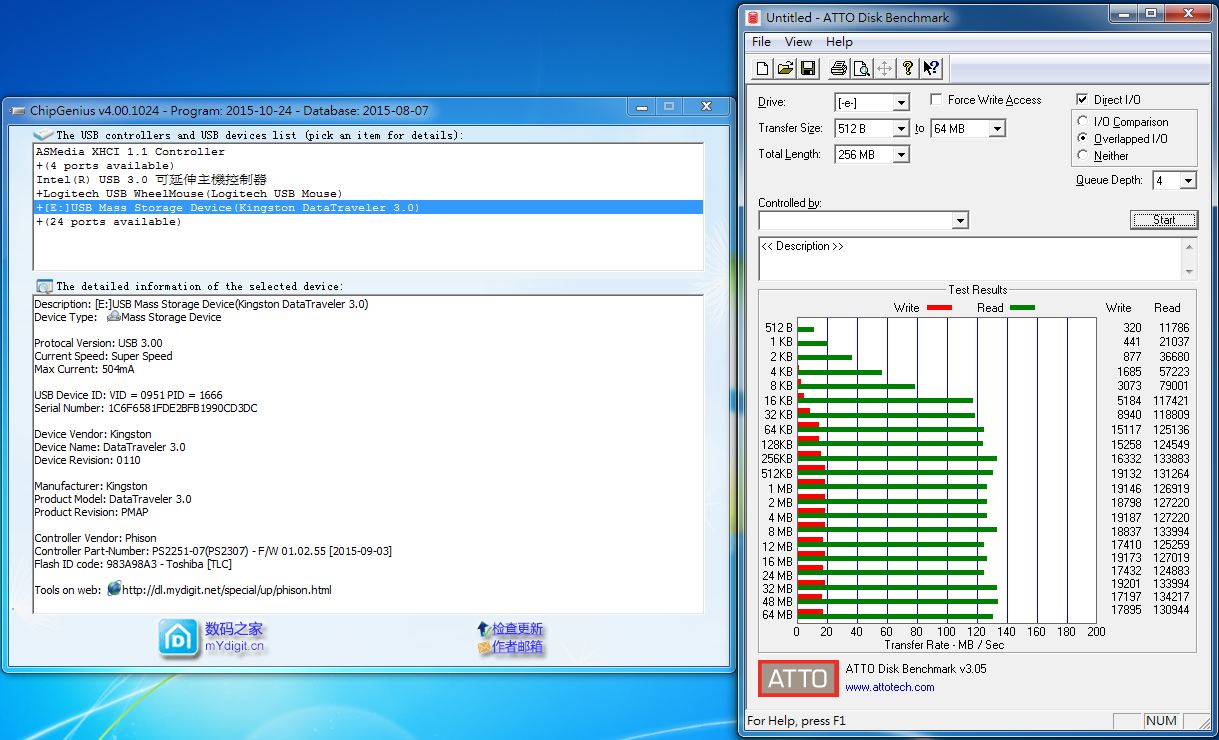
▼Crystal Disk Mark
Read:137.5MB/s
Write:17.62MB/s
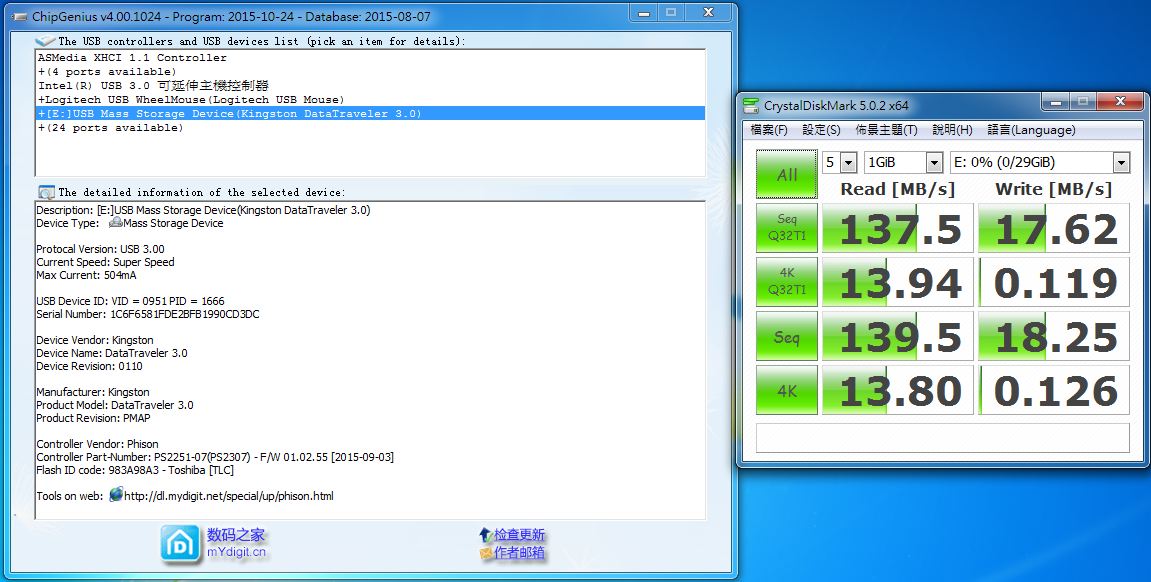
▼HD Tune Read:130.7MB/s
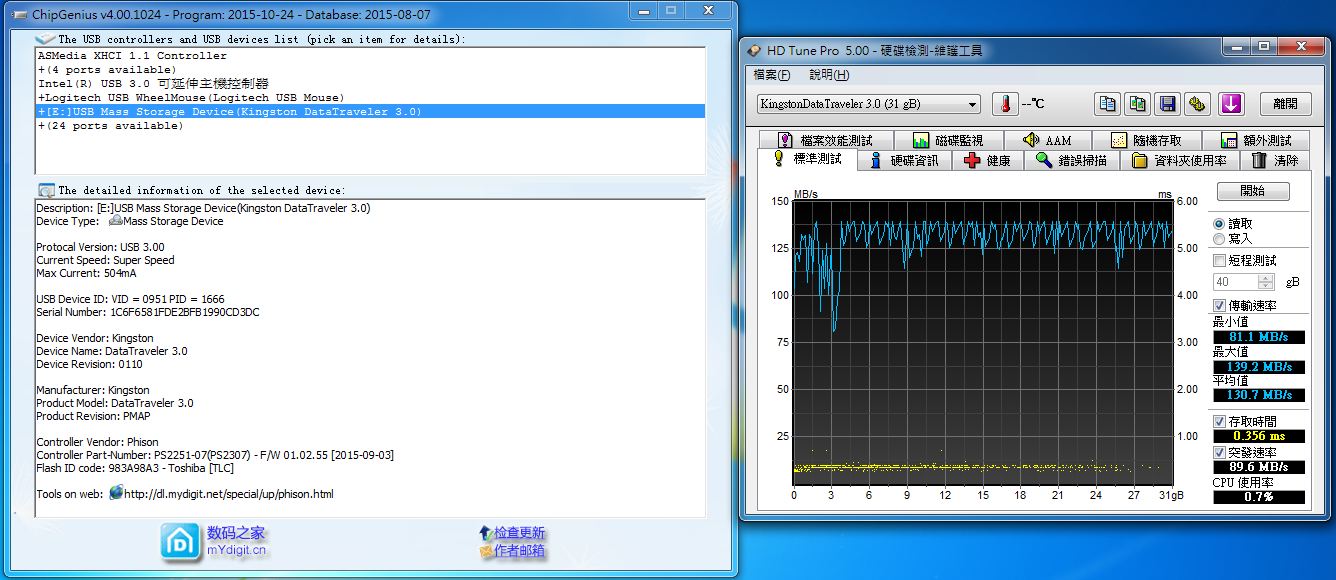
▼HD Tune 档案效能测试(混合)
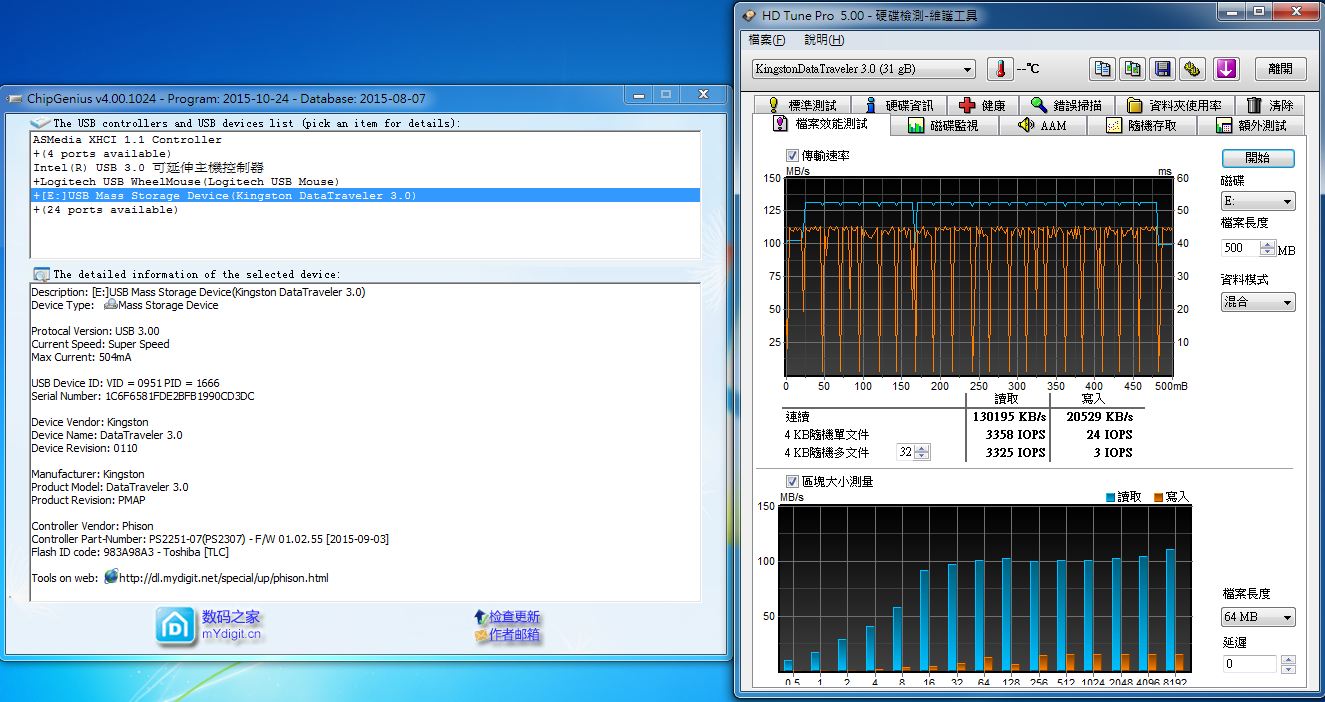
▼HD Tune 档案效能测试(Zero)
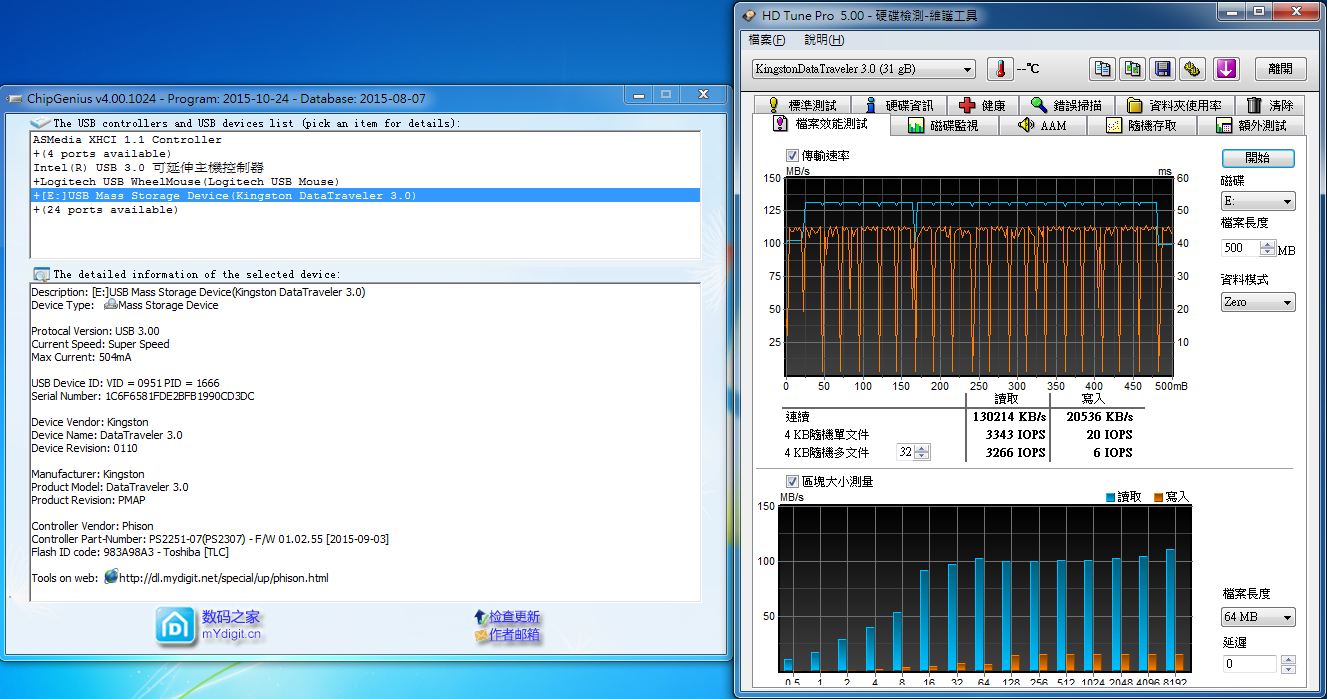
▼HD Tune 档案效能测试(随机)
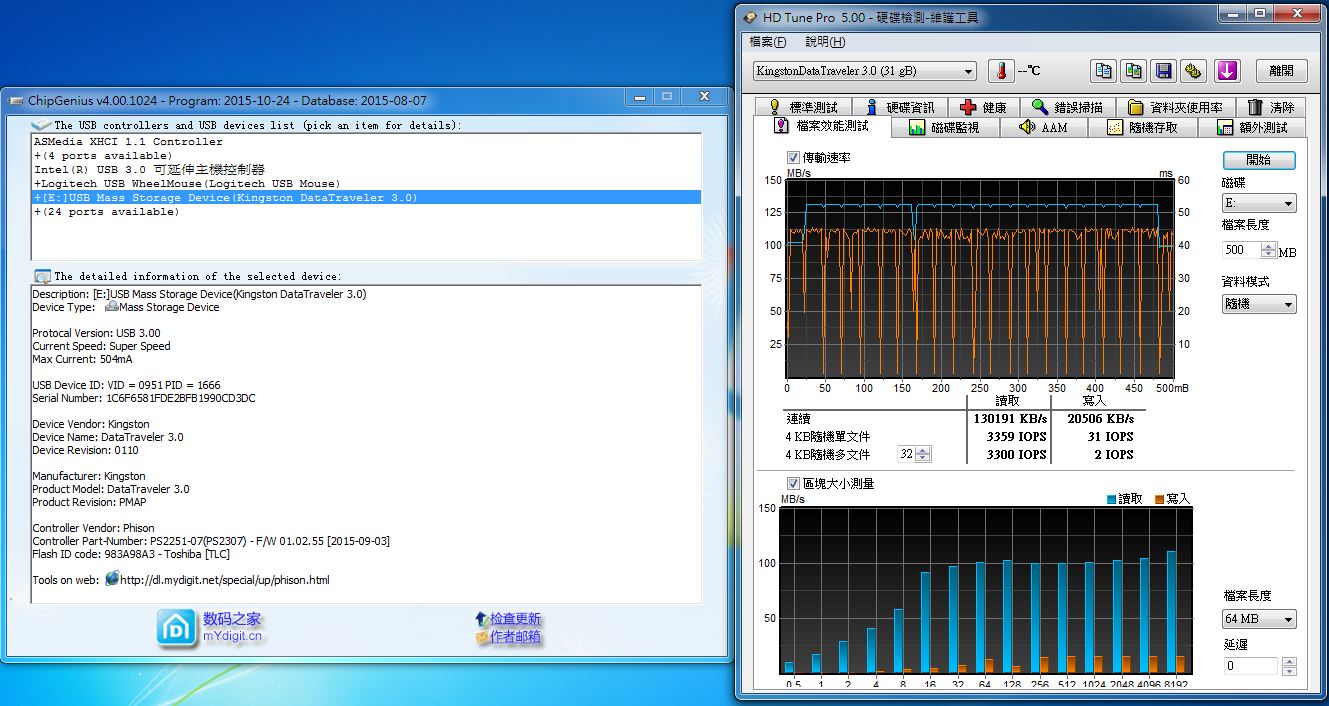
▼HD Tune随机存取读取
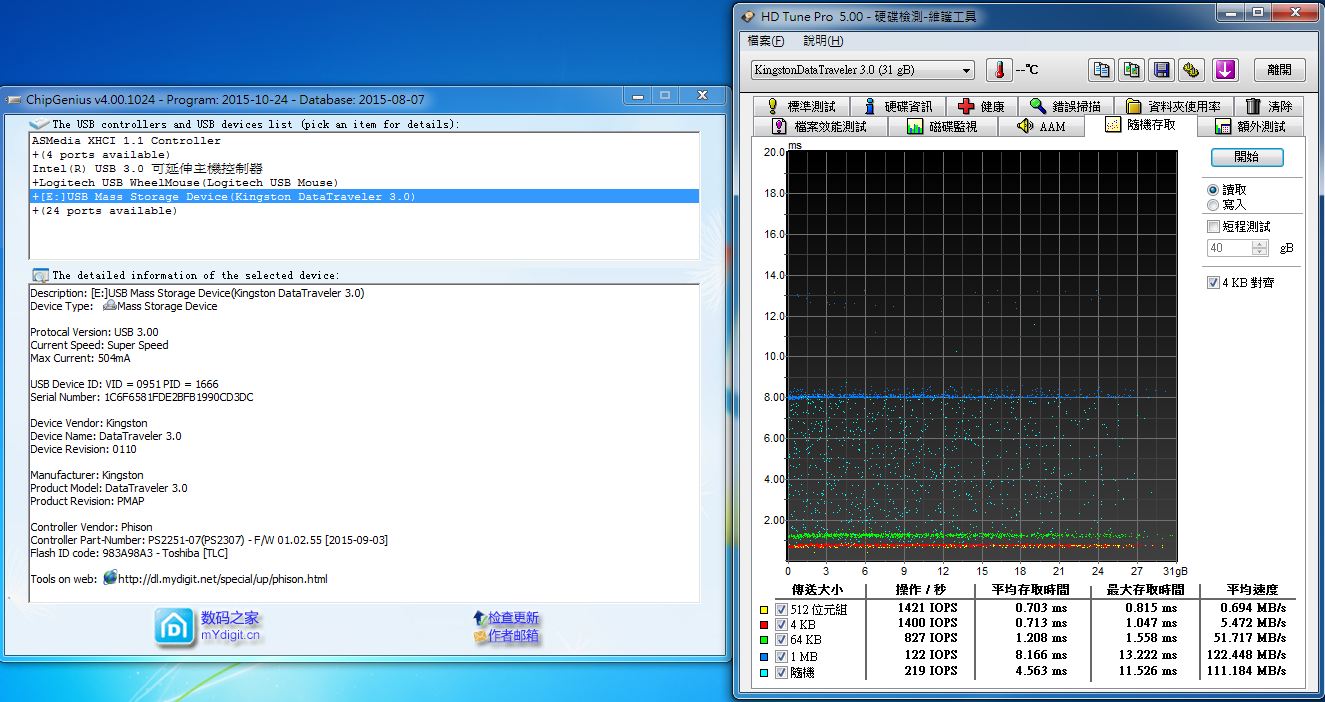
▼HD Tune额外测试读取
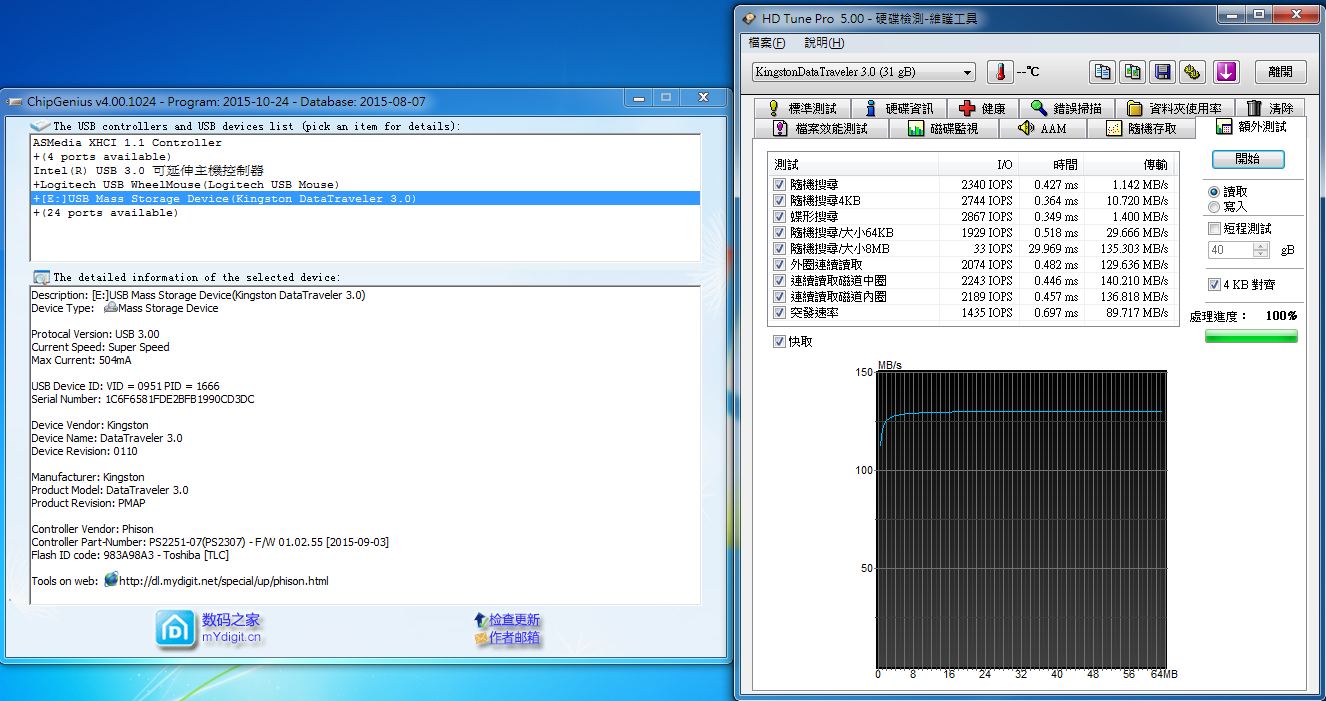
▼TxBench
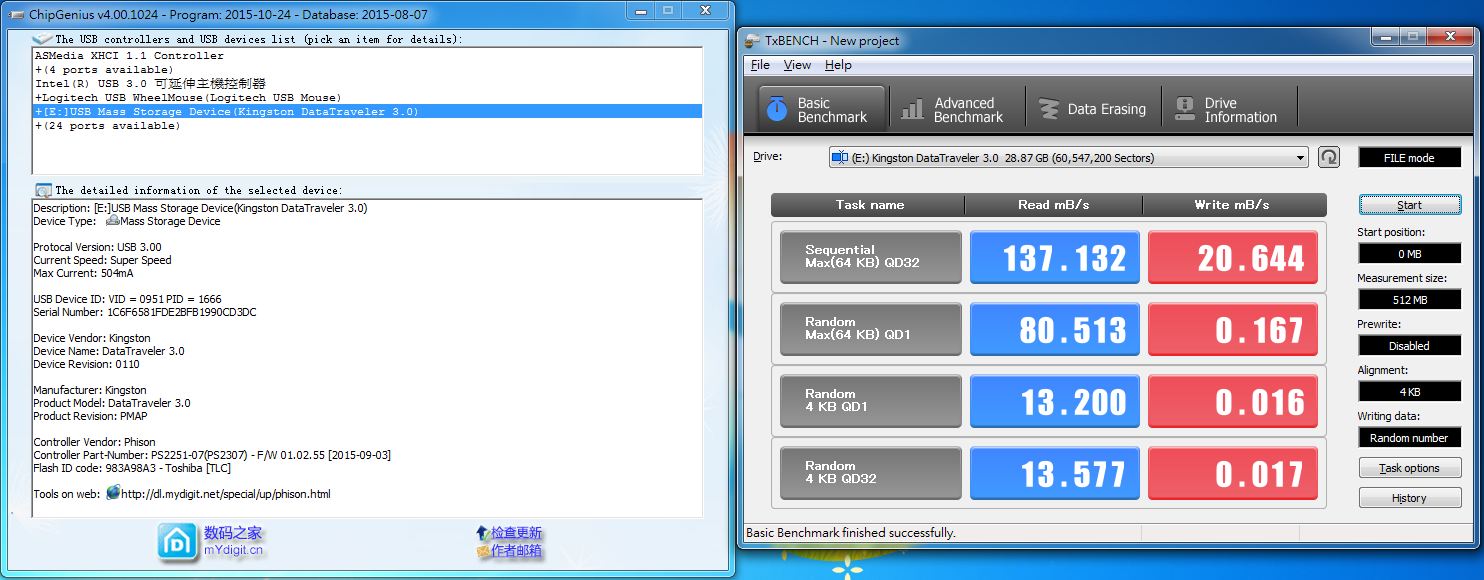
 Kingston USB3.1金猴随身碟实际传输效能测试
Kingston USB3.1金猴随身碟实际传输效能测试测试平台
CPU:Intel i7-6700K @ 4.8GHz
Cooler: NZXT. Kraken™ X61
MB: ASRock Z170 Extreme 6
RAM: GeIL DRAGON RAM DDR4 16GB kit (8G*2) @ DDR4-3733MHz
Storage: Transcend SSD720 128GB
PSU: Steventeam 500W
OS: Windows 7 旗舰版 64 Bit
▼金猴随身碟 to SSD单一大档案测试(4.335GB):132.03MB/s
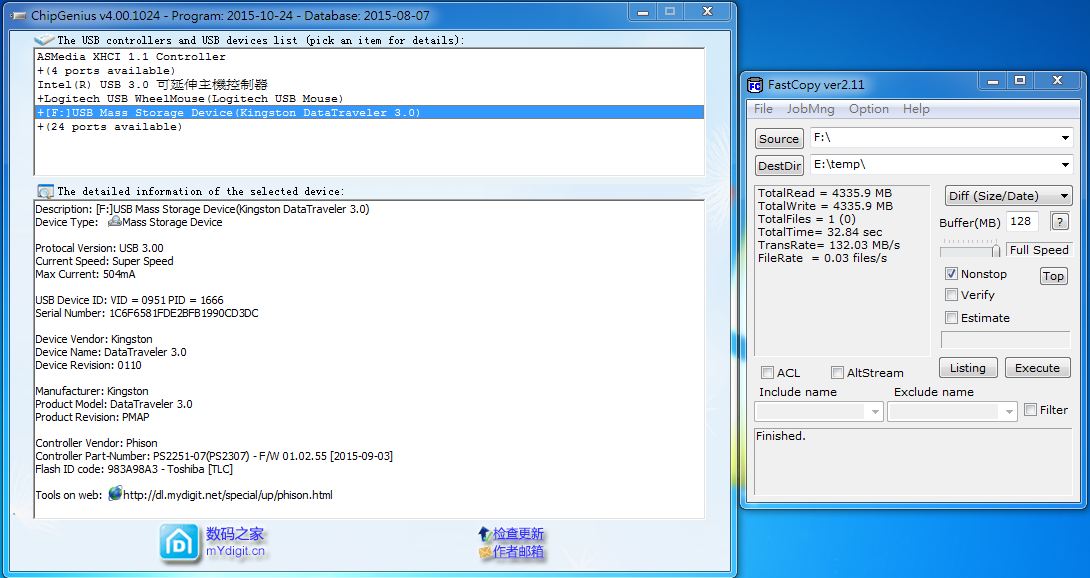
▼SSD to 金猴随身碟单一大档案测试(4.335GB):19.48MB/s
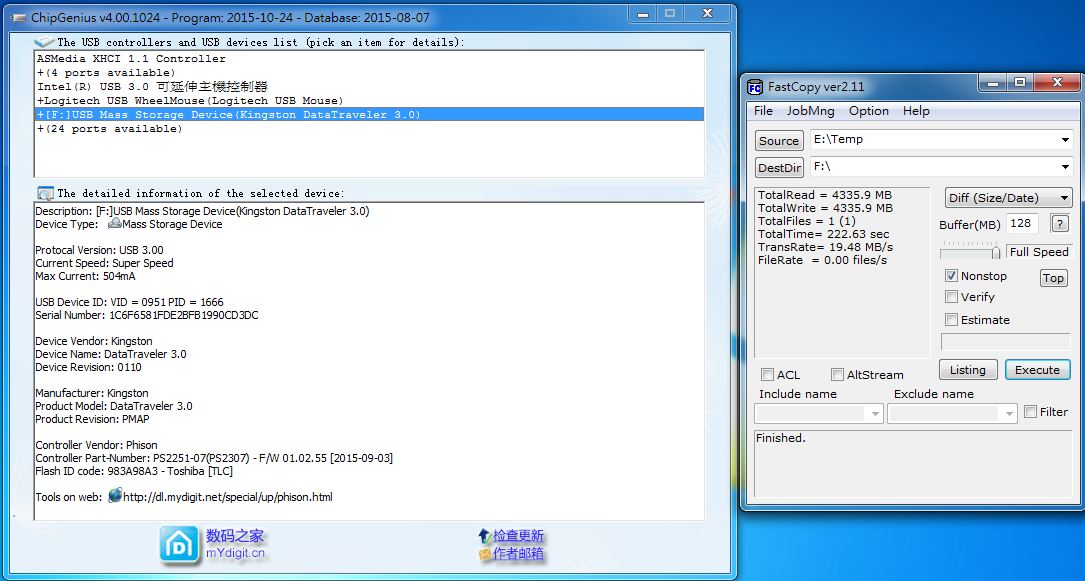
▼金猴随身碟 to SSD多档案测试(2.9GB):126.32MB/s
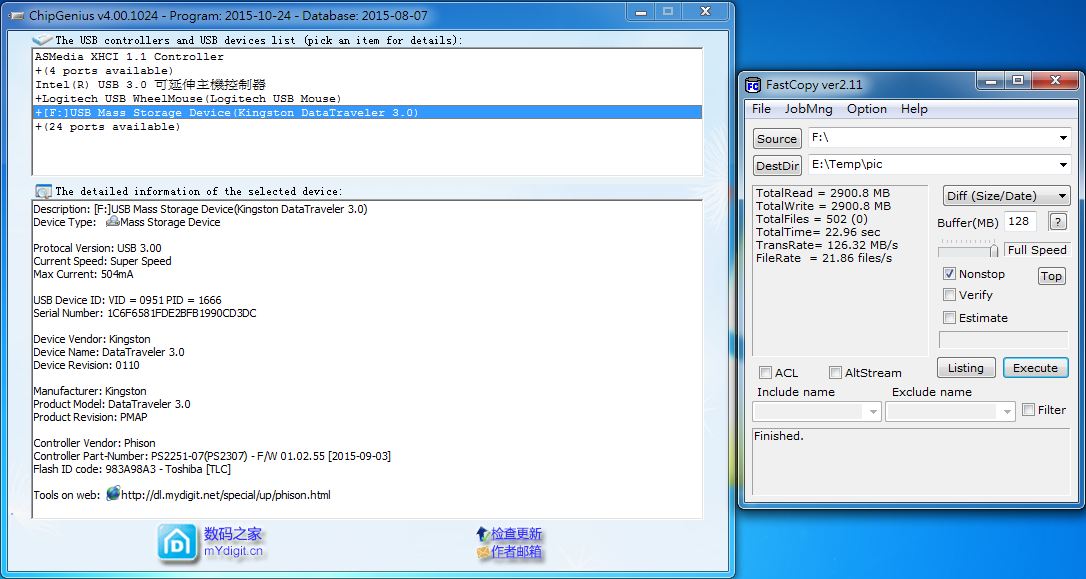
▼SSD to 金猴随身碟多档案测试(2.9GB):16.54MB/s
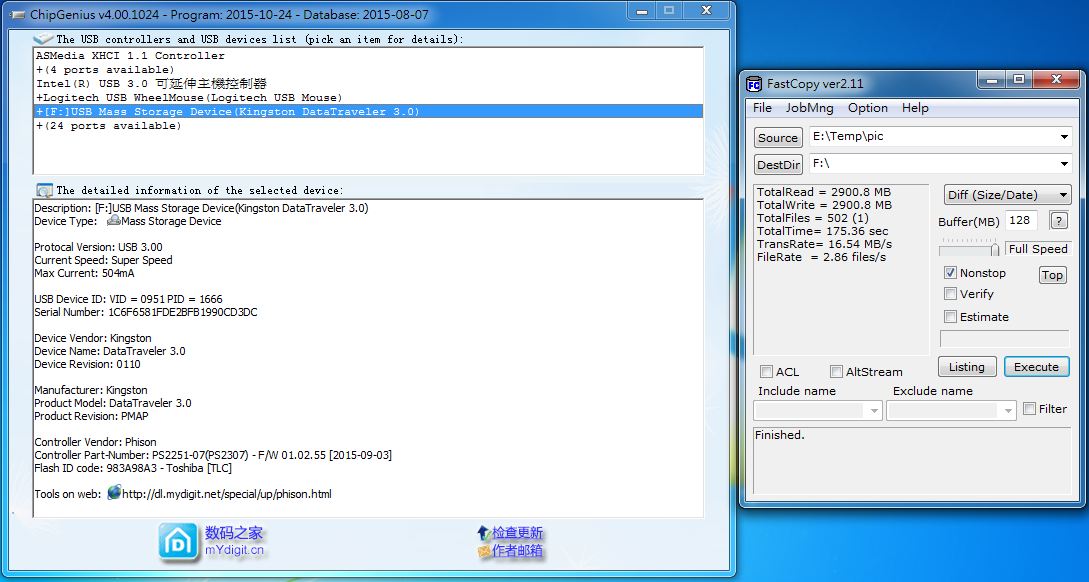
 总结:
总结:往年金士顿推出的生肖随身碟皆为橡胶为主,今年推出的金猴随身碟采用高质感的金属外壳设计,颜色采用金色为主,质感相当棒,且外型相当可爱与疗愈,容量部分为32GB,要储存大量影音算是相当足够,效能表现方面在实际传输效能测试中读取不论大小档案都可以达到120MB/s以上的高水准表现,在造型随身碟中这样表现已相当亮眼,读取与写入都符合官方所提供的参考数据,介面部分可使用在USB3.1/3.0与USB2.0的电脑上,价格部分仅NT$499元,价格算相当亲民,且金士顿原厂提供5年保固服务与免费技术服务可供消费者使用在全省也有快换中心可供消费者做维修保固的服务,相当便利的服务,别忘了这款生肖碟可是限量推出的,手脚慢了可就买不到啦!!!












