最近有兩顆適合觀看及拍攝的彗星,相關新聞稿請見
C/2009 P1
http://www.tam.gov.tw/ct.asp?xItem=3924755&ctNode=12623&mp=104051C/2010 X1(Elenin)
http://tamweb.tam.gov.tw/bew/TW/content.asp?mtype=c2&idx=606如果要用 Stellarium 怎麼看呢?
只要以下幾個步驟就可以找到彗星的位置
1. 開啟 Stellarium 點設定->外掛程式->太陽系編輯器->勾選啟動時載入 這時設定無法點,所以請先重新執行 Stellarium
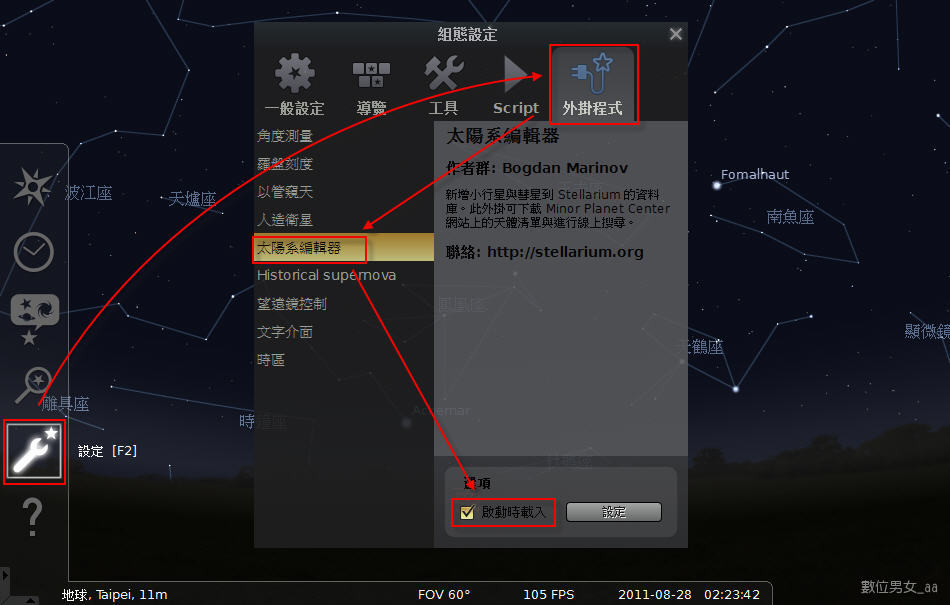
2. 重開 Stellarium 後,到太陽系編輯器點設定

3. 選 Solar System -> Import orbital elements in MPC format
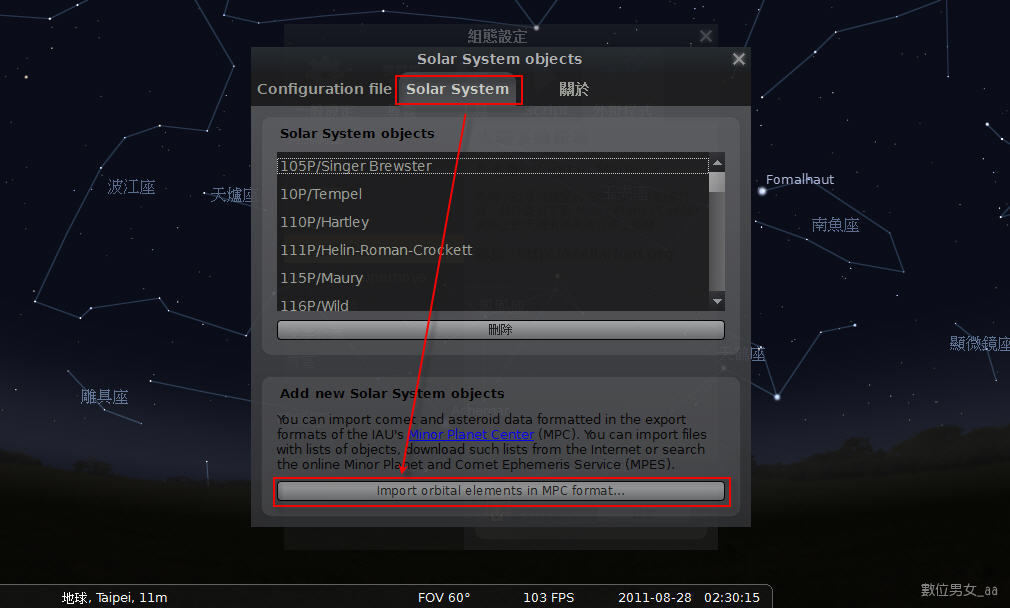
4. 依圖操作,後就會匯入彗星軌導資料

5. 再來就是點左邊選單的搜尋,輸入要找的彗星,就可以找到目前彗星做在位置
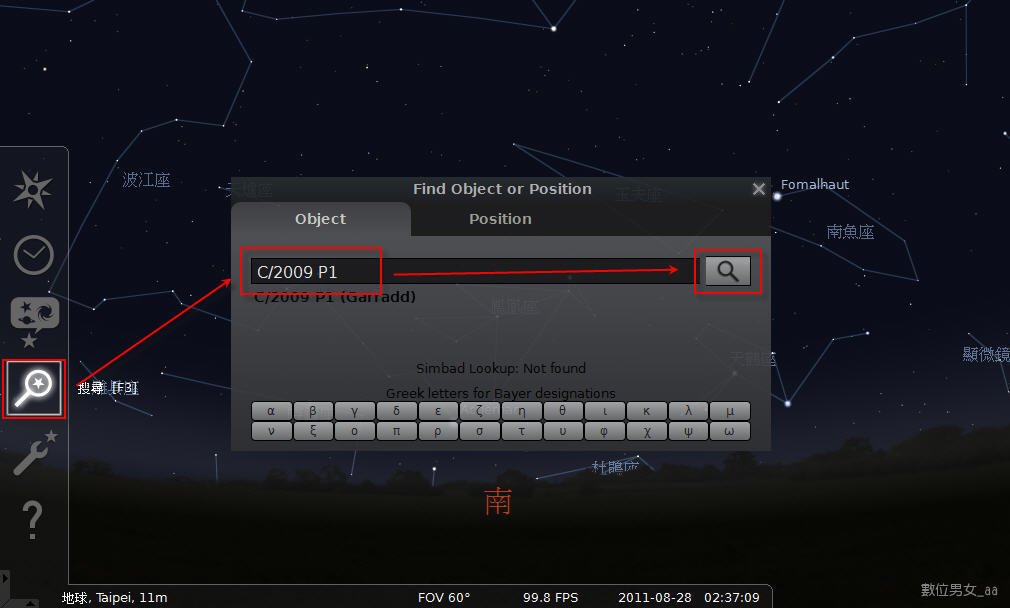
以上參考 Hata 的教學
http://familystar.org.tw/component/option,com_smf/Itemid,45/topic,13443.0











