想要找小键盘的大大看过来,自己最近接触到这把来自美国的Glorious GMMK 2 Compact 65% RGB模组化机械式键盘,尺寸仅有313mm x 105mm x 37.5mm,而67颗按键配置,搭配官方Glorious CORE 2.0软体做灯光、回报率、输入延迟、按键绑定的调整,能满足一般人打字跟玩电玩的需求,又能节省摆放空间,所以就来简单开箱分享一下,让有兴趣的大大参考看看。

这把RGB模组化机械式键盘,外盒是以白、黑两色做为主体色。

盒身侧面,有文字介绍Glorious GMMK 2 Compact 65% RGB模组化机械式键盘的重点特性。
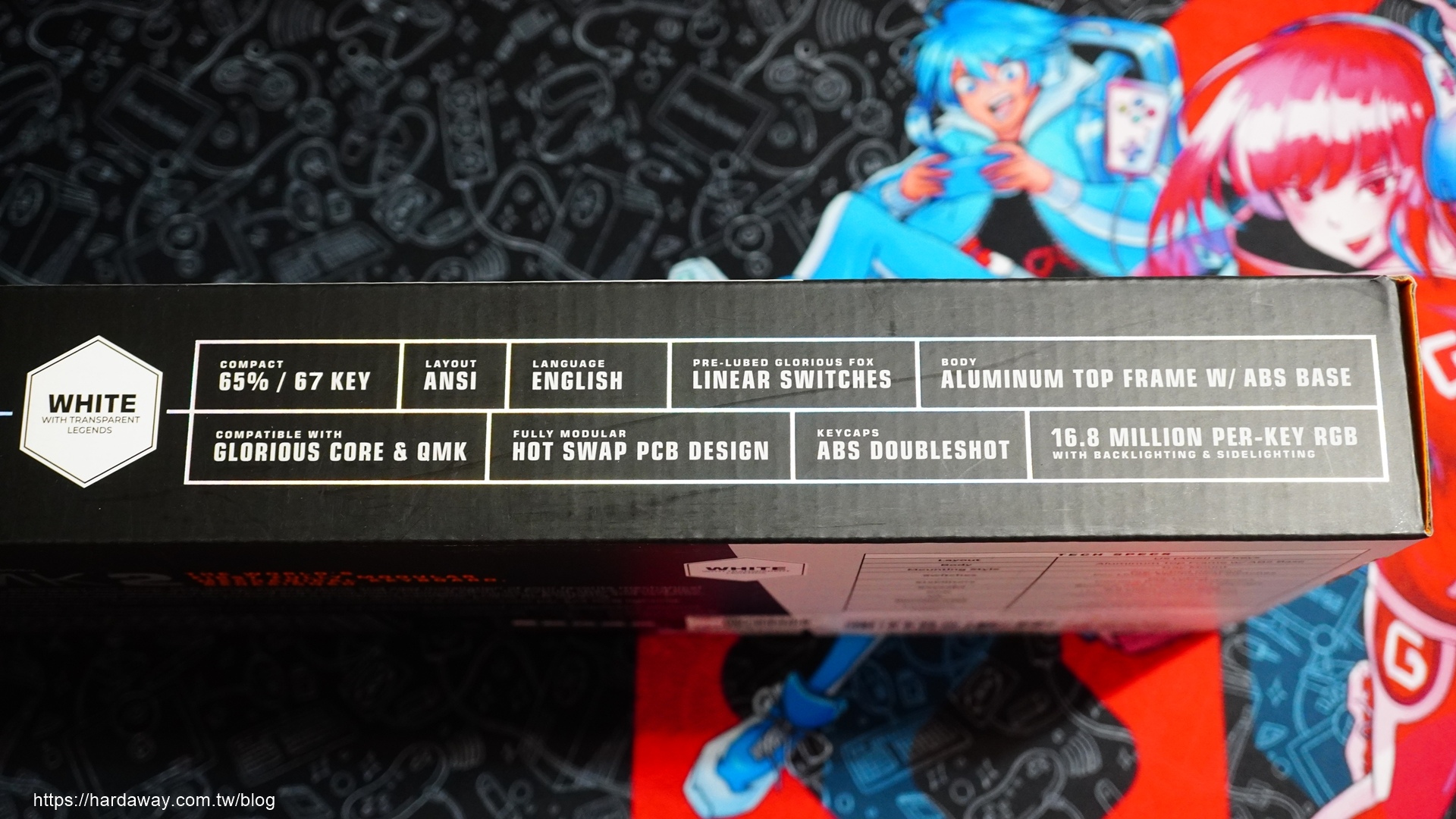
外盒背面,则有Glorious GMMK 2 Compact 65% RGB模组化机械式键盘详细的硬体规格说明。

我手上这把Glorious GMMK 2 Compact 65% RGB模组化机械式键盘是白色版本,重量880克,使用了铝合金上盖,还有两色成型,侧面印有Fn Key组合字样的OEM高度键帽,从上面看下去整个相当简洁。


左右侧边,各设置有一个灯条,而从这个角度也能看到这把键盘预设是7°的倾斜角度。


采用有线连接电脑使用的Glorious 使用GMMK 2 Compact 65% RGB模组化机械式键盘,背后的连接接孔是USB Type-C形式。

键盘背面,有着Glorious品牌字样、止滑脚垫跟支撑架。

将支撑架打开后,键盘的倾斜角度则会从原来7°变为14°。

在Glorious GMMK 2 Compact 65% RGB模组化机械式键盘本体外,其余内容物还有ESC键帽、拔键器、拔轴器、连接线、ESC键帽、说明文件跟贴纸。

使用随附的拔键器将键帽拔起,就能看到里面按压力道约45 g的Glorious特有狐狸线性红轴了。


如果键帽长度比较长(例如空白键),还会有辅助轴体协助支撑。

将连接线分别接上Glorious GMMK 2 Compact 65% RGB模组化机械式键盘跟电脑,就可以看到RGB灯效了,此时可以透过Fn Key + X组合键改变灯光颜色,而Fn Key + Z组合键则是能改变灯光效果。


67键的Glorious GMMK 2 Compact 65% RGB模组化机械式键盘,尺寸仅有313mm x 105mm x 37.5mm,也让自己电脑原本摆放键盘、滑鼠不算大的区域,现在看起来变得宽广的。

前面提到这个机械式键盘可用组合键改变灯光颜色或灯光效果,但如果要更方便更动相关设定的话,就要安装官方Glorious CORE 2.0软体来搭配使用了。
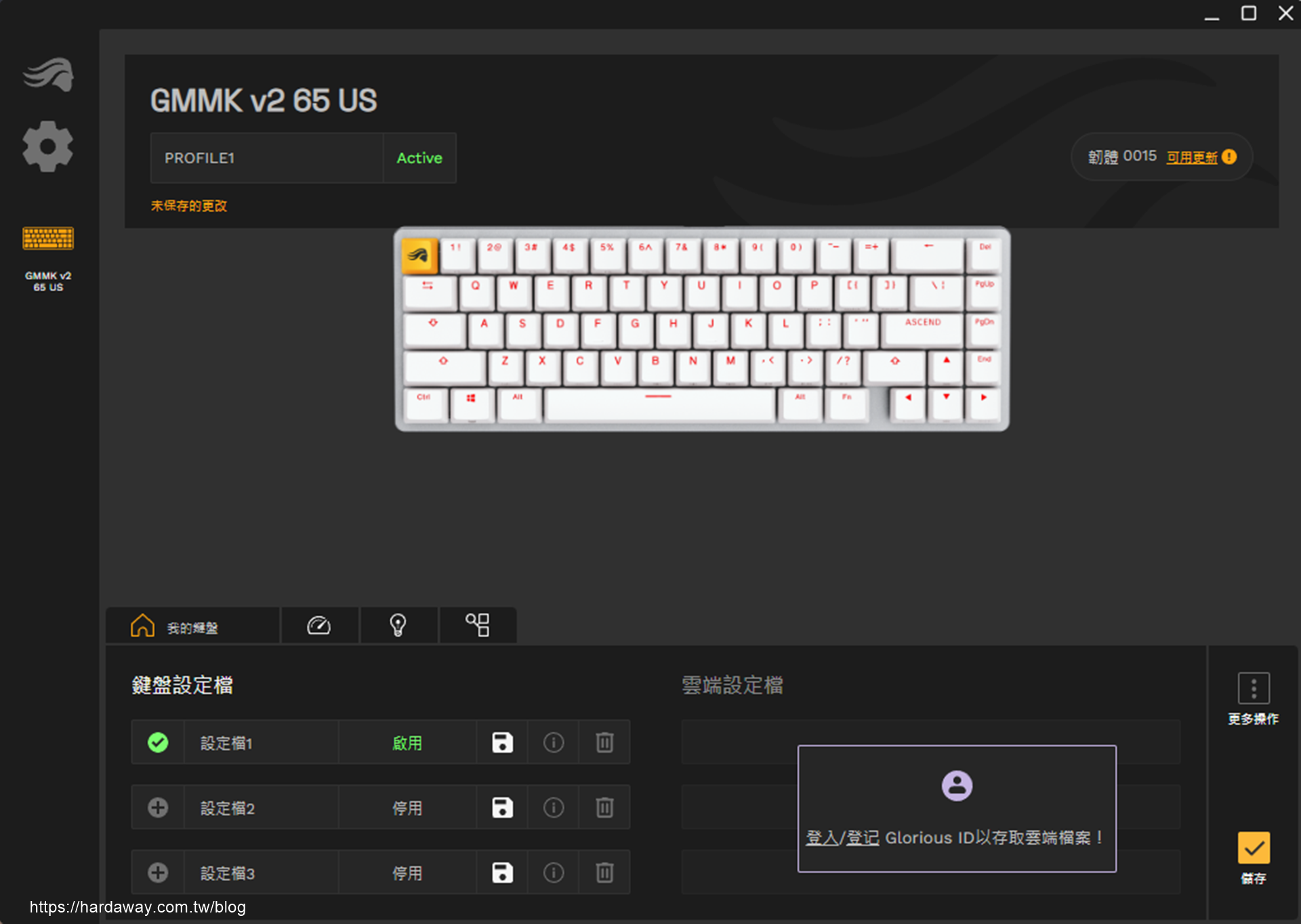
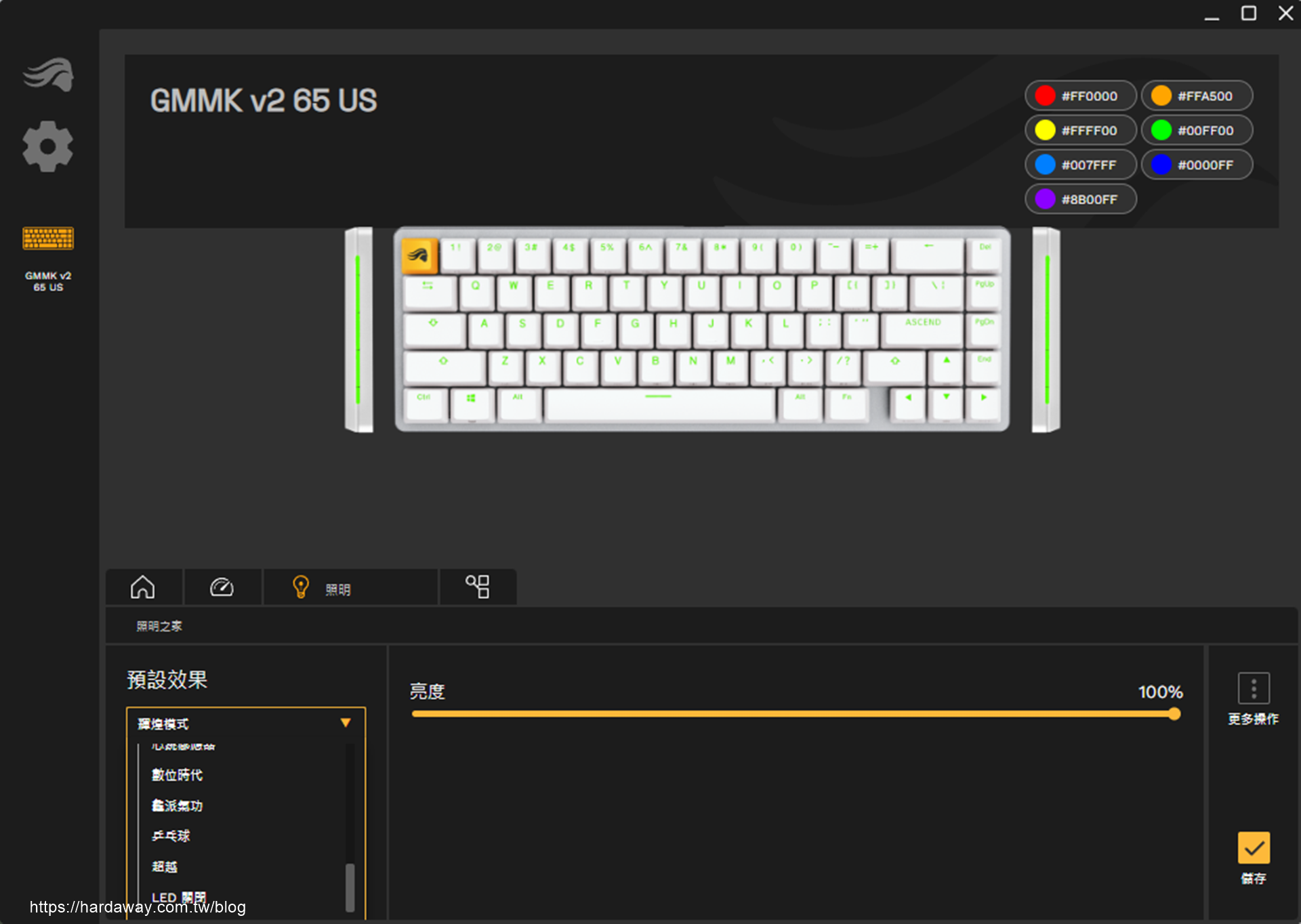
安装好Glorious CORE 2.0软体并开启后,马上就有键盘韧体可以更新了。

透过Glorious CORE 2.0软体,Glorious GMMK 2 Compact 65% RGB模组化机械式键盘的回报率、输入延迟、按键绑定,都可让使用者进行调整,而且相关设定也可储存于三组设定档中供日后快速读取使用。
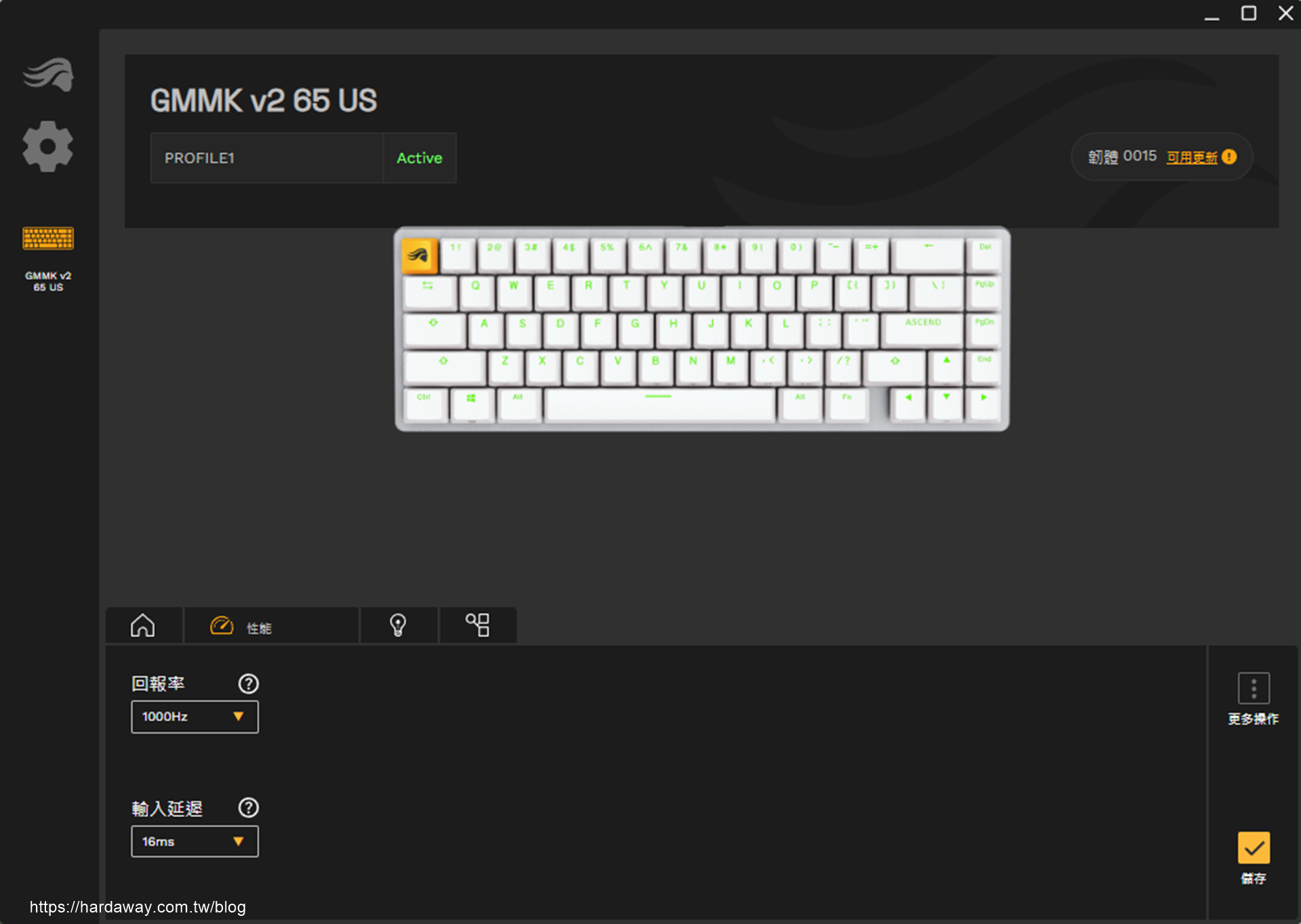
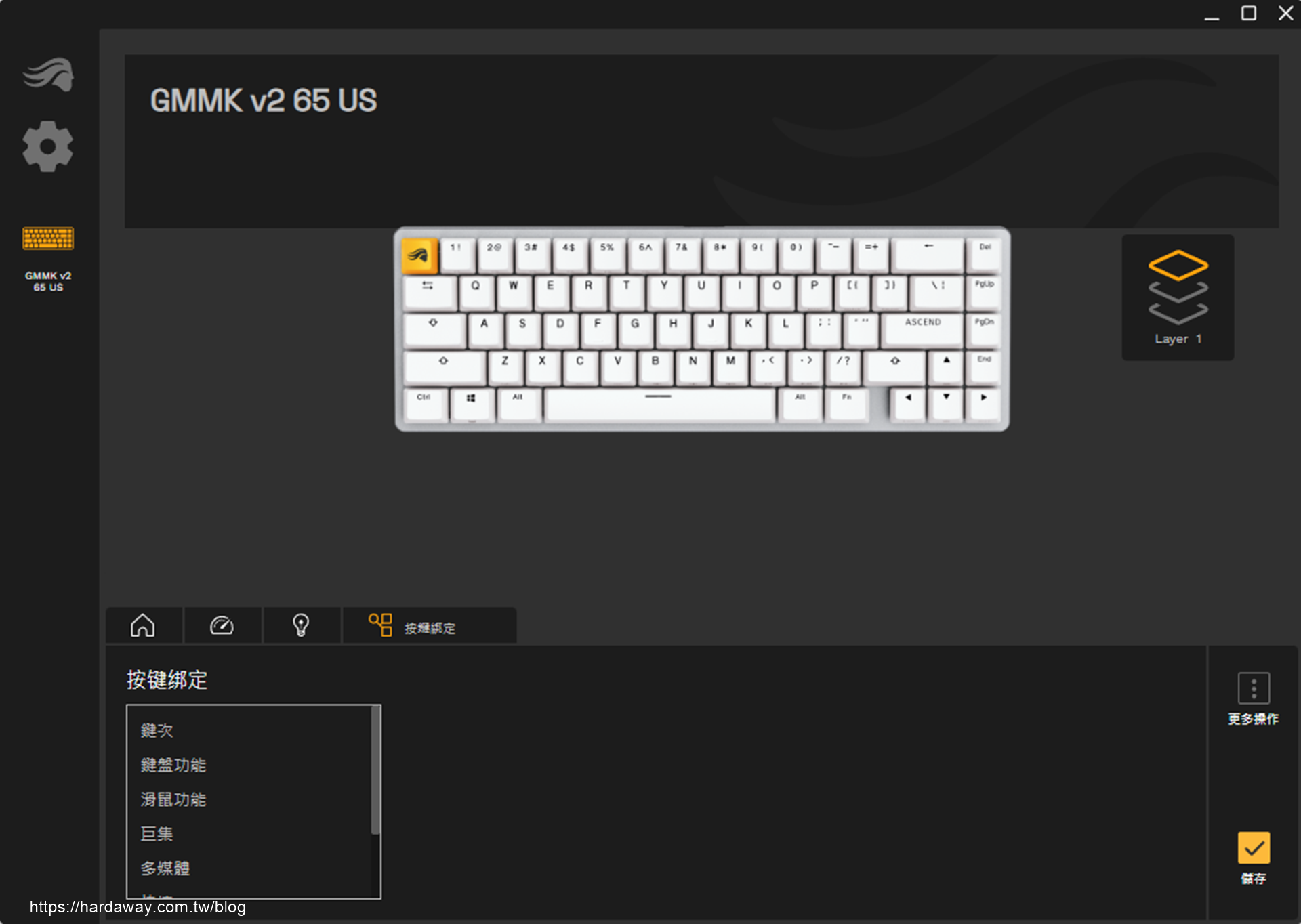
实际使用Glorious GMMK 2 Compact 65% RGB模组化机械式键盘,我觉得敲击键帽的反应与反馈蛮不错的,发出声音部分个人觉得还OK。

最后,使用Glorious GMMK 2 Compact 65% RGB模组化机械式键盘到目前为止,虽然一开始要花些时间适应键盘按键配置,但它的尺寸对比原先使用键盘来得小上不少,因此原本摆放键盘、滑鼠不算大的区域,现在则是多了不少空间,使用滑鼠就会更方便了,而且加上使用起来的手感不错,所以大大如果想找小尺寸机械式键盘来使用的话,就别忘了有Glorious GMMK 2 Compact 65% RGB模组化机械式键盘可以选择入手使用哦!












